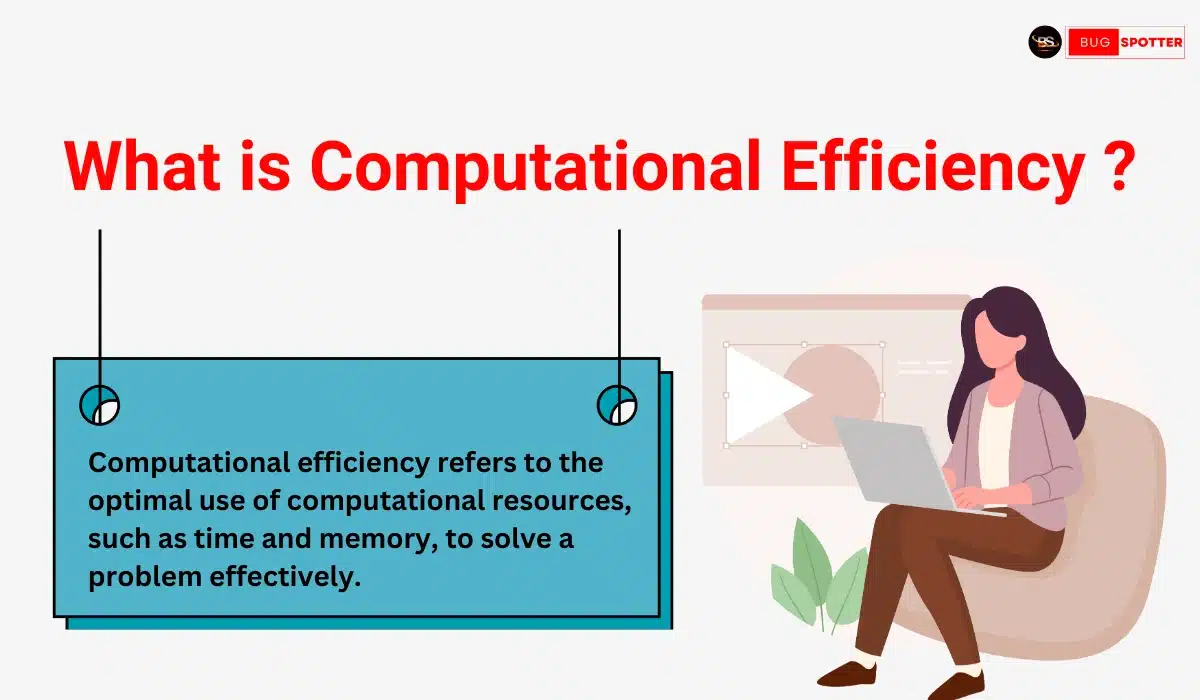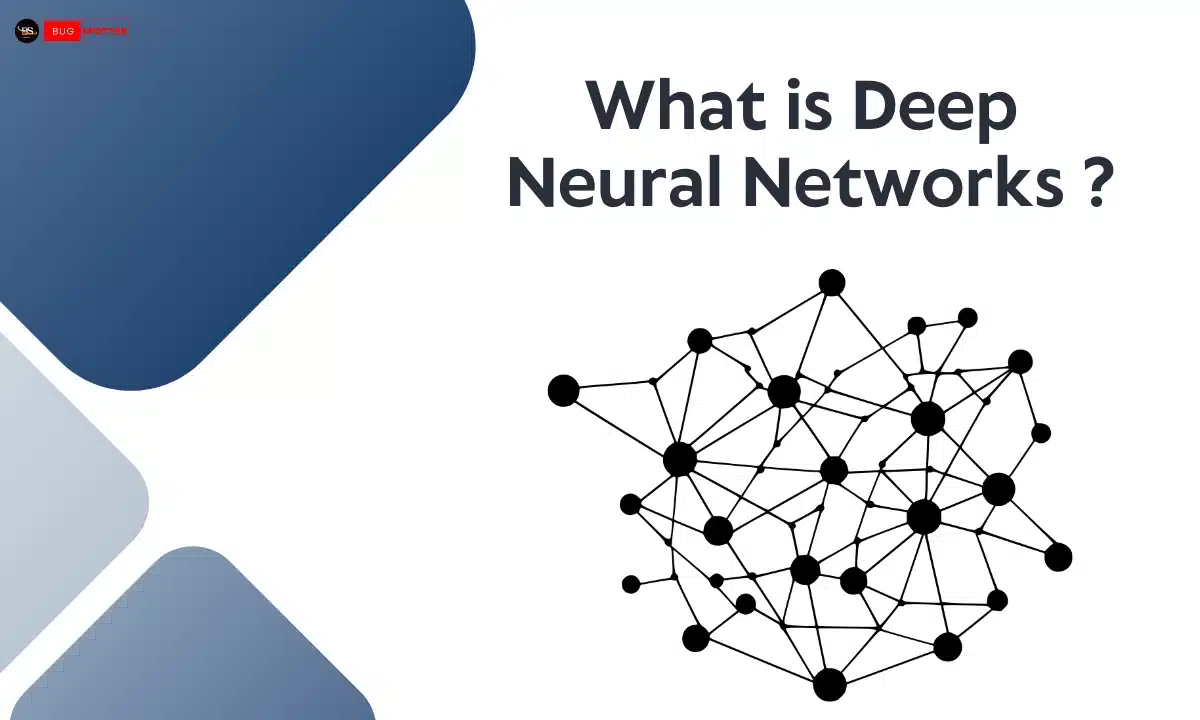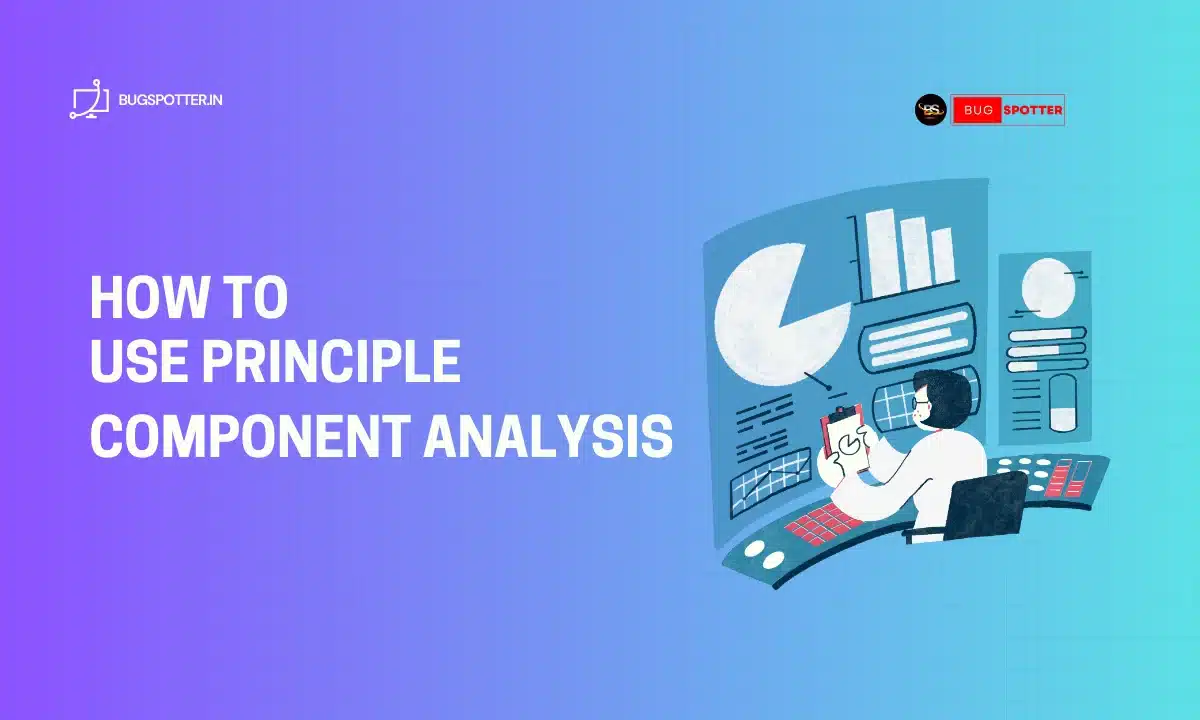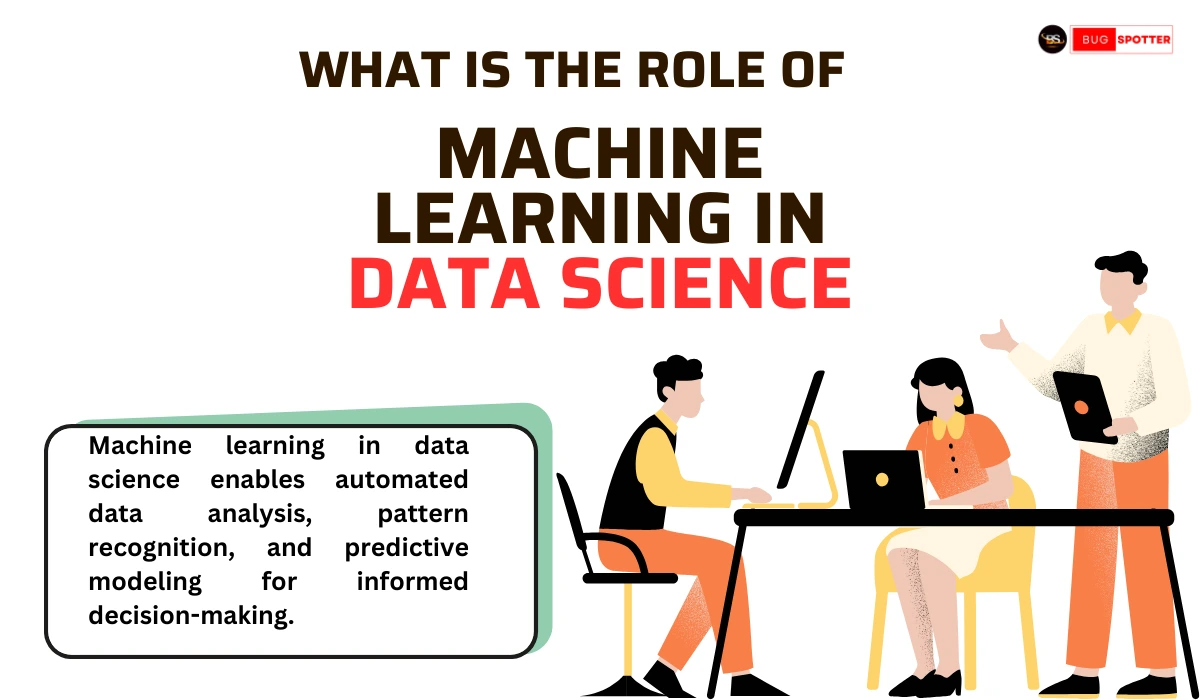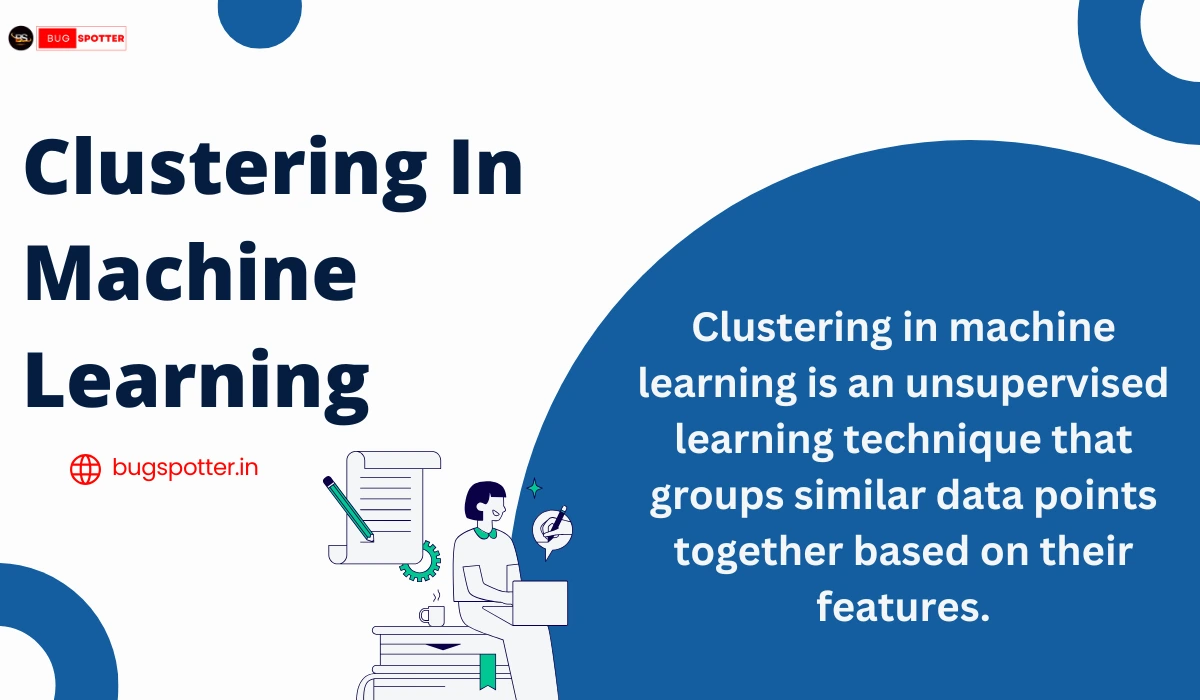Databricks Interview Questions for Data Engineer
Table of Contents


Databricks interview questions
1.How do you create a table in Databricks?
In Databricks, tables can be created using SQL commands, the DataFrame API, or Delta Lake’s capabilities. With SQL, the CREATE TABLE statement is used, while the DataFrame API allows tables to be created by writing a DataFrame to a storage location. Delta Lake tables add support for ACID transactions, schema enforcement, and time travel, making table creation and data management more reliable and efficient.
2.What are the steps involved in creating a table in Databricks using SQL?
The steps include :
1.Selecting a database or specifying where the table will reside.
2.Using CREATE TABLE table_name (column_name data_type, ...) to define the schema.
3.Specifying the storage format (like Delta or Parquet) with USING format_name.
4.Optionally, loading data into the table with INSERT INTO or by referencing external data files.
3.Can you create a table in Databricks using DataFrame APIs?
Yes, you can create a table from a DataFrame by saving it as a table using .write.saveAsTable("table_name"). This method supports different storage formats like Delta, Parquet, and others, allowing for flexibility based on data needs and format compatibility.
4.What options are available for specifying the schema while creating a table in Databricks?
Schemas can be defined manually in SQL by specifying column names and data types. Databricks also supports schema inference, where the schema is deduced from the data if using DataFrame APIs. External schema definitions, such as JSON or Avro files, can also be applied to ensure consistency across data sources.
5.How do you specify the storage format while creating a table in Databricks?
In SQL, use USING format_name to define the storage format, e.g., USING DELTA for Delta Lake or USING PARQUET. In the DataFrame API, specify .format("delta") or .format("parquet") when saving the DataFrame to apply the storage format.
6.What is Delta Lake, and how does it relate to table creation in Databricks?
Delta Lake is an open-source storage layer that brings ACID transaction support to data lakes. In Databricks, it is used to create and manage tables, providing features such as transaction reliability, schema enforcement, and data versioning, which are crucial for handling large-scale data operations.
7.How does Delta Lake enhance table creation and management in Databricks?
Delta Lake enables ACID compliance, ensuring that data changes are reliable. It supports schema evolution, allowing for controlled changes in table structure. Time travel in Delta Lake allows access to previous versions of tables, enhancing data governance and reliability, especially in collaborative environments.
8.Can you explain the benefits of using Delta Lake over traditional table creation methods in Databricks?
Delta Lake offers data reliability and management capabilities not available in traditional tables. Benefits include:
ACID transactions, ensuring data integrity across multiple operations.
Schema enforcement, preventing accidental schema mismatches.
Time travel for historical data access, crucial for auditing and recovery.File compaction and optimized data storage for improved query performance.
9.What are the key features of Delta Lake that simplify table creation and maintenance?
Key Delta Lake features include:
ACID Transactions: Ensures reliable and consistent data updates.
Schema Enforcement: Prevents incompatible data writes.
Time Travel: Allows for retrieval of previous versions for data audit.
Optimized Storage: Supports compaction to reduce file fragmentation, enhancing performance.
10.How do you restore a table in Databricks?
To restore a table in Delta Lake, use RESTORE TABLE table_name TO VERSION AS OF version_number or TO TIMESTAMP AS OF. This allows you to revert to a specific version or timestamp, facilitating data recovery or historical analysis.
11.What are the different methods available for table restoration in Databricks?
Delta Lake in Databricks provides two main ways to restore tables:
Restore by Version: Specify a version number to revert to that state.
Restore by Timestamp: Specify a timestamp to revert to the table’s state at a particular moment, using time travel features.
12.Can you restore a table from a specific point in time in Databricks? If so, how?
Yes, by using Delta Lake’s time travel. You can use RESTORE TABLE table_name TO TIMESTAMP AS OF 'YYYY-MM-DD HH:MM:SS' to restore the table to its state at a specific timestamp, allowing you to retrieve historical data.
13.Describe the history of a table in Databricks. How is this information useful?
Delta Lake tables store a transaction history log, which includes all changes to the table, such as inserts, updates, and deletes. This historical information is valuable for auditing, data recovery, and understanding how data evolved over time.
14.What metadata is typically tracked for a table’s history in Databricks?
Table history metadata includes:
Operation types (e.g., INSERT, DELETE).
User or application details that made the change.
Timestamps of each operation.
Version numbers, ensuring clear records of data changes for auditing.
15.How do you access the historical information of a table in Databricks?
Use the SQL command DESCRIBE HISTORY table_name; to access a table’s historical log in Delta Lake, which lists past transactions and allows tracking and auditing of changes over time.
16.Explain ACID transactions in the context of Databricks.
ACID transactions in Databricks ensure that table operations are completed consistently and reliably. Delta Lake enables ACID transactions, ensuring that each transaction is atomic, consistent, isolated, and durable. This is essential for maintaining data integrity during concurrent operations or in multi-user environments.
17.How does Databricks ensure transactional consistency and reliability?
Databricks, using Delta Lake, maintains a transaction log that tracks all changes, which enforces ACID properties. This prevents issues like partially committed data and conflicts between concurrent updates, ensuring data consistency.
18.Can you define the properties of ACID transactions and their significance in Databricks?
Atomicity: Ensures all operations within a transaction are completed or none are.
Consistency: Keeps data in a valid state after each transaction.
Isolation: Prevents transactions from interfering with each other.
Durability: Ensures data remains saved even after system failures.
In Databricks, these properties are critical for reliable data processing, especially when dealing with large datasets or complex pipelines.
19.What are the potential benefits of using ACID transactions in Databricks?
Benefits of ACID transactions include:
Data Integrity: Ensures no partial data updates.
Concurrent Data Access: Supports multiple users and applications accessing data reliably.
Error Recovery: Simplifies recovery by enforcing reliable data states.
Audit and Compliance: Ensures reliable data change tracking.
20.Can you provide an example of how ACID transactions are used in Databricks to maintain data integrity during table operations?
Suppose an e-commerce application records orders in a Delta Lake table. If multiple users place orders simultaneously, Delta Lake’s ACID transactions ensure that each order is recorded correctly, even if two users order the same item. This maintains accurate inventory counts and ensures reliable order processing without conflicts.
21.How do you perform data updates in a Delta Lake table in Databricks?
Data updates in Delta Lake tables are handled using the UPDATE statement in SQL or the .update() method in PySpark. You can specify conditions for rows that need updating. This functionality is efficient because Delta Lake manages updates in a transactional way, making it reliable for handling large datasets without requiring complex ETL processes.
22.What is time travel in Delta Lake, and how does it work in Databricks?
Time travel in Delta Lake allows users to query previous versions of a table. This feature is accessed by specifying a VERSION AS OF or TIMESTAMP AS OF clause in the query. Time travel is valuable for auditing, debugging, or simply recovering historical data without the need for manual backups.
23.How do you delete data from a Delta Lake table in Databricks?
Data can be deleted using the DELETE FROM table_name WHERE condition; command in SQL or .delete() in PySpark. Delta Lake handles deletions as part of an ACID transaction, making the operation safe and consistent, even under concurrent load.
24.What is data compaction, and why is it important in Delta Lake tables?
Data compaction, or file optimization, consolidates small files within Delta Lake into larger files. This reduces file fragmentation, improving performance by decreasing the amount of data scanned during queries. Compaction is especially useful when there are frequent small writes or incremental updates to the table.
25.What is schema evolution in Delta Lake, and how do you handle it in Databricks?
Schema evolution allows changes to the schema, such as adding new columns, without disrupting existing data. In Databricks, this can be managed automatically by setting mergeSchema to true when writing to Delta tables. This feature is crucial for accommodating evolving data structures over time.
25.How does partitioning work in Databricks, and why is it useful?
Partitioning organizes data into subdirectories based on specific columns, such as date or region. This allows queries to scan only relevant partitions, improving performance. In Databricks, you can specify partitions when creating or updating a table by using PARTITION BY column_name.
27.What is the Databricks file system (DBFS), and how does it relate to data storage?
DBFS (Databricks File System) is a distributed file system that provides a layer over cloud storage (e.g., Amazon S3 or Azure Blob Storage). It simplifies file management, allowing users to read, write, and mount files directly. DBFS is integrated with Delta Lake and other Databricks functions, facilitating seamless data storage and retrieval.
28.How do you handle data deduplication in Delta Lake?
Data deduplication can be achieved using the MERGE INTO operation in SQL, where records with duplicate values are removed or replaced. Alternatively, filtering and distinct functions can be applied to DataFrames before they are written to a Delta table to prevent duplicate data from being written.
29.How does Databricks manage metadata for Delta Lake tables?
Databricks maintains metadata about Delta Lake tables in a transaction log. This log includes schema definitions, partition information, and a history of changes. The log is crucial for ensuring transactional consistency, supporting time travel, and enabling schema enforcement across Delta tables.
30.What is Z-ordering, and how does it improve query performance in Databricks?
Z-ordering is a data-clustering technique used in Delta Lake to sort data within a partition. This sorting reduces the number of files accessed during queries that filter by Z-ordered columns, improving query performance. It is particularly effective for tables with high cardinality columns, such as geographic or timestamped data.