Technical data analyst questions commonly asked in Capgemini interviews 2024
Table of Contents
1. What is the difference between a clustered and a non-clustered index in SQL?
- Clustered Index: A clustered index sorts and stores the rows of data in a table based on the key columns of the index. There can be only one clustered index per table, and the data is physically sorted. This type of index is efficient for range queries. For example, if a table has a clustered index on a “CustomerID” column, the records will be stored in order of “CustomerID.”
- Non-clustered Index: A non-clustered index, on the other hand, does not alter the physical order of the data. It creates a separate object within the table that points back to the data rows. A table can have multiple non-clustered indexes. Non-clustered indexes are ideal for searching specific columns rather than ranges.
2. How would you optimize a slow-running query in SQL?
Optimizing slow queries can involve several techniques:
- Indexes: Ensure proper indexing on columns used in
WHERE,JOIN, andGROUP BYclauses. - Avoid SELECT *: Only select the columns you need, as
SELECT *retrieves all columns and can slow down performance. - Query Rewrite: Rewrite complex queries with subqueries using
JOINsor Common Table Expressions (CTEs). - Limit Result Set: Use the
LIMITclause to restrict the number of records retrieved. - Analyze Execution Plan: Use
EXPLAINto analyze how SQL is executing the query and identify potential bottlenecks. - Partitioning: Divide large tables into partitions to improve query speed.
3. Explain the concept of normalization and denormalization in databases.
- Normalization: This is the process of organizing data in a database to reduce redundancy and improve data integrity. Normalization involves dividing large tables into smaller, related tables using foreign keys. The key steps include:
- 1NF: Eliminating duplicate columns and ensuring that each field contains only atomic values.
- 2NF: Ensuring that each non-key column is fully dependent on the primary key.
- 3NF: Removing transitive dependencies (i.e., non-primary key columns should depend only on the primary key).
- Denormalization: This process combines tables to reduce the number of joins required for query execution. It is often used to optimize read-heavy databases where query speed is more critical than data duplication.
4. Describe the process of creating a data pipeline using Python.
- A data pipeline in Python generally follows the ETL (Extract, Transform, Load) process:
- Extract: Retrieve data from sources such as databases, APIs, or files (CSV, JSON). Tools like
pandasandSQLAlchemycan be used for extraction. - Transform: Clean and process the data (e.g., handle missing values, normalize fields, apply transformations). Libraries like
pandascan be used for these operations. - Load: Load the transformed data into a destination system such as a database or a data warehouse. Python libraries like
pyodbcorSQLAlchemycan be used for loading data into SQL databases. Example:
- Extract: Retrieve data from sources such as databases, APIs, or files (CSV, JSON). Tools like
import pandas as pd
from sqlalchemy import create_engine
# Extract
data = pd.read_csv('data.csv')
# Transform
data['price'] = data['price'].fillna(data['price'].mean())
# Load
engine = create_engine('mysql://user:password@host/dbname')
data.to_sql('processed_data', engine, if_exists='replace')
5. How would you clean and preprocess a dataset with missing values?
- Cleaning a dataset with missing values can be handled in several ways:
- Remove Missing Data: If the number of missing values is small, you can remove rows or columns with missing data using
dropna(). - Fill Missing Values: For numeric data, replace missing values with the mean, median, or mode using
fillna(). For categorical data, you can replace missing values with the most frequent category. - Imputation: Use algorithms like k-nearest neighbors (KNN) or regression to predict missing values. Example:
- Remove Missing Data: If the number of missing values is small, you can remove rows or columns with missing data using
df['column'] = df['column'].fillna(df['column'].mean())
6. Explain the difference between inner join, left join, right join, and full join in SQL.
- Inner Join: Returns records that have matching values in both tables. Rows with no match are excluded.
- Left Join: Returns all records from the left table, and matched records from the right table. If there’s no match, the result contains
NULLfor columns from the right table. - Right Join: Similar to left join, but returns all records from the right table and matches from the left table. Missing matches from the left table will have
NULLvalues. - Full Join: Returns all records when there is a match in either the left or right table. If there’s no match,
NULLvalues are used to fill in the gaps. Example:
sql
SELECT a.*, b.*
FROM TableA a
LEFT JOIN TableB b ON a.id = b.id;
7. How do you handle duplicate records in a dataset?
- You can handle duplicates by either removing or consolidating them. In Python’s
pandas, usedrop_duplicates()to remove duplicates.
df = df.drop_duplicates()
Alternatively, you can group records using groupby() and apply aggregate functions to consolidate duplicate entries based on specific columns.
8. What steps would you take to visualize a large and complex dataset? Which tools would you use?
- Steps:
- Understand the Data: Perform exploratory data analysis (EDA) to identify key trends and outliers.
- Choose Appropriate Charts: Use bar charts, line charts, scatter plots, or heatmaps depending on the data types.
- Simplify Visuals: Avoid overcrowded charts; break down complex data into smaller, more interpretable sections.
- Highlight Key Insights: Focus on the most relevant insights, and use color or labels to draw attention.
- Iterate: Refine your visualizations based on feedback.
- Tools: Python’s
matplotlib,seaborn, orplotlycan handle complex data visualizations. For interactive dashboards, usePower BIorTableau.
9. Explain the difference between structured and unstructured data. How would you process each?
- Structured Data: Organized data that follows a fixed schema (e.g., tables in a database). It’s easier to process using SQL, relational databases, and tools like
pandas. - Unstructured Data: Lacks a predefined structure, such as text files, images, and videos. Processing unstructured data requires techniques like text parsing (for documents) or machine learning models (for image recognition).
- Processing: For structured data, use SQL or relational databases to run queries. For unstructured data, apply NLP (Natural Language Processing) for text analysis or use libraries like
OpenCVfor image processing.
10. Describe how you would implement an ETL (Extract, Transform, Load) process for a data analysis project.
- Extract: Retrieve data from multiple sources like APIs, databases, or CSV files.
- Transform: Clean and process the data (e.g., remove duplicates, handle missing values, convert data types).
- Load: Load the processed data into a destination system like a SQL database or data warehouse for further analysis.
This provides an overview of technical concepts commonly tested in data analyst interviews at Capgemini. Each answer incorporates best practices and real-world applications.

