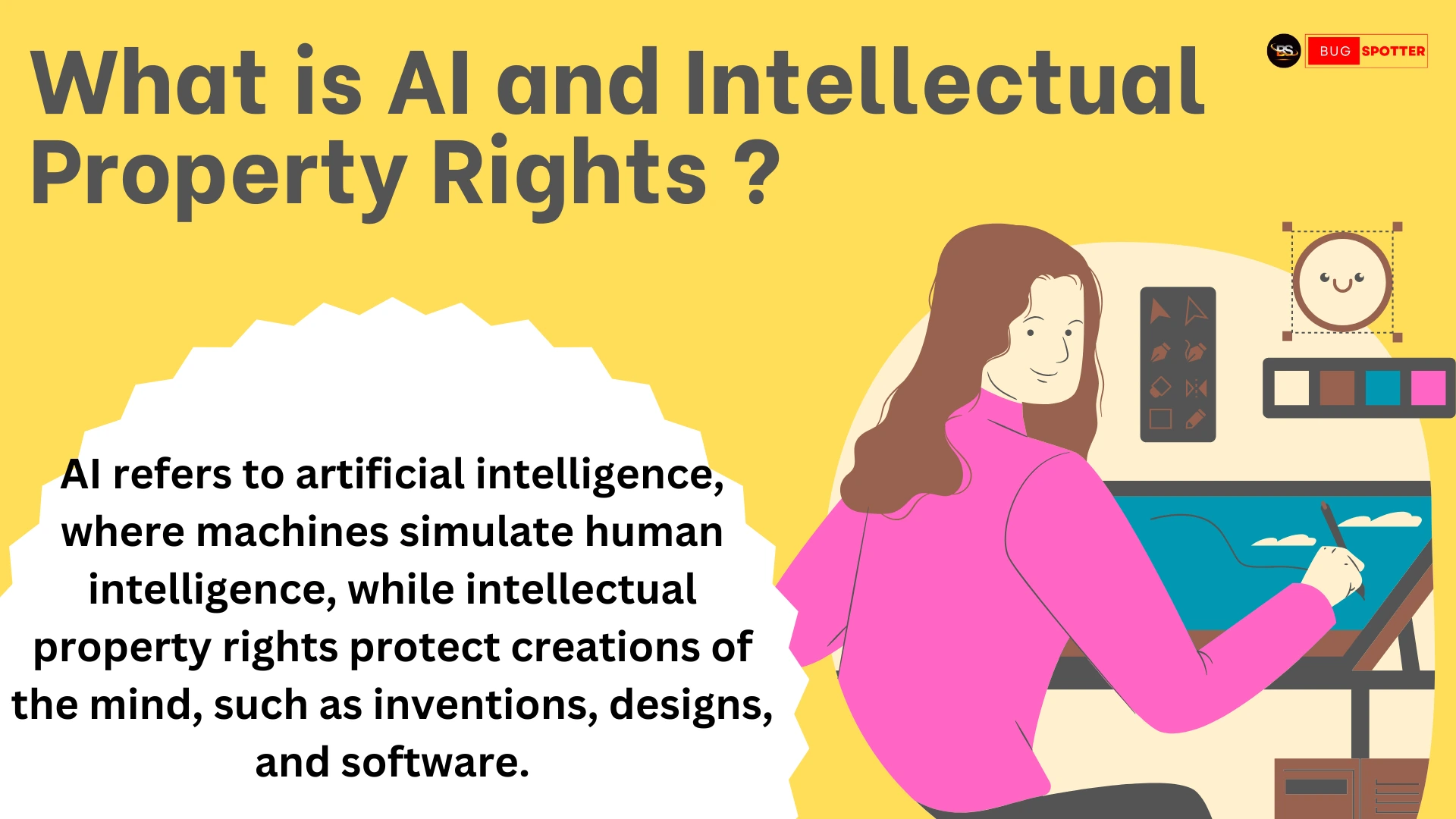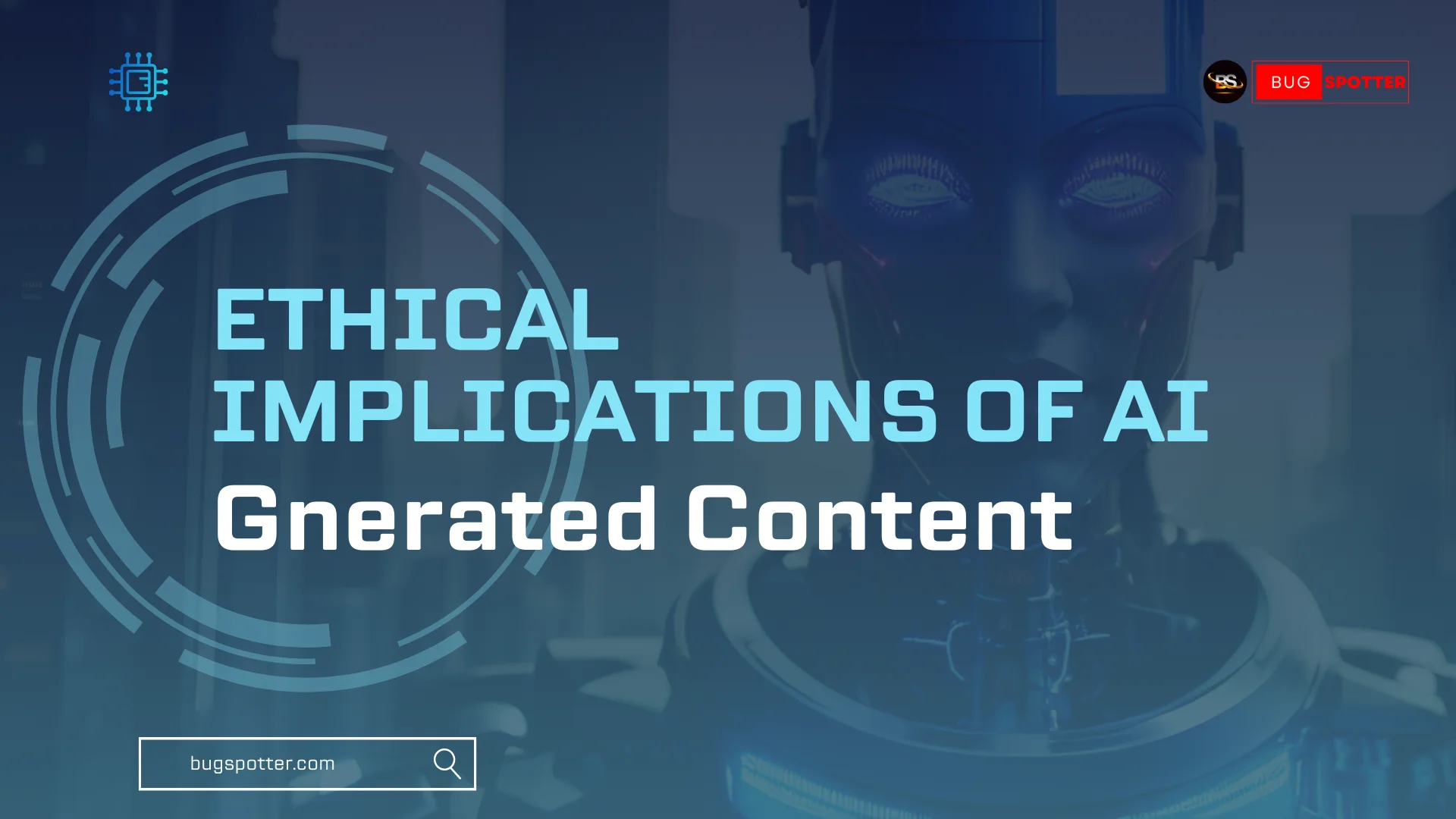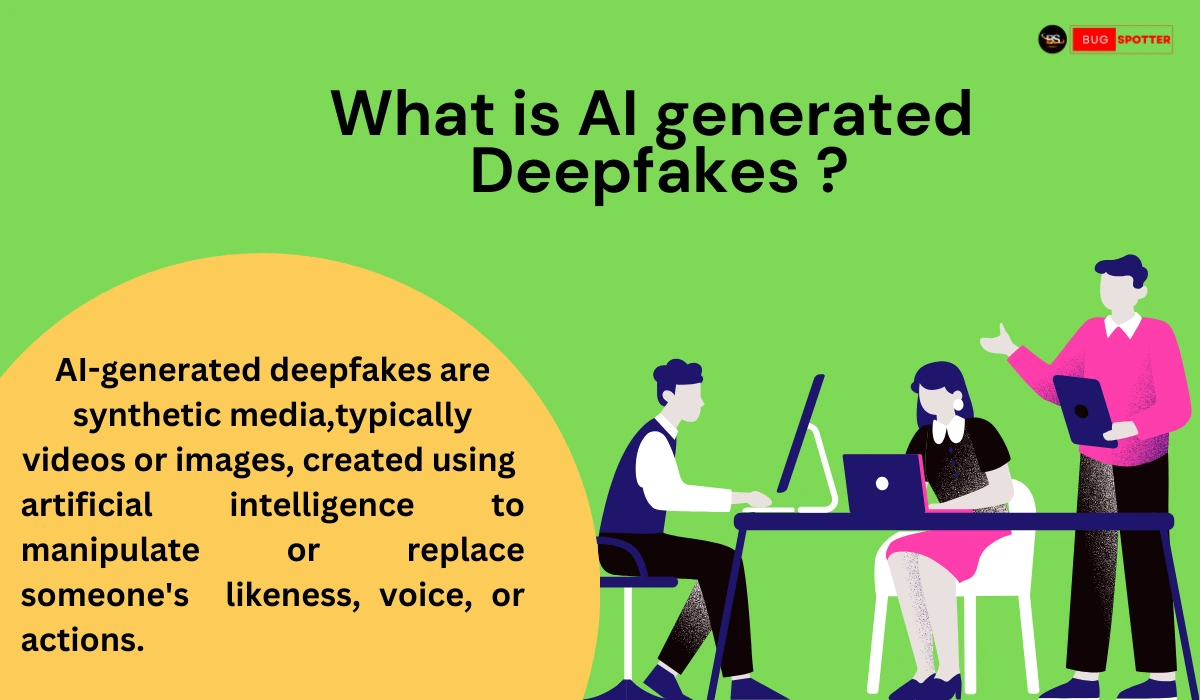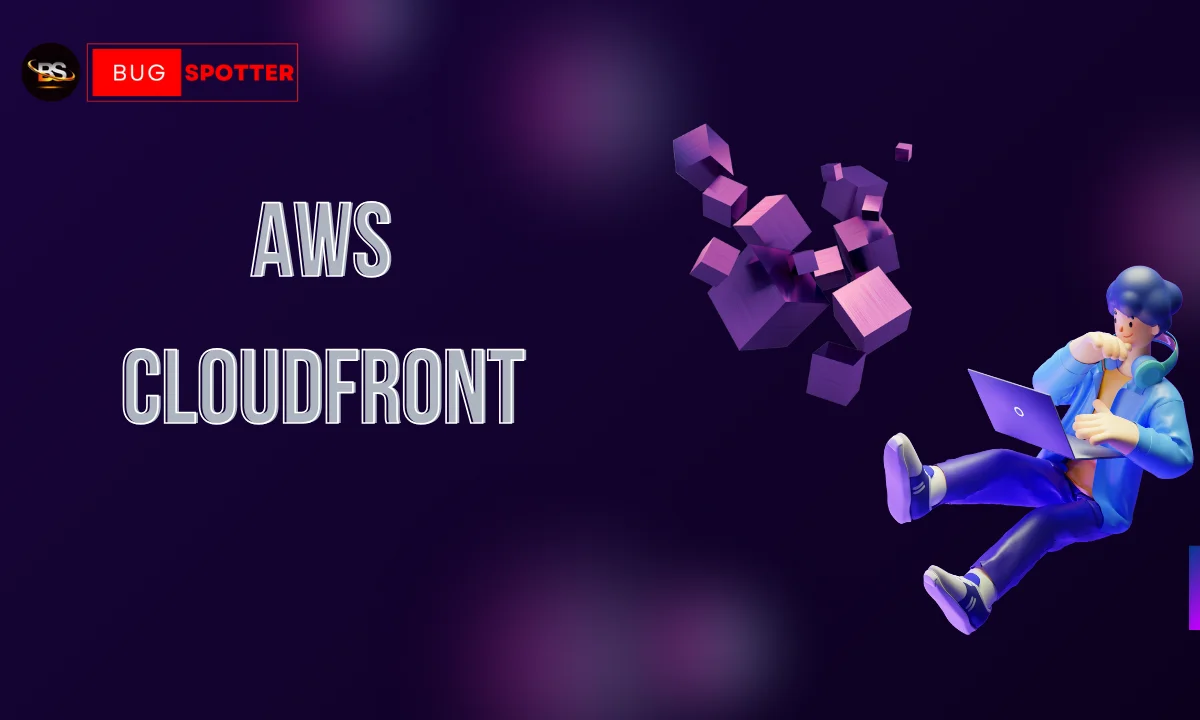Data Science interview questions for Deloitte
Table of Contents
Data Science Questions

1.How have you used Azure Data Lake Storage (ADLS) in a data pipeline?
I used ADLS to store and manage large volumes of structured and unstructured data. It serves as a scalable repository where raw data from various sources is ingested before processing.(data Science) ADLS’s integration with Azure services allows me to run ETL tasks and seamlessly connect with other Azure components like ADF and Databricks for downstream processing.
2.Describe a scenario where you used Azure Data Factory (ADF) for ETL processes. How did it benefit your workflow?
In one project, I used ADF to automate ETL tasks, pulling data from SQL Server into ADLS and transforming it for downstream analytics. ADF’s scheduling and monitoring capabilities made it easy to manage and track the pipeline’s performance, and its connectors simplified integrating data from multiple sources.
3.Can you explain your experience with setting up DevOps pipelines for data engineering?
In my experience, DevOps pipelines improve the consistency and speed of deployments. I’ve set up CI/CD pipelines using Azure DevOps to automate testing, deployment, and monitoring of data pipelines. This approach has allowed us to detect errors early, track changes, and ensure stable deployments across development and production environments.
4.How have you used Snowflake as a data warehouse in your previous projects?
I have used Snowflake to store, manage, and query large datasets efficiently. Its ability to scale up and down based on workload demand allowed us to handle complex queries during peak usage and reduce costs when idle. Snowflake’s support for semi-structured data like JSON also made it flexible for handling diverse data types in our analytics.
5.What optimization techniques do you use in SQL, especially with large datasets in Snowflake?
To optimize SQL in Snowflake, I analyze the query execution plan and optimize joins, filters, and aggregations. I use partitioning and clustering to reduce scan times on large tables, as well as indexing where possible. For frequent queries, I may also use materialized views to speed up data retrieval, while ensuring the query remains efficient and cost-effective.
6.Describe a project where you implemented transformations in dbt. What was your approach?
I implemented transformations in dbt by defining data models with SQL and managing data dependencies. dbt’s modular approach helped me manage transformations in a clear, version-controlled way. I also used dbt’s built-in testing capabilities to ensure data quality, as well as documentation tools to track the lineage of each data model.
7.How would you utilize Dagster for orchestrating data workflows? What advantages does it offer?
Dagster provides a framework for defining and scheduling data workflows with clear dependency management. In one project, I used Dagster to break down complex pipelines into smaller, reusable steps, allowing for modular and maintainable workflows. Its real-time monitoring and error tracking also made it easier to identify issues and ensure reliable processing.
8.What’s your approach to handling both SQL and NoSQL databases in data engineering?
For structured data with strong relational dependencies, I use SQL databases like PostgreSQL or Snowflake. For unstructured or semi-structured data that requires scalability, I use NoSQL databases like MongoDB. This approach allows me to handle diverse data types efficiently, balancing performance and flexibility based on the specific data needs.
9.Describe a time when you optimized a data pipeline for performance. What steps did you take?
In a project with long-running ETL jobs, I optimized performance by reviewing each pipeline step. I improved batch processing sizes, parallelized tasks, and ensured that data transformations were minimal to reduce processing time. Additionally, I implemented caching for intermediate steps and used partitioning to reduce the volume of data processed in each job.
10.How do you ensure data quality and consistency in data engineering pipelines?
To ensure data quality, I set up validation checks at different stages, such as schema validation and null checks during ingestion and transformation. I also use dbt’s testing capabilities to validate key metrics. For consistency, I implement data versioning and track lineage to maintain data integrity across the pipeline.
11.Describe your experience with SQL optimization techniques.
I use a variety of techniques, including indexing on commonly queried columns, partitioning large tables, and optimizing joins by restructuring queries. I also analyze execution plans to identify and address bottlenecks and avoid unnecessary subqueries or nested selects where possible to improve query performance.
12.How do you manage dependencies in complex data workflows?
I use tools like Dagster to define and manage dependencies, ensuring tasks execute in the correct sequence. Explicit dependency management enables tracking of each stage and simplifies troubleshooting when issues arise. I also implement retry policies for transient errors, improving the overall reliability of the workflow.
13.Describe a challenging problem you solved using SQL.
I optimized a complex query with multiple joins and subqueries on large tables that had long run times. By simplifying the logic, restructuring the query with common table expressions (CTEs), and filtering data early, I was able to reduce runtime significantly. This improvement was crucial for timely reporting in our production environment.
14.How do you approach error handling and logging in Python for data pipelines?
In Python, I use structured logging to capture detailed information at each stage of the pipeline, such as process start and end times, success or failure status, and error messages. For error handling, I implement try-except blocks with customized error messages to ensure issues are captured and logged appropriately, enabling efficient debugging and monitoring.
15.How would you handle a scenario where data from multiple sources needs to be integrated and transformed?
I’d begin by standardizing data formats and schema across sources to ensure consistency. Then, I would use a data pipeline tool like ADF or dbt for ETL processing, performing necessary transformations on each dataset before merging. Using metadata tags helps track lineage, making it easier to trace data back to its source and maintain data integrity.
16.How do you monitor data pipelines for performance and reliability?
I monitor data pipelines using Azure Monitor or built-in features in tools like Dagster, which offer real-time insights and alerting. I also set up automated error alerts and logs to catch potential issues proactively. Performance metrics such as job duration and data latency are tracked over time, enabling trend analysis and timely intervention.
17.Describe your approach to designing a data processing system from scratch.
I start by understanding the data requirements and defining storage and processing needs based on data volume, velocity, and structure. I would select ADLS for raw data storage, ADF for ETL, and Snowflake as the data warehouse. Orchestration tools like Dagster would manage dependencies, while dbt would handle transformations, ensuring a robust, scalable, and maintainable system.
18.How do you ensure security and compliance when working with sensitive data?
I apply best practices such as data encryption at rest and in transit, role-based access controls, and data masking or tokenization for sensitive fields. Additionally, I use Azure Key Vault for managing credentials securely, ensuring compliance with data protection standards like GDPR or HIPAA, depending on the data.
19.Describe a time you had to troubleshoot a failing data pipeline. What steps did you take?
I faced a pipeline failure due to schema mismatches in incoming data. I reviewed the logs to identify the error source, fixed the schema mapping, and reprocessed the data. Afterward, I added automated schema validation steps to prevent similar issues from happening, reducing downtime in the future.