Stay Updated: Enable Notifications for Important Updates!
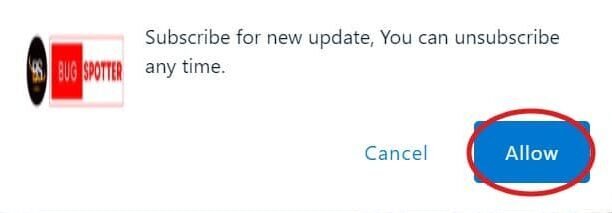
Why Should You Enable Notifications?
By turning on notifications, you will:
- Get quick reminders for assignment deadlines or important tasks.
- Receive real-time updates on new course offerings and announcements.
- Be the first to know about scholarship opportunities and special discounts.
- Stay informed about upcoming events, webinars, and workshops.
How to Enable Notifications:
Follow these simple steps to allow notifications:
- For Desktop:
- Open the website bugspotter.in.
- When prompted, click “Allow” on the notification permission popup.
- You will now receive alerts directly on your browser whenever we post new updates.
- For Mobile:
- Visit the website on your mobile browser.
- A popup will appear asking you to allow notifications—tap “Allow.”
- You will now receive instant notifications on your phone

