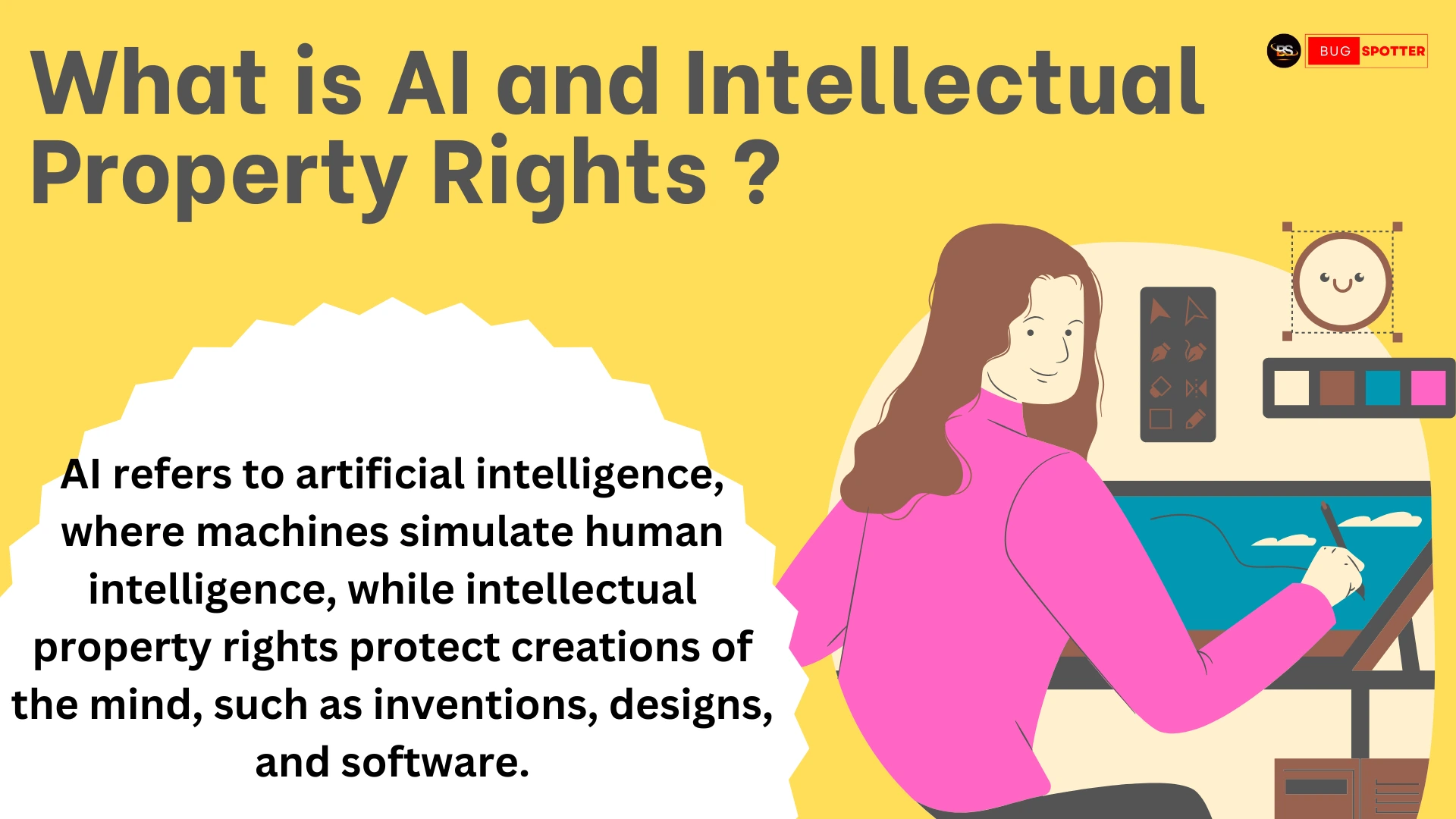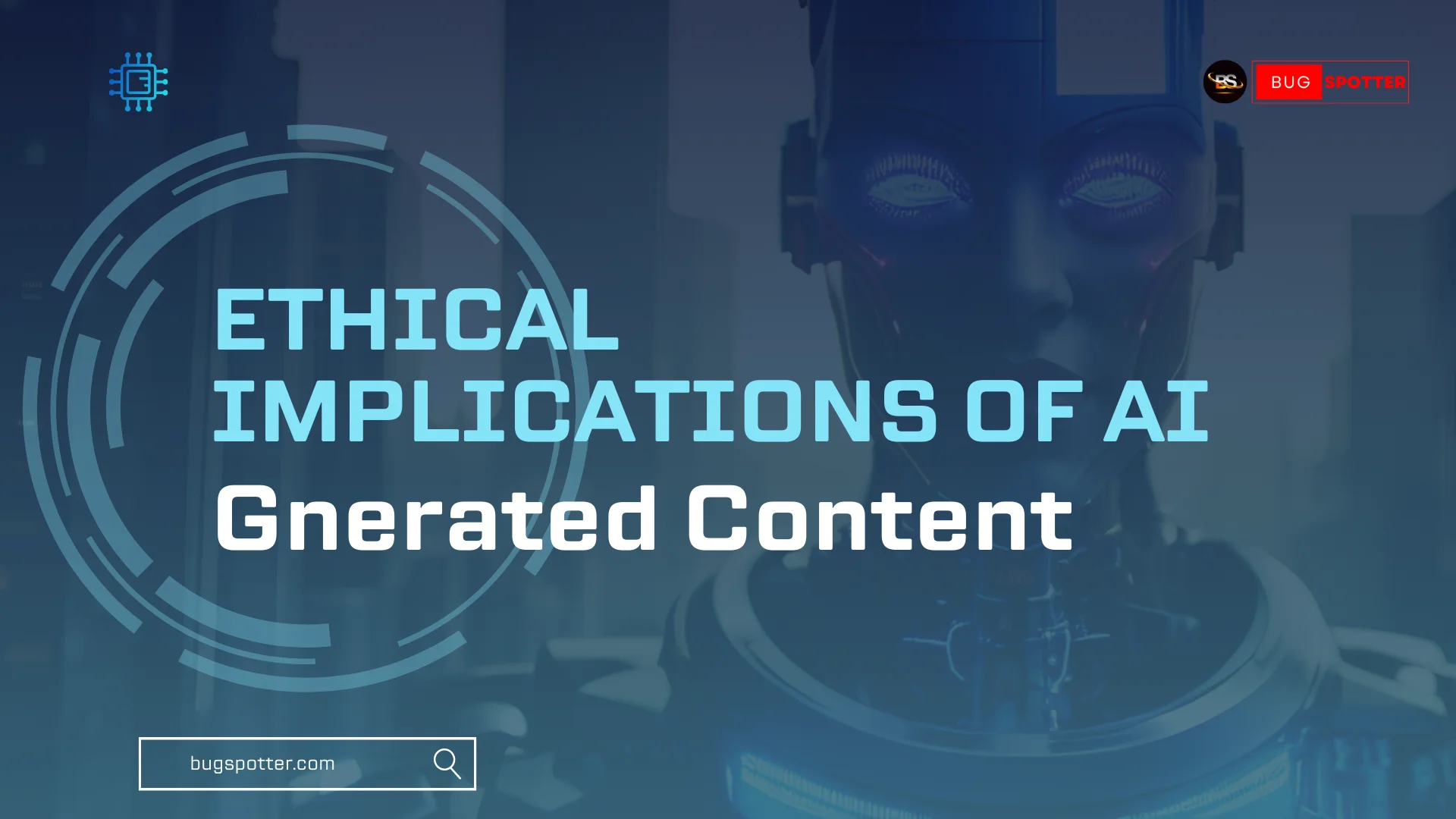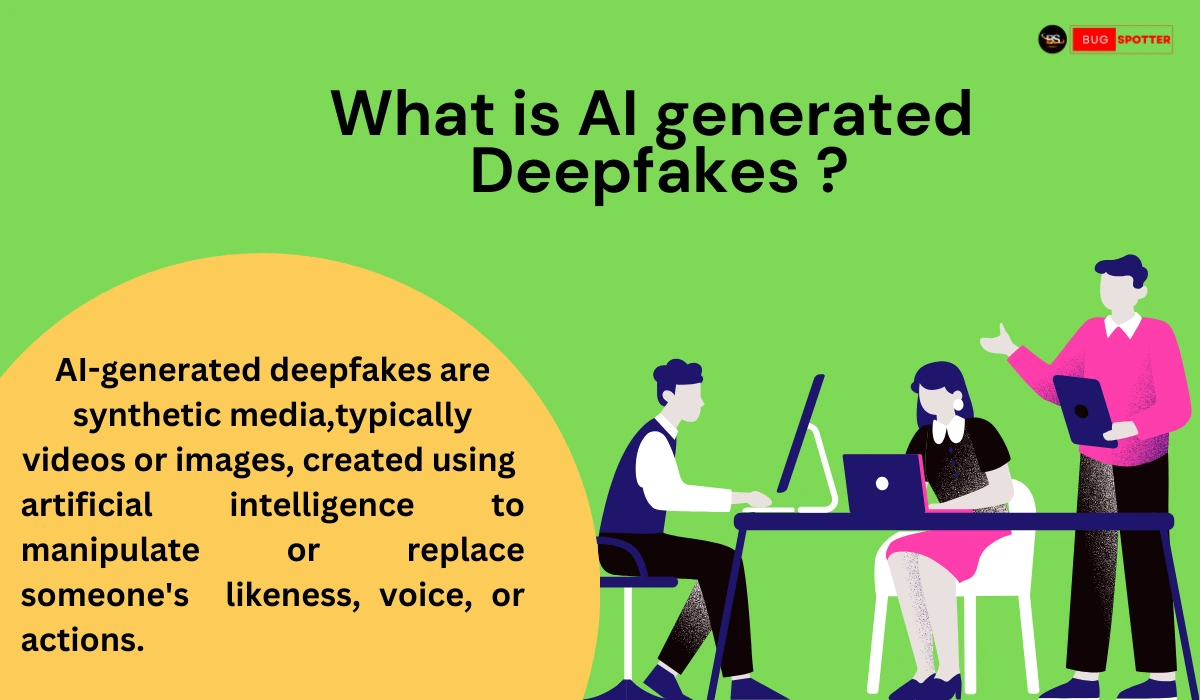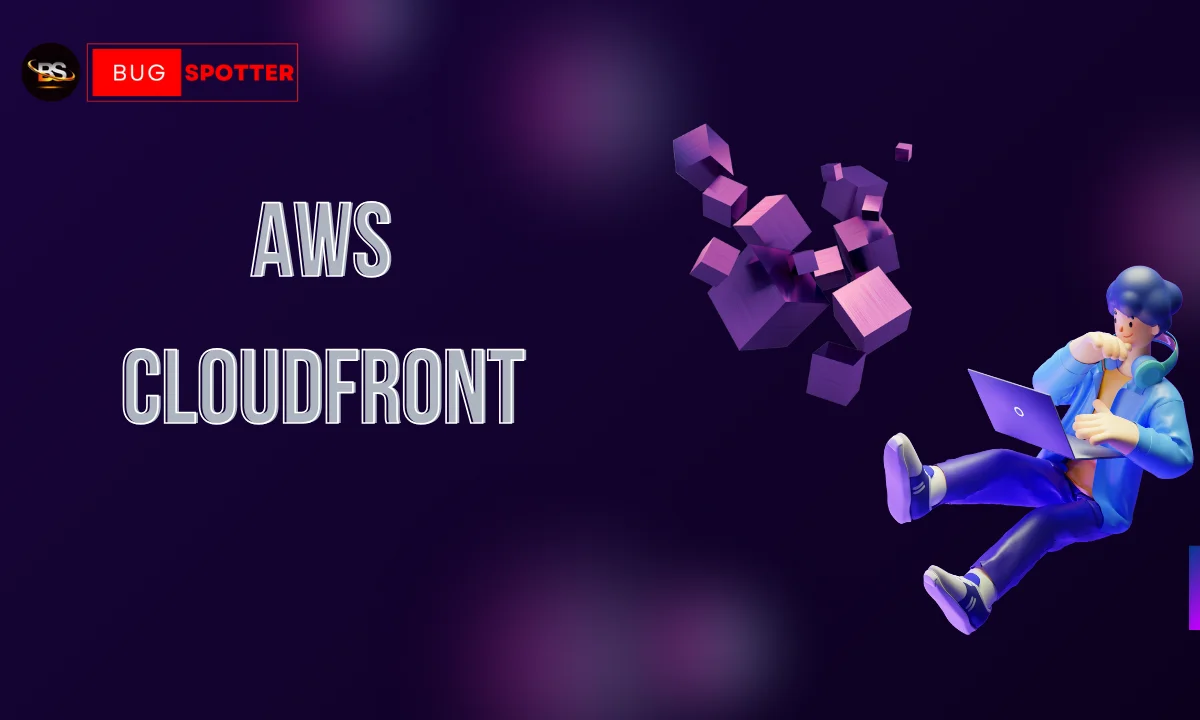Real Time SQL Interview Questions 2024
Table of Contents

SQL Interview Questions
1.What is SQL?
SQL (Structured Query Language) is a standardized language used to manage and manipulate data in relational databases, handling tasks such as querying, updating, and organizing data.
2.What is a relational database?
A relational database organizes data into structured tables that are related through shared data values. This approach enhances data integrity and allows complex queries.
3.What is a primary key in SQL?
A primary key uniquely identifies each record in a table and ensures each entry has a distinct, non-null identifier, enforcing data integrity.
4.What is a foreign key in SQL?
A foreign key is a field in one table that creates a relationship with the primary key of another table, linking related data across tables.
5.What is a join in SQL?
A join combines rows from multiple tables based on a related column, allowing for complex data retrieval across relational tables.
6.What is an inner join in SQL?
An inner join returns rows with matching values in both tables, showing only relevant, intersecting data.
7.What is an outer join in SQL?
An outer join includes matching rows from both tables plus any non-matching rows, filling gaps with NULL values for missing data.
8.What is a left join in SQL?
A left join returns all rows from the left table and matching rows from the right table, with NULLs for unmatched rows on the right.
9.What is a right join in SQL?
A right join returns all rows from the right table and matching rows from the left table, with NULLs for unmatched rows on the left.
10.What is a cross join in SQL?
A cross join generates all possible row combinations from both tables, producing a Cartesian product.
11.What is a subquery in SQL?
A subquery is a query within another query, often used to supply values for conditions or calculations in the main query.
12.What is a correlated subquery in SQL?
A correlated subquery references data from the outer query and runs once per row of the outer query, useful for complex comparisons.
13.What is a self join in SQL?
A self join joins a table to itself to find relationships within the same data set, often useful for hierarchical or comparative data.
14.What is a union in SQL?
A union combines results of multiple SELECT queries into a single result, removing duplicate rows by default.
15.What is an alias in SQL?
An alias provides a temporary name to a column or table, enhancing readability and simplifying query syntax.
16.What is a constraint in SQL?
A constraint defines rules for data values in a table, such as uniqueness, non-null values, or foreign key relationships.
17.What is a NOT NULL constraint in SQL?
The NOT NULL constraint ensures that a column must contain a value, preventing NULL entries.
18.What is a UNIQUE constraint in SQL?
A UNIQUE constraint ensures all values in a column are distinct, avoiding duplicate data entries.
19.What is a PRIMARY KEY constraint in SQL?
A PRIMARY KEY constraint uniquely identifies each record and combines NOT NULL and UNIQUE constraints for data integrity.
20.What is a FOREIGN KEY constraint in SQL?
A FOREIGN KEY constraint links tables by creating a relationship between two columns, enforcing referential integrity.
21.What is a CHECK constraint in SQL?
A CHECK constraint enforces a condition on column values, ensuring they meet specific criteria.
22.What is a DEFAULT constraint in SQL?
A DEFAULT constraint sets a default value for a column if no value is provided when a record is inserted.
23.What is an INDEX in SQL?
An index improves query performance by enabling faster data retrieval through a structured reference to table rows.
24.What is a clustered index in SQL?
A clustered index physically orders the table rows to match the index, speeding up queries that retrieve ordered data.
25.What is a non-clustered index in SQL?
A non-clustered index creates a separate lookup structure with pointers to the data rows, allowing multiple indexes per table.
26.What is a unique index in SQL?
A unique index ensures that indexed column values are unique, similar to a UNIQUE constraint, and speeds up queries on those columns.
27.What is a full-text index in SQL?
A full-text index allows fast text searches on large columns, useful for searching within documents or descriptions.
28.What is a view in SQL?
A view is a virtual table created by a query, which combines or filters data from one or more tables without storing it permanently.
29.What is a stored procedure in SQL?
A stored procedure is a set of SQL statements saved and executed as a unit, allowing for reusability and complex operations.
30.What is a trigger in SQL?
A trigger automatically executes a stored procedure in response to events like INSERT, UPDATE, or DELETE actions on a table.
31.What is a transaction in SQL?
A transaction is a sequence of SQL statements that execute as a single unit, ensuring either full completion or none if an error occurs.
32.What is a rollback in SQL?
A rollback undoes changes made by a transaction, restoring data to its state before the transaction began.
33.What is a commit in SQL?
A commit permanently saves changes made by a transaction to the database.
34.What is a savepoint in SQL?
A savepoint marks a specific point in a transaction, allowing partial rollback to that point instead of rolling back the whole transaction.
35.What is a cursor in SQL?
A cursor retrieves and processes each row in a result set one by one, often used in stored procedures for row-by-row operations.
36.What is dynamic SQL in SQL?
Dynamic SQL constructs and executes SQL statements at runtime, providing flexibility for dynamic query building.
37.What is a data type in SQL?
A data type specifies the kind of data a column can hold, such as integers, strings, dates, or binary data.
38.What is a string data type in SQL?
String data types, like CHAR, VARCHAR, and TEXT, are used to store text-based data in columns.
39.What is a numeric data type in SQL?
Numeric data types store numerical values, including integer (INT), floating-point (FLOAT, DOUBLE), and decimal (DECIMAL) types.
40.What is a date and time data type in SQL?
Date and time data types, like DATE, TIME, and TIMESTAMP, are used to store date and time values.
41.What is a binary data type in SQL?
Binary data types, like BLOB, are used to store binary data such as images, multimedia, or files.
42.What is a NULL value in SQL?
A NULL value represents missing or undefined data in a column.
43.What is a GROUP BY clause in SQL?
The GROUP BY clause groups rows by specified columns and is often used with aggregate functions (like COUNT or SUM) to summarize data.
44.What is a HAVING clause in SQL?
The HAVING clause filters groups created by GROUP BY based on aggregate function results, allowing conditions to be applied to groups.
45.What is a DISTINCT keyword in SQL?
DISTINCT returns only unique rows, removing duplicates in a result set.
46.What is a LIMIT keyword in SQL?
LIMIT restricts the number of rows returned by a query, often used for pagination or sampling data.
47.What is an OFFSET keyword in SQL?
OFFSET skips a specified number of rows before returning results, often paired with LIMIT for pagination.
48.What is a UNION operator in SQL?
UNION combines results from multiple queries into a single set, removing duplicates by default.