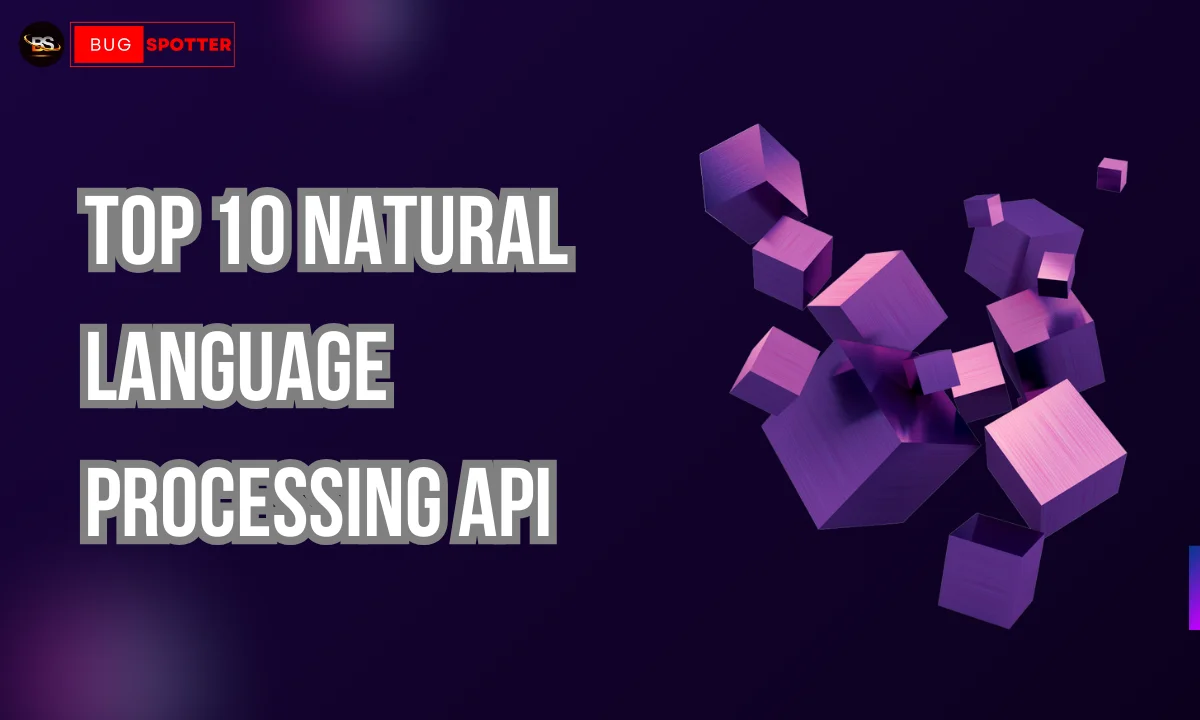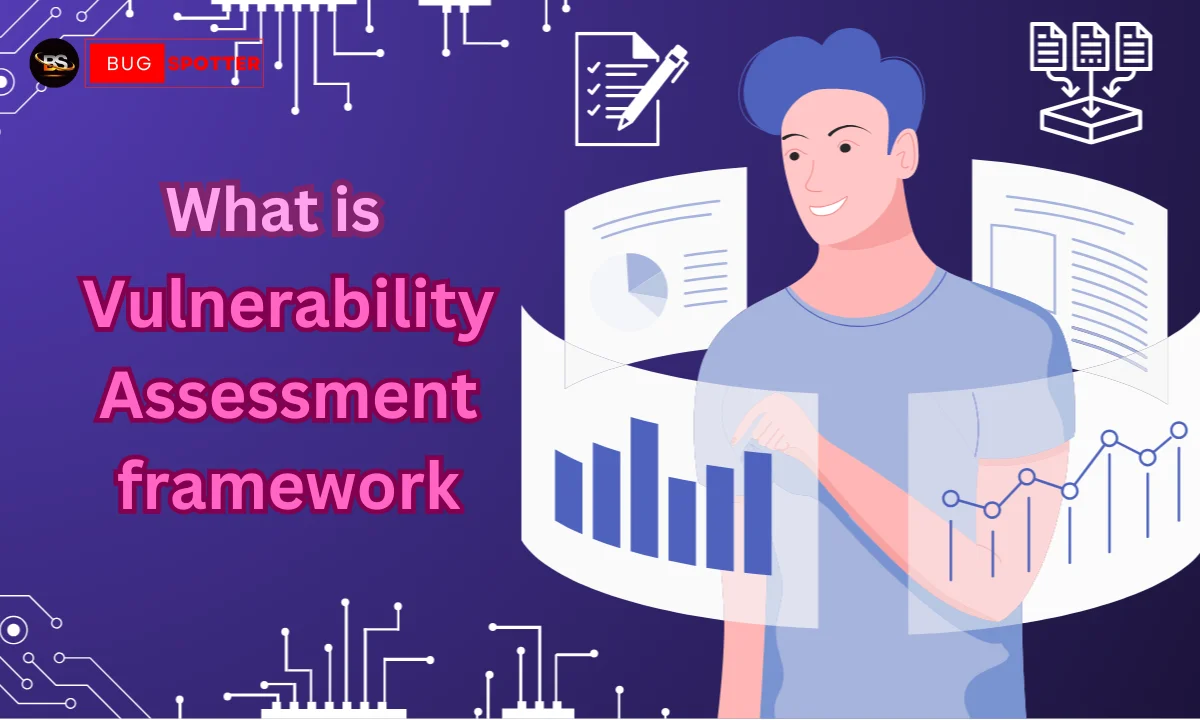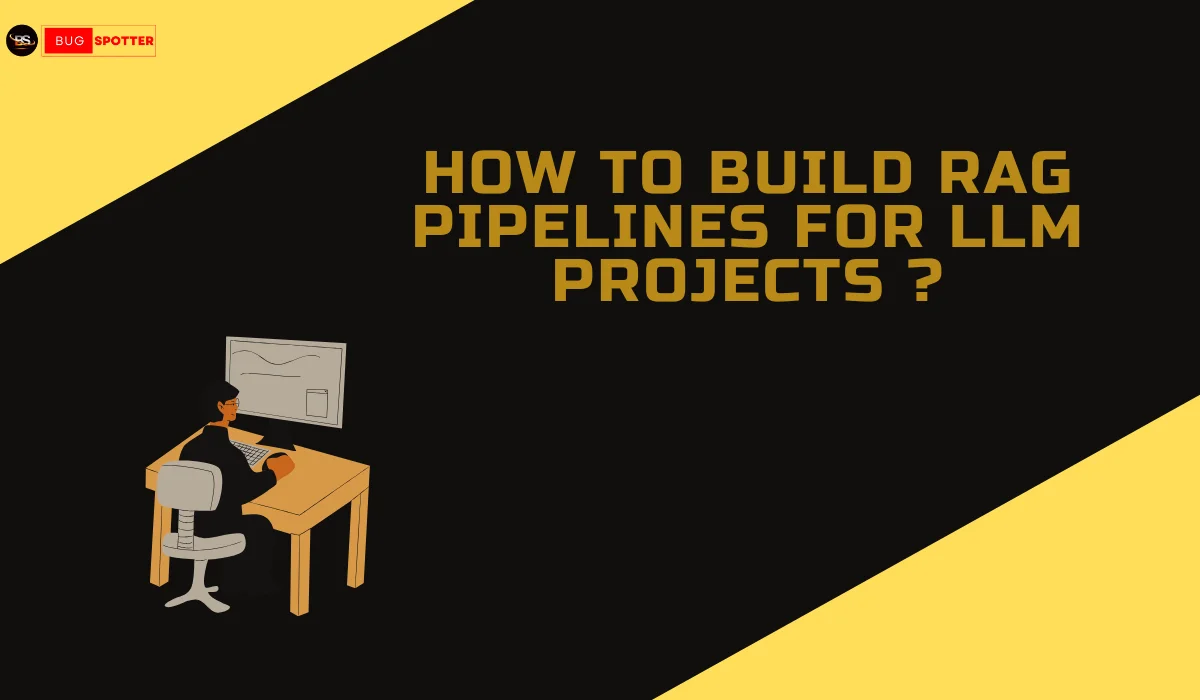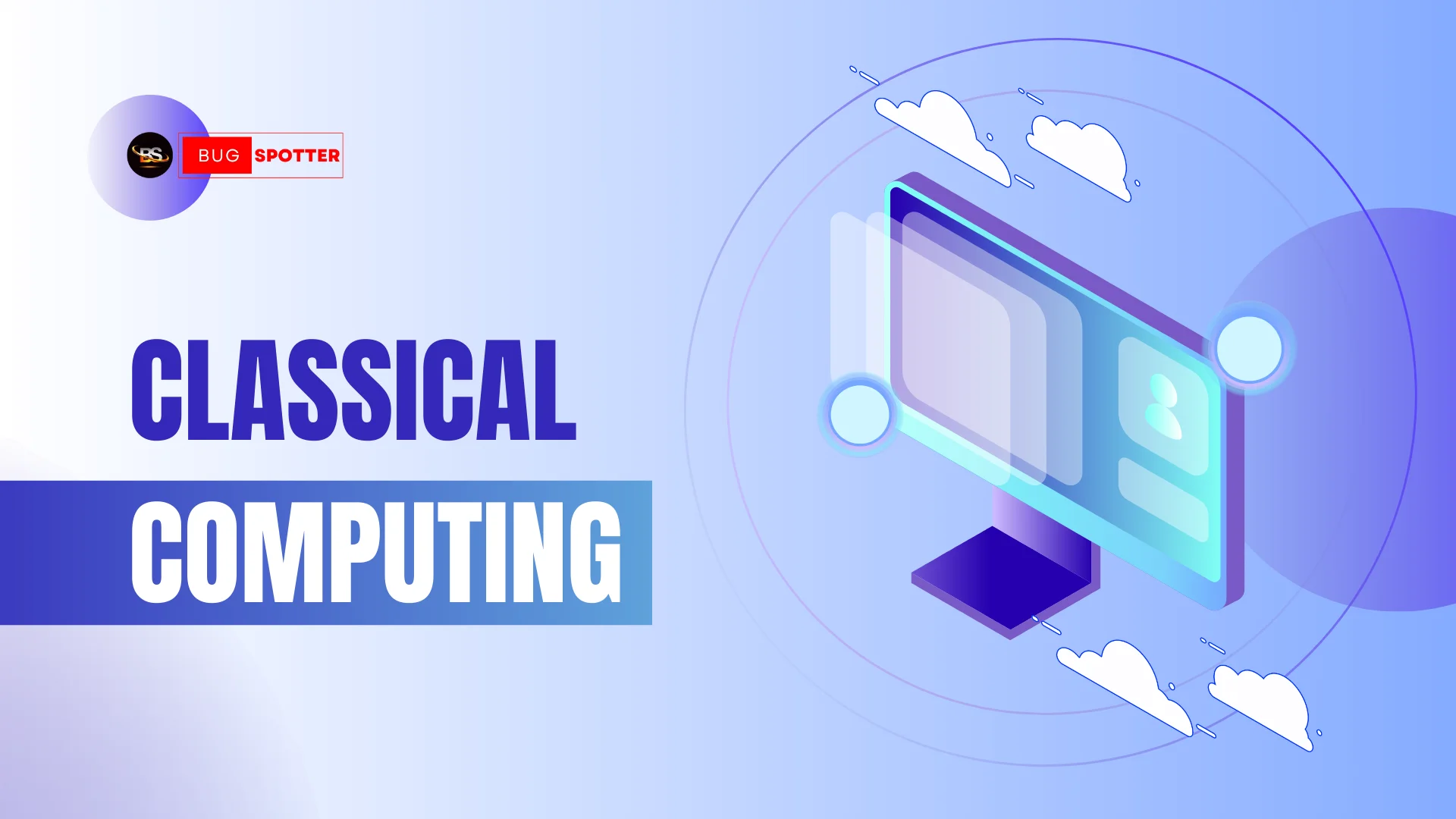Top Git tools boost productivity and work flow
Table of Contents
Top Git tools for Developers
Git is essential for modern software development, and there are numerous tools that help developers improve their productivity and streamline their workflows. These tools can simplify Git management, enhance collaboration, and make the development process smoother.
1. GitHub
GitHub is a platform that hosts Git repositories and provides collaboration features such as:
- Pull Requests for code review and feedback.
- Issues for tracking bugs, tasks, and new features.
- GitHub Actions for automating continuous integration and deployment (CI/CD).
- GitHub CLI for interacting with GitHub repositories directly from the terminal.
2.GitKraken
GitKraken is a Git GUI that offers a user-friendly interface and powerful features:
- Visual commit history and branching.
- Drag-and-drop merging to resolve conflicts easily.
- Cross-platform support for Windows, macOS, and Linux.
- Integration with GitHub, GitLab, and Bitbucket for better collaboration.
3.SourceTree
SourceTree is another Git GUI, ideal for beginners yet powerful for advanced users:
- Easy-to-use interface with detailed commit history.
- Git Flow support for better branch management.
- Comprehensive diff view to track changes.
- Integration with GitHub and Bitbucket for easy repository management.
4.Git Flow
Git Flow is a branching model that provides structure and organization for teams:
- Master and develop branches for stable and development code.
- Feature branches for new development.
- Release and hotfix branches for stable code and quick fixes.
5.Tig
Tig is a command-line tool that offers a more user-friendly interface for Git:
- Text-based visual interface for viewing Git history.
- Interactive rebase to manage commits efficiently.
- Branch management directly from the terminal.
6.GitLens
GitLens is a Visual Studio Code extension that enhances Git integration:
- Blame annotation to see who made changes to code.
- Rich commit history and diff insights.
- Branch and repository management within the editor.
7.GitHub Desktop
GitHub Desktop is a simple Git client that integrates seamlessly with GitHub:
- User-friendly interface for cloning, committing, and pushing code.
- Branch management and conflict resolution features.
- Integration with GitHub for easy collaboration.
8.Git Submodules
Git Submodules allow you to manage external repositories as part of your project:
- Reuse external repositories without copying code.
- Retain independent versioning for each submodule.
- Modularize dependencies while keeping the main repository clean.
9.Prettier
Prettier is a code formatter that automates code style enforcement:
- Automatically formats code to ensure consistency across the team.
- Reduces manual formatting work and inconsistencies.
- Integrates with Git workflows for automated formatting before commits.
10.GitHub CLI
GitHub CLI is a command-line tool for managing GitHub repositories:
- Create, clone, and manage repositories directly from the terminal.
- Create and manage issues and pull requests without a browser.
- Trigger GitHub Actions for CI/CD tasks from the command line.