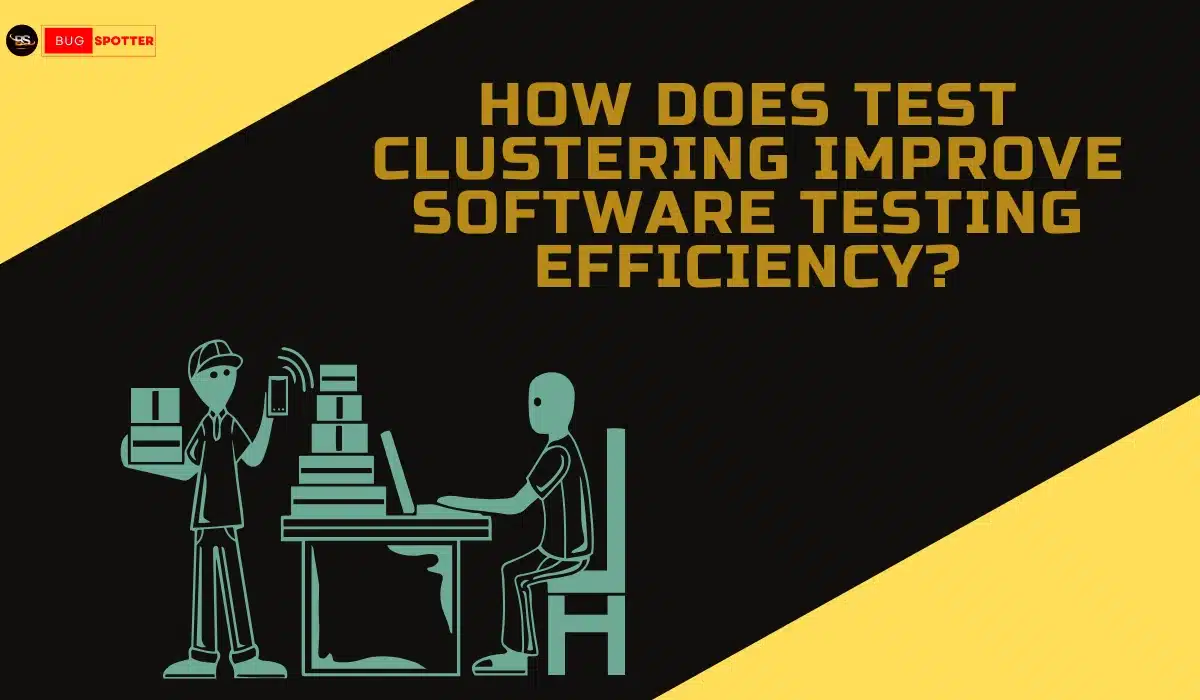Control statements in core Java

Control statements in Java manage the flow of execution, enabling decision-making and repetition. The if, else, and switch statements allow conditional execution, while loops like for, while, and do-while enable repeated execution of code. These statements are essential for controlling program behavior based on conditions or iteration.
Types of control Statements
- Decision-Making:
if,if-else,if-else if-else,switch - Loops:
for,while,do-while - Jump Statements:
break,continue,return
1. Decision-Making Statements
if: Executes a block of code if the condition is true.
if (condition) { // code to execute } if-else: Executes one block of code if the condition is true, and another if false.
if (condition) { // code for true
} else { // code for false } if-else if-else: Allows multiple conditions to be tested sequentially.
if (condition1) {
// code for condition1
} else if (condition2) {
// code for condition2
} else {
// code if no conditions are true } switch: Compares a variable to multiple possible values and executes the corresponding block.
switch (variable) {
case value1: // code for value1
break;
case value2:
// code for value2
break;
default:
// default code
} 2.Looping Statements
for: Executes a block of code for a specific number of iterations.
for (int i = 0; i < 5; i++) {
// code to execute
} while: Repeats a block of code as long as the condition is true (condition checked before execution).
while (condition) {
// code to execute
} do-while: Similar to while, but checks the condition after execution (ensures at least one execution).
do { // code to execute
} while (condition); 3.Jump Statements
break: Exits the current loop or switch statement.
for (int i = 0; i < 5; i++) {
if (i == 3) {
break; // exits the loop when i is 3
}
} continue: Skips the current iteration of a loop and moves to the next iteration
for (int i = 0; i < 5; i++) {
if (i == 3) {
continue; // skips when i is 3
}
System.out.println(i);
} return: Exits from the current method and optionally returns a value.
int sum(int a, int b) {
return a + b;
// exits the method and returns the result
} Latest Posts
- All Posts
- Software Testing
- Uncategorized


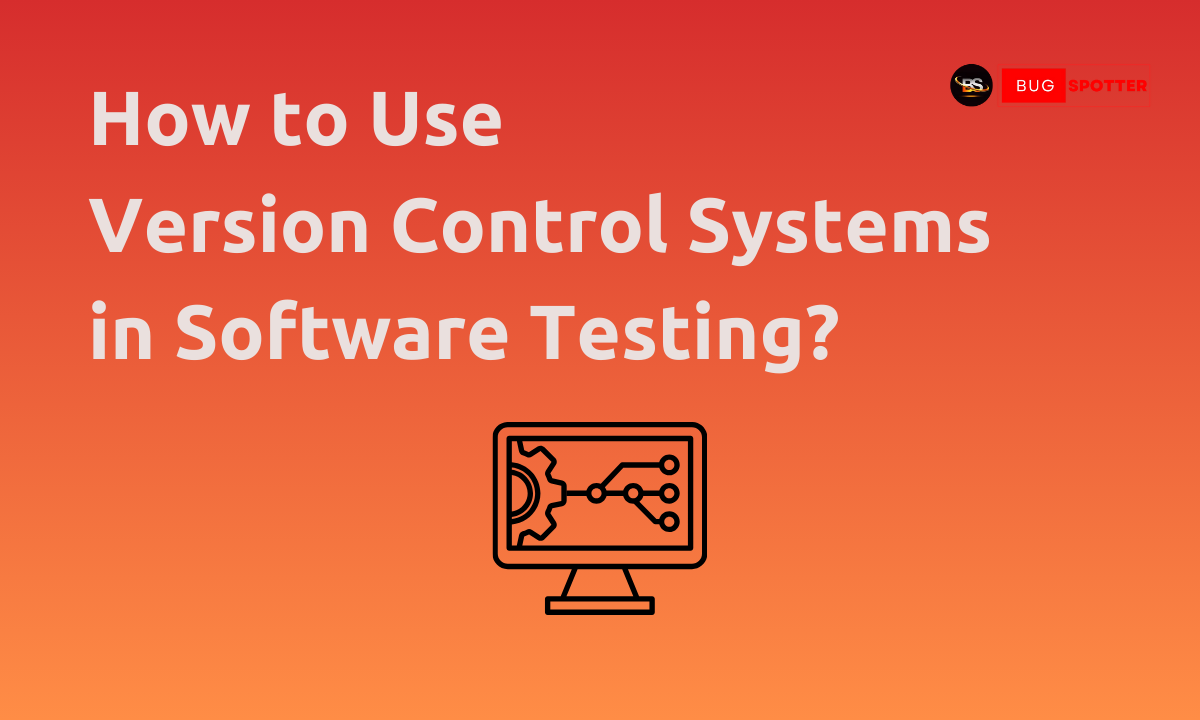
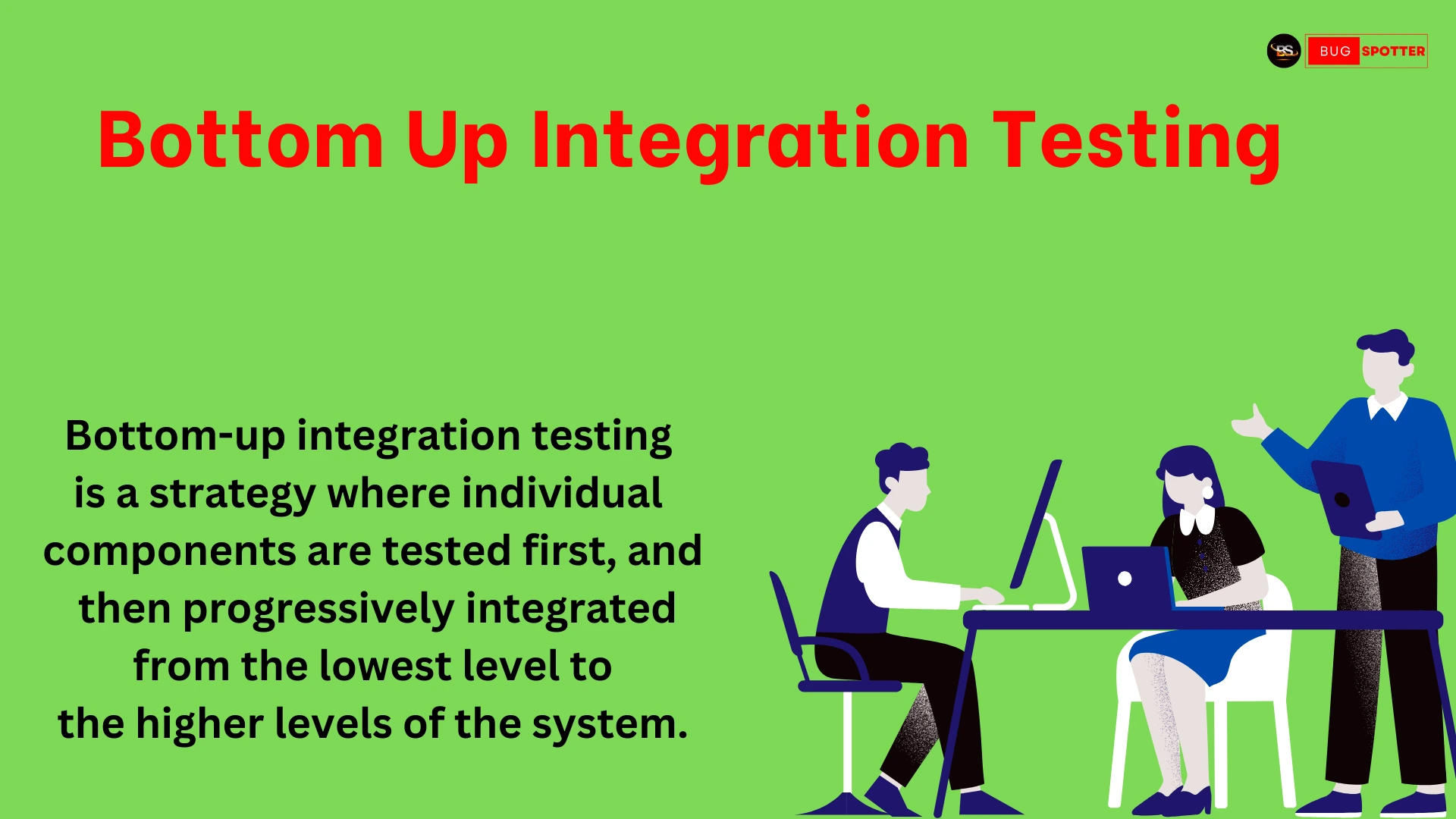

Categories
- Artificial Intelligence (5)
- Best IT Training Institute Pune (9)
- Cloud (2)
- Data Analyst (55)
- Data Analyst Pro (15)
- data engineer (18)
- Data Science (104)
- Data Science Pro (20)
- Data Science Questions (6)
- Digital Marketing (4)
- Full Stack Development (7)
- Hiring News (41)
- HR (3)
- Jobs (3)
- News (1)
- Placements (2)
- SAM (4)
- Software Testing (70)
- Software Testing Pro (8)
- Uncategorized (33)
- Update (33)
Tags
- Artificial Intelligence (5)
- Best IT Training Institute Pune (9)
- Cloud (2)
- Data Analyst (55)
- Data Analyst Pro (15)
- data engineer (18)
- Data Science (104)
- Data Science Pro (20)
- Data Science Questions (6)
- Digital Marketing (4)
- Full Stack Development (7)
- Hiring News (41)
- HR (3)
- Jobs (3)
- News (1)
- Placements (2)
- SAM (4)
- Software Testing (70)
- Software Testing Pro (8)
- Uncategorized (33)
- Update (33)