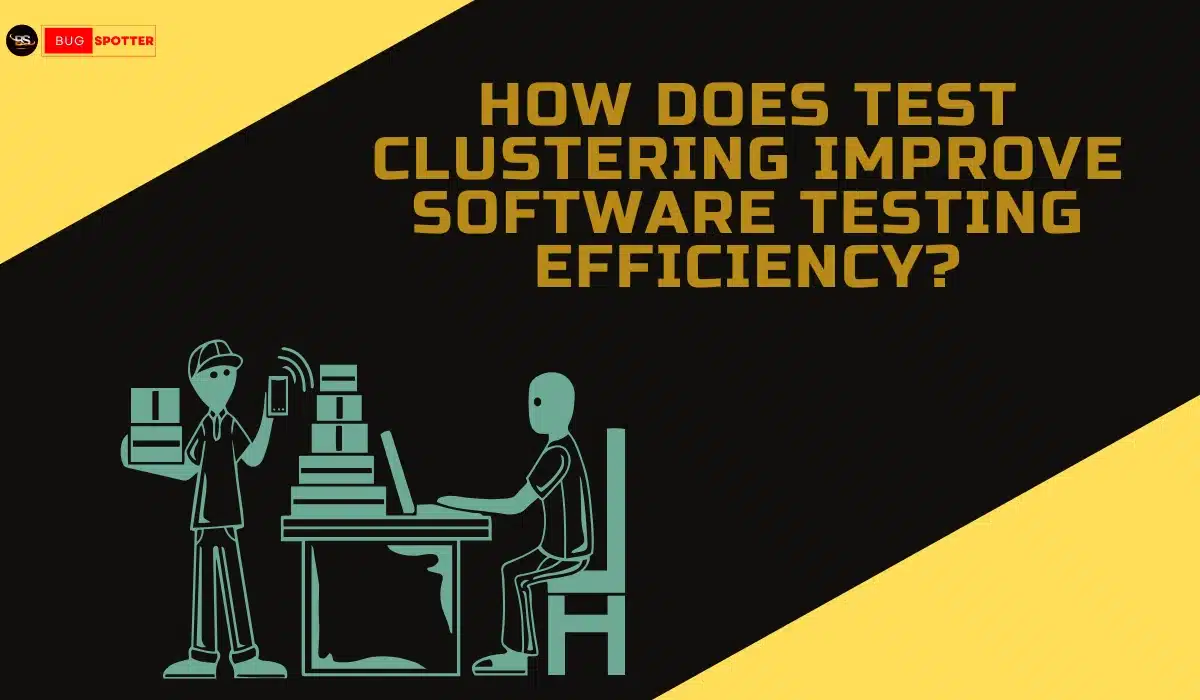What is Page Object Model in Automation Testing ?
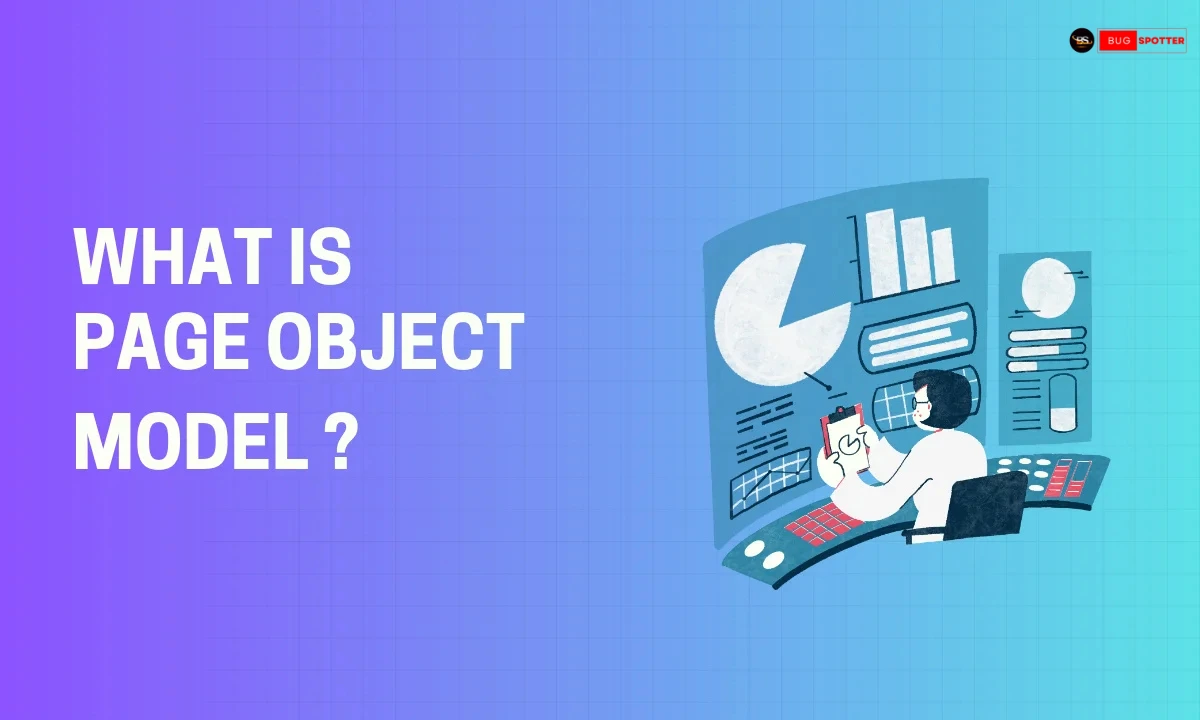
Page Object Model
What is Page Object Model (POM)?
Page Object Model (POM) is a design pattern in Selenium that promotes separation of concerns. It encourages creating a separate class for each web page in your application. This class contains methods that represent actions (like clicking a button, filling out a form) or retrieving elements on that page.
Key Principles of the Page Object Model (POM)
Separation of Concerns: Keeps UI interactions separate from test logic, making tests cleaner and easier to maintain.
Reusability: Page Objects are reusable across multiple test scripts, reducing code duplication.
Maintainability: UI changes are handled in Page Objects, not in individual test scripts, making tests easier to update.
Abstraction: Provides a higher-level interface for tests, hiding the complexity of interacting with web elements.
Single Responsibility: Each Page Object class represents a single page or component, ensuring clarity and focus in the code.
What is the need of Page Object Model (POM) ?
The Page Object Model (POM) is crucial for maintaining clean, reusable, and scalable test automation code. It centralizes the locators and actions for each web page in a separate class. This way, if a UI element changes (e.g., ID, name, or class), you only need to update the locator in the Page Object class, not in every individual test script. This reduces the risk of errors and omissions, making the tests more maintainable and readable. POM also helps in reusing the same Page Object across different tests, improving overall test efficiency and reducing duplication of code.
Advantages of Page Object Model (POM) in Selenium ?
Maintainability: Changes in the UI (e.g., element locators) are handled in the Page Object classes, not in the test scripts, making it easier to maintain tests when the UI changes.
Reusability: The Page Object class can be reused across multiple test cases, reducing code duplication and making tests more efficient.
Readability: Tests are focused on high-level actions (like
login(),search()) rather than low-level UI details, making them more readable and easier to understand.Separation of Concerns: POM separates test logic from UI interaction logic, promoting cleaner, more modular code.
Scalability: As the application grows, adding new pages and features becomes easier with a well-structured Page Object Model.
Disadvantages of using Page Object Model (POM)
While POM offers many benefits, it has some disadvantages, such as the initial overhead of creating separate Page Object classes for each page, which can be time-consuming. Additionally, as the application grows, managing a large number of Page Objects can become complex and lead to maintenance challenges if not properly structured. There’s also a risk of over-abstraction, where Page Objects may become too generic or bloated, affecting readability and manageability.
Role of @FindBy annotation in Page Object Model?
The @FindBy annotation in Selenium’s Page Factory is used to locate elements on a web page within the Page Object. It simplifies element initialization by allowing you to specify the locator strategy (such as ID, name, or XPath) in a more readable and concise way. When combined with PageFactory.initElements(), it automatically initializes the element references, making the code cleaner and easier to maintain.
Best Practices for Implementing the Page Object Model (POM)
Create Page Objects for UI Components: Break down complex web pages into smaller, focused Page Objects, each representing a distinct part of the UI (e.g., a login form or navigation bar), for better modularity and maintainability.
Use Descriptive Method Names: Choose clear, meaningful method names that describe the actions or checks performed (e.g.,
enterUsername(),clickLoginButton()), making it easier for test authors to understand the purpose of each method.Minimize Dependencies: Keep Page Objects independent of one another to avoid tightly coupled code. This reduces the risk of cascading changes when the UI is modified and promotes more flexible, reusable components.
Update Page Objects Proactively: Regularly maintain and update Page Objects to reflect any changes in the application’s UI, ensuring the Page Objects stay accurate and aligned with the latest version of the application.
Leverage Page Object Inheritance: Use inheritance to extend common functionalities in base Page Objects. This promotes code reuse and helps avoid duplication when multiple pages share similar actions or elements.
FAQ's
1.What is POM?
POM is a design pattern that separates test logic from UI interactions, creating a class for each page that contains methods to interact with UI elements.
2.Why is POM important?
It improves maintainability, reusability, and readability by centralizing UI element management, reducing code duplication, and making tests easier to update.
3.How do you implement POM?
Create a Page Object class for each page, use WebDriver to interact with elements, and define methods for actions. Tests use these methods instead of directly interacting with UI elements.
4.Benefits of POM?
Maintainability, Reusability, Readability, and Modularity are the main benefits, making tests easier to scale and update.
5.POM vs Page Factory?
Page Factory is an implementation of POM using annotations like @FindBy to initialize elements more efficiently, while POM manually initializes elements.
6.Can POM be used for Data-Driven Testing?
Yes, POM can be integrated with external data sources (e.g., TestNG’s @DataProvider) to run the same tests with different data inputs.
7.How to handle dynamic elements in POM?
Use relative XPath, Explicit Waits, or dynamic locators (like contains()) to handle elements that change frequently.
8.How to handle pop-ups in POM?
Use driver.switchTo().alert() for alerts and driver.switchTo().window() for pop-up windows or new browser tabs.
9.How to manage common actions in POM?
Create a Base Page Object with shared methods (like login) that other Page Objects can extend to avoid redundancy.
10.How to organize Page Objects for large applications?
Use logical packages (e.g., for login, product pages), create base classes for common functionality, and break large pages into smaller, reusable components.
11.How to test a Page Object?
Write unit or integration tests to validate methods in the Page Object, ensuring they interact correctly with web elements.
12.How to handle multiple browsers with POM?
Configure WebDriver to support multiple browsers, and design Page Objects that work with any browser without modification.
13.How to handle synchronization in POM?
Use Explicit Waits, Fluent Waits, or Implicit Waits to handle timing issues, ensuring elements are ready for interaction before acting on them.
14.Common mistakes in POM?
Avoid over-abstraction, tight coupling, failure to update Page Objects, and inconsistent naming, as they can make code harder to maintain.
15.Can POM be used for mobile testing with Appium?
Yes, POM can be adapted for mobile testing with Appium by creating Page Objects for mobile screens and using Appium’s WebDriver to interact with mobile elements.
Table of Contents
Latest Posts
- All Posts
- Software Testing
- Uncategorized


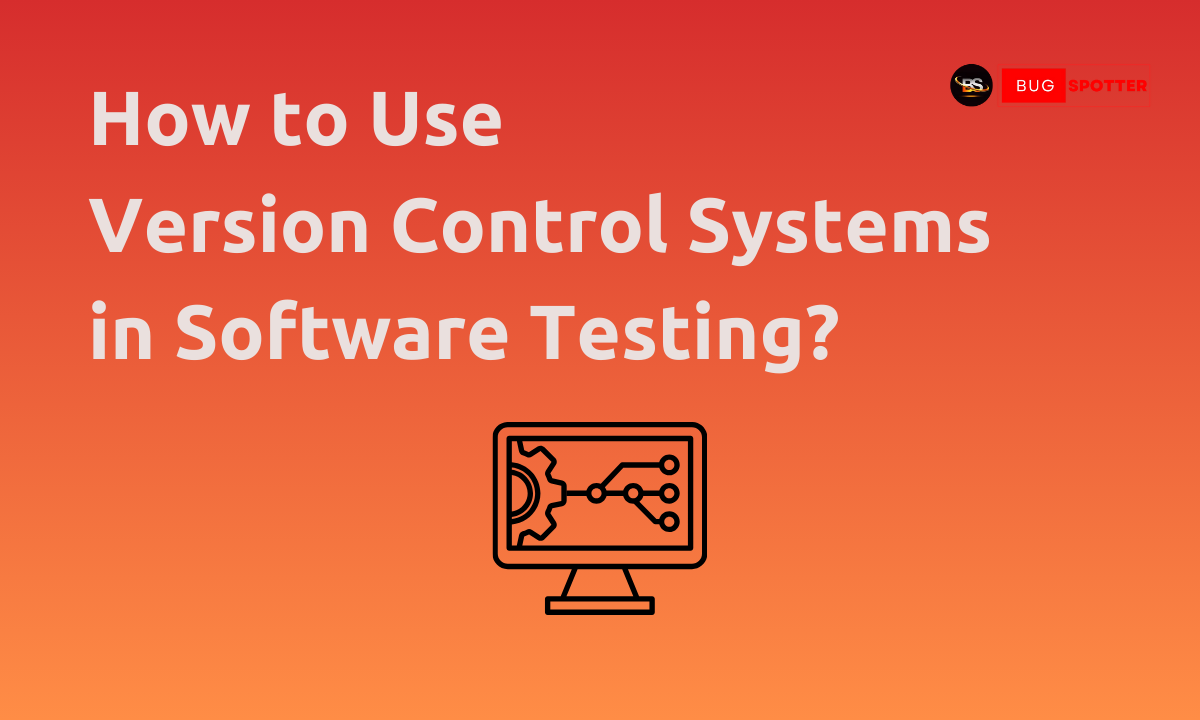
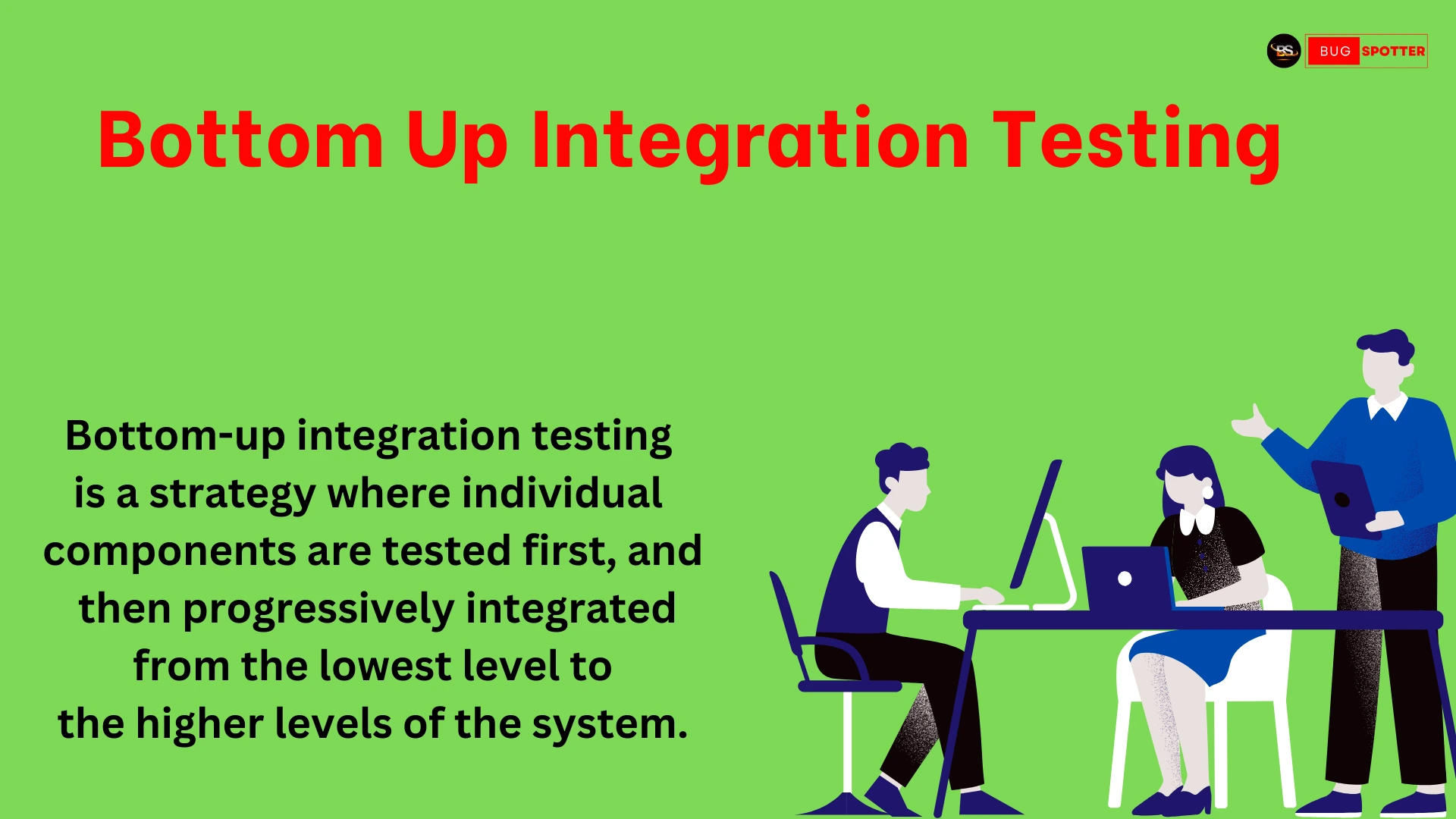

Categories
- Artificial Intelligence (5)
- Best IT Training Institute Pune (9)
- Cloud (2)
- Data Analyst (55)
- Data Analyst Pro (15)
- data engineer (18)
- Data Science (104)
- Data Science Pro (20)
- Data Science Questions (6)
- Digital Marketing (4)
- Full Stack Development (7)
- Hiring News (41)
- HR (3)
- Jobs (3)
- News (1)
- Placements (2)
- SAM (4)
- Software Testing (70)
- Software Testing Pro (8)
- Uncategorized (33)
- Update (33)
Tags
- Artificial Intelligence (5)
- Best IT Training Institute Pune (9)
- Cloud (2)
- Data Analyst (55)
- Data Analyst Pro (15)
- data engineer (18)
- Data Science (104)
- Data Science Pro (20)
- Data Science Questions (6)
- Digital Marketing (4)
- Full Stack Development (7)
- Hiring News (41)
- HR (3)
- Jobs (3)
- News (1)
- Placements (2)
- SAM (4)
- Software Testing (70)
- Software Testing Pro (8)
- Uncategorized (33)
- Update (33)