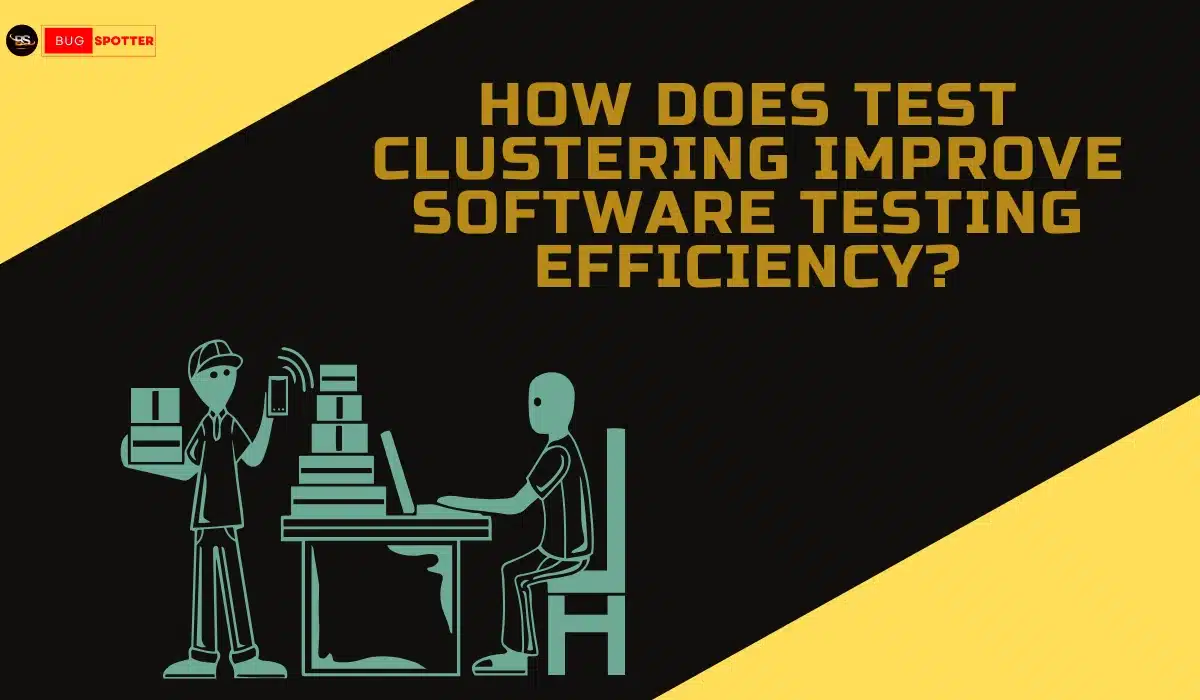React JS Interview Questions for Experienced
Table of Contents
Latest Posts
- All Posts
- Software Testing
- Uncategorized


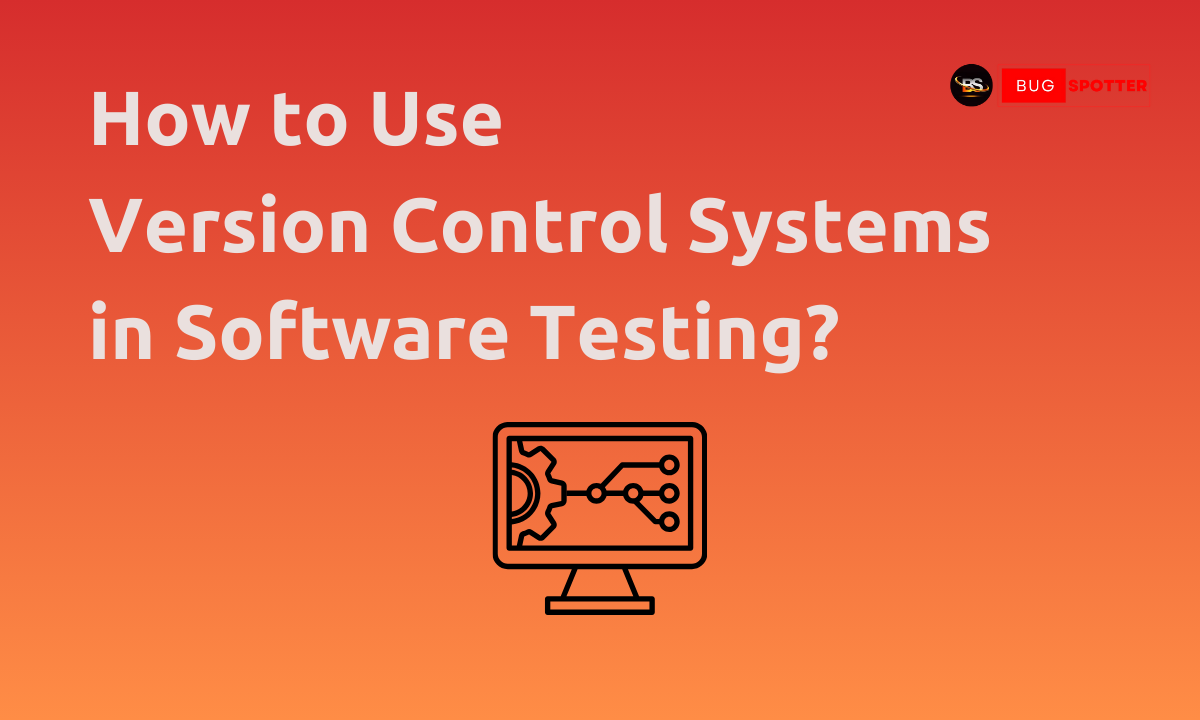
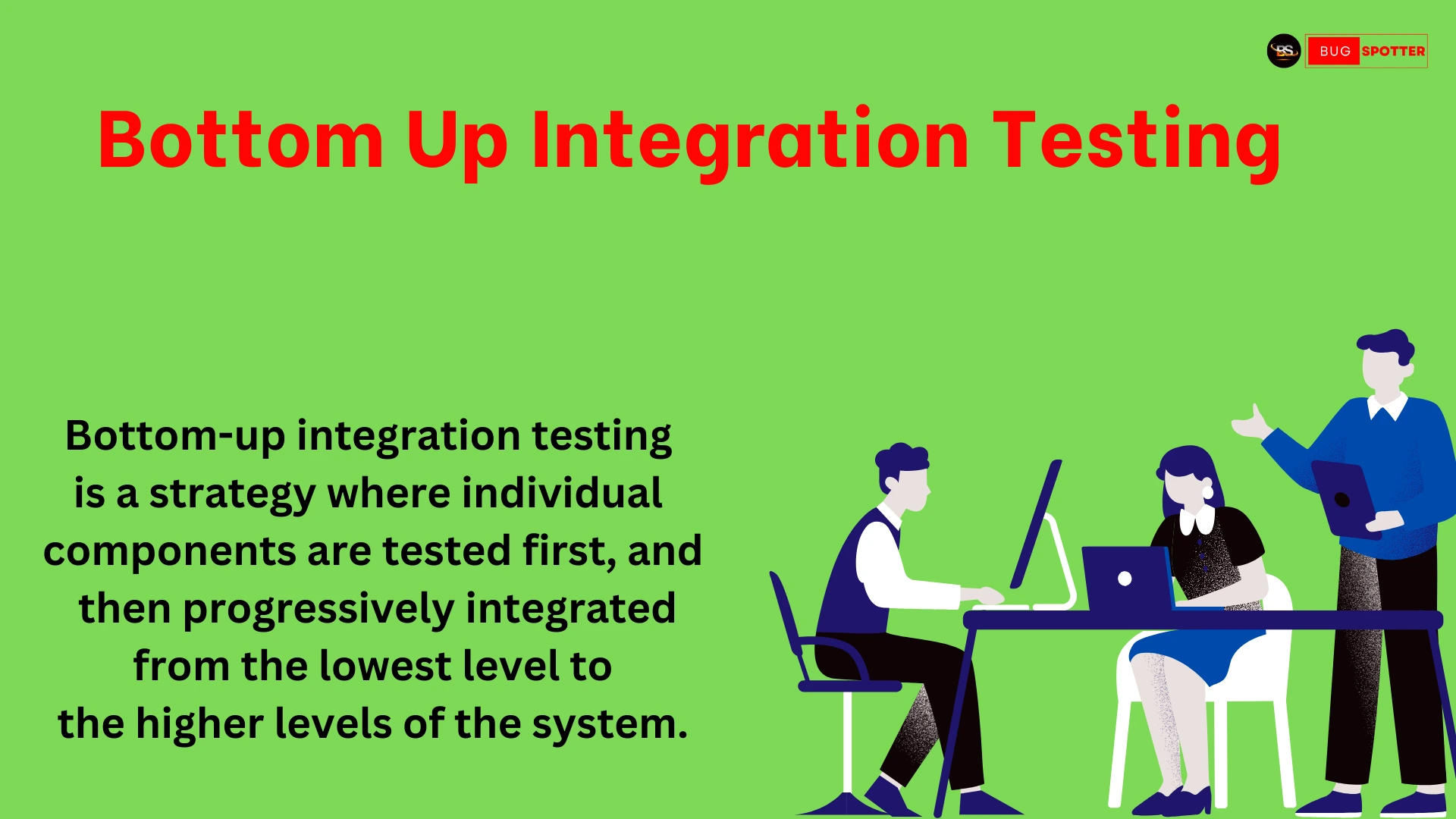

Categories
- Artificial Intelligence (5)
- Best IT Training Institute Pune (9)
- Cloud (2)
- Data Analyst (55)
- Data Analyst Pro (15)
- data engineer (18)
- Data Science (104)
- Data Science Pro (20)
- Data Science Questions (6)
- Digital Marketing (4)
- Full Stack Development (7)
- Hiring News (41)
- HR (3)
- Jobs (3)
- News (1)
- Placements (2)
- SAM (4)
- Software Testing (70)
- Software Testing Pro (8)
- Uncategorized (33)
- Update (33)
Tags
- Artificial Intelligence (5)
- Best IT Training Institute Pune (9)
- Cloud (2)
- Data Analyst (55)
- Data Analyst Pro (15)
- data engineer (18)
- Data Science (104)
- Data Science Pro (20)
- Data Science Questions (6)
- Digital Marketing (4)
- Full Stack Development (7)
- Hiring News (41)
- HR (3)
- Jobs (3)
- News (1)
- Placements (2)
- SAM (4)
- Software Testing (70)
- Software Testing Pro (8)
- Uncategorized (33)
- Update (33)
What is React ?
React is a JavaScript library for building user interfaces, particularly single-page applications (SPAs). It allows developers to create reusable UI components, manage the state efficiently, and handle updates in a predictable way using a virtual DOM.
React JS interview Questions
Advanced React.js interview questions suitable for experienced candidates.
1. Explain the React Reconciliation algorithm and how it optimizes rendering performance.
Answer: React uses a reconciliation algorithm to efficiently update the DOM. The algorithm compares the Virtual DOM with the previous version (using a process called “diffing”) and determines the minimal set of changes required to update the actual DOM. React performs this by:
- Assigning a “key” to each element in lists to efficiently update and reorder them.
- Using a heuristic approach to compare elements and minimize the number of updates (e.g., when a component’s type changes, it remounts the component instead of updating).
- Updating only the elements that have changed, leaving the rest unchanged, which improves performance.
2. How does React’s useEffect hook handle component lifecycle events?
Answer: The useEffect hook in functional components serves as a replacement for many lifecycle methods from class components, such as componentDidMount, componentDidUpdate, and componentWillUnmount. The behavior of useEffect depends on its dependencies:
- If no dependencies are provided, it runs after every render (
componentDidUpdatebehavior). - If an empty array
[]is passed, it behaves likecomponentDidMount(it runs once after the first render). - If specific dependencies are passed (e.g.,
[prop]), it runs whenever any of the dependencies change. It allows handling side effects like data fetching, subscriptions, or manual DOM manipulation in functional components.
3. How would you optimize a React app’s performance?
Answer: Performance optimization in React can be achieved using the following strategies:
- React.memo: Use
React.memo()to prevent unnecessary re-renders of functional components by memoizing the result based on props. - useMemo and useCallback:
useMemo()can be used to memoize expensive calculations, anduseCallback()can memoize functions to avoid re-creating them on every render. - Code splitting and lazy loading: Use
React.lazy()andSuspensefor lazy loading components to reduce the initial bundle size. - Virtualization: For large lists, use libraries like
react-windoworreact-virtualizedto render only the visible portion of the list. - Avoid anonymous functions in JSX: Avoid defining functions inside JSX since they create new instances on each render, which can affect performance.
- Debouncing/throttling: Use debouncing or throttling techniques for event handlers that are triggered frequently (e.g., scroll, input changes).
4. What are higher-order components (HOCs) in React?
Answer: Higher-order components (HOCs) are functions that take a component as input and return a new component with additional props or behavior. HOCs allow you to reuse component logic without modifying the component itself. A common use case for HOCs is adding additional functionality like authentication checks or logging.
Example:
const withLoading = (Component) => {
return (props) => {
if (props.isLoading) {
return <div>Loading...</div>;
}
return <Component {...props} />;
};
};
const MyComponent = withLoading(MyComponent); 5. What are React Context and its limitations? When should you use Redux instead?
Answer: React Context is a way to share values across the component tree without having to pass props manually at every level. It is ideal for global data like themes, language settings, or user authentication. However, React Context is not well-suited for high-frequency state updates, as it triggers re-renders of all consumers when the value changes, which can affect performance.
When to use Redux:
- Use Redux when you need a more sophisticated state management system, especially for larger applications with complex interactions between components.
- Redux provides features like middleware (e.g., Redux Thunk for asynchronous actions), dev tools, and a predictable state container that scales better with larger apps than React Context.
6. Explain the concept of “render props” and how it differs from HOCs.
Answer: Render props is a pattern in React where a component takes a function as a prop and uses it to render content. This function is called a “render prop” and is used to share code between components without using inheritance.
Difference from HOCs:
- Render props: Share functionality via a function passed as a prop, allowing components to directly render content.
- HOCs: Share functionality by wrapping components and returning a new enhanced component.
Example of render props:
class MouseTracker extends React.Component {
render() {
return (
<div>
{this.props.render(this.state)}
</div>
);
}
}
<MouseTracker render={(state) => <p>Mouse position: {state.x}, {state.y}</p>} />
7. Explain the concept of “code splitting” and how you can implement it in React.
Answer: Code splitting is a technique that allows you to split your application code into smaller chunks that can be loaded on demand, reducing the initial load time. In React, code splitting can be implemented using React.lazy() and Suspense to dynamically import components only when needed.
Example of code splitting:
const MyComponent = React.lazy(() => import('./MyComponent'));
function App() {
return (
<Suspense fallback={<div>Loading...</div>}>
<MyComponent />
</Suspense>
);
}
8. What is the purpose of useReducer and how does it differ from useState?
Answer: useReducer is a React hook used for managing complex state logic in a component, where state depends on previous states or involves multiple sub-values. It is an alternative to useState when dealing with complex state transitions, like in forms or when state updates are based on conditions or actions.
Differences:
- useState: Best for simple state management, where state is just a single value or a few related values.
- useReducer: Useful for managing complex state logic and when state transitions involve more than simple value updates. It follows the reducer pattern, similar to Redux.
Example of useReducer:
const initialState = { count: 0 };
function reducer(state, action) {
switch (action.type) {
case ‘increment’:
return { count: state.count + 1 };
case ‘decrement’:
return { count: state.count – 1 };
default:
throw new Error();
}
}
function Counter() {
const [state, dispatch] = useReducer(reducer, initialState);
return (
<div>
<p>Count: {state.count}</p>
<button onClick={() => dispatch({ type: 'increment' })}>Increment</button>
<button onClick={() => dispatch({ type: 'decrement' })}>Decrement</button>
</div>
);
}
9. How would you handle error boundaries in React?
Answer: Error boundaries are React components that catch JavaScript errors in their child components during rendering, lifecycle methods, and constructors. They prevent the entire application from crashing and allow you to display a fallback UI.
To create an error boundary, you need to implement the componentDidCatch lifecycle method and render a fallback UI:
class ErrorBoundary extends React.Component {
state = { hasError: false };
static getDerivedStateFromError(error) {
return { hasError: true };
}
componentDidCatch(error, info) {
console.log(error, info);
}
render() {
if (this.state.hasError) {
return <h1>Something went wrong.</h1>;
}
return this.props.children;
}
}
Use it like this:
<ErrorBoundary>
<MyComponent />
</ErrorBoundary>
10. What is Concurrent Mode in React and how does it improve performance?
Answer: Concurrent Mode is an experimental feature in React that enables React to interrupt and pause rendering to work on multiple tasks simultaneously. It improves performance by allowing React to prioritize updates, keep the UI responsive, and reduce the time to interactive. It can be enabled using ReactDOM.createRoot() and works with features like Suspense to handle async rendering.
Example of enabling Concurrent Mode:
const root = ReactDOM.createRoot(document.getElementById('root'));
root.render(<App />); 11. Explain React’s “key” prop and its role in optimizing list rendering.
Answer: The key prop is a unique identifier given to elements in a list to help React identify which items have changed, been added, or removed. This enables efficient updates and avoids unnecessary re-renders when a list is modified. When key values are unique and stable, React can perform minimal DOM updates, improving performance.
12. What is Server-Side Rendering (SSR) in React, and what are its benefits?
Answer: Server-Side Rendering (SSR) is the process of rendering a React application on the server rather than in the browser. The server sends a fully rendered HTML page to the client, which improves the initial page load time and enhances SEO (search engine optimization) since search engines can crawl fully rendered content. SSR is typically used in conjunction with frameworks like Next.js.
13. What is Static Site Generation (SSG), and how does it differ from SSR in React?
Answer: Static Site Generation (SSG) is a method where React pages are pre-rendered at build time. This means HTML is generated for each page during the build process and served as static files. Unlike SSR, which generates content on each request, SSG creates faster, static sites that are ideal for content that doesn’t change frequently, offering excellent performance and SEO benefits. React frameworks like Next.js support SSG.
14. Explain the difference between React’s Context API and Redux. When would you use one over the other?
Answer: React’s Context API is a way to pass data through the component tree without having to pass props down manually at every level, making it great for small to medium-sized applications. It’s best suited for sharing global data like themes, authentication states, or language settings.
Redux, on the other hand, is a more powerful state management library that provides a centralized store and allows for more complex state interactions across an entire application. Redux is ideal for larger applications that require a more structured and predictable way of managing state, especially with features like middleware (e.g., Redux Thunk for async actions) and dev tools.
15. What are Pure Components, and how do they optimize performance in React?
Answer: Pure components are React components that only re-render when their props or state change. React provides the React.PureComponent class, which automatically implements shouldComponentUpdate() with a shallow prop and state comparison. By preventing unnecessary re-renders when the component’s inputs (props and state) haven’t changed, pure components can optimize performance, especially in complex UIs with frequent updates.
16. What is the difference between controlled and uncontrolled components in React?
Answer:
- Controlled Components: These components are bound to React state. Their values are controlled by React via the
valueandonChangeprops for form elements (like input fields). The form elements’ states are synchronized with the component’s state. - Uncontrolled Components: These components store their state internally and are accessed using React refs. They are less dependent on React’s state management and can be useful for simple forms or when integrating with third-party libraries.
17. What is React’s Suspense component, and how is it used in conjunction with lazy loading?
Answer: Suspense is a React component that allows for handling asynchronous loading of components or data. When a component is lazy-loaded (e.g., using React.lazy()), Suspense can be used to show a fallback UI (like a loading spinner) until the component finishes loading. This improves the user experience by preventing a blank screen and showing a loading state while the component is being fetched.
18. How would you manage authentication in a React app?
Answer: Authentication in React can be handled in several ways, depending on the needs of the application:
- Using Context API: A global state (using Context API) can be used to manage the authentication status of the user. This allows authentication information like tokens or user details to be accessible across the application.
- State Management with Redux: For more complex authentication scenarios (e.g., handling session expiration, redirecting users), Redux can be used to store authentication-related data like tokens, and middleware can be used to manage login flow.
- Secure Routes: Protected routes or route guards can be implemented to restrict access to certain pages based on the authentication state (e.g., using
React Routerto conditionally render components).
19. What are the potential drawbacks of using too many state updates in React?
Answer: Frequent state updates can lead to performance issues in React applications. When the state changes, React will re-render the component and all its child components, which could become expensive if there are many updates or if the component tree is deep. This can result in UI jank, slower render times, and poor user experience. Optimizations like using shouldComponentUpdate, React.memo, and useMemo can help mitigate these issues.
20. What is the purpose of the useLayoutEffect hook in React?
Answer: useLayoutEffect is similar to useEffect, but it runs synchronously after all DOM mutations. It is executed before the browser repaints the screen, making it ideal for tasks like measuring DOM elements or making changes that need to be reflected immediately (e.g., setting up animations, modifying layout). Unlike useEffect, which is asynchronous, useLayoutEffect can block the paint cycle, potentially affecting performance if used excessively.
21. What are the advantages and limitations of React’s Concurrent Mode?
Answer: Advantages:
- Better User Experience: It allows React to interrupt rendering and prioritize high-priority updates, keeping the app responsive even during complex operations.
- Non-blocking UI Updates: React can continue rendering lower-priority tasks in the background while keeping the UI interactive.
Limitations:
- Complexity: Concurrent Mode is still experimental and requires careful implementation to avoid performance regressions.
- Compatibility: Not all third-party libraries may be compatible with Concurrent Mode, so it may cause unexpected behavior or bugs.
22. How does React handle asynchronous operations, and how would you manage them in a React app?
Answer: React itself does not handle asynchronous operations directly, but you can use JavaScript’s asynchronous features (e.g., Promises, async/await) within components. Managing async operations in React often involves:
- Using the
useEffecthook for side-effects like data fetching or subscribing to services. - For more complex state management related to async tasks,
useReduceror state management libraries like Redux can be used to manage async actions with middleware like Redux Thunk or Redux Saga. - It is crucial to handle edge cases like cleaning up subscriptions or cancelling requests when components unmount to avoid memory leaks or setting state on unmounted components.
23. How does React differ from traditional MVC frameworks like Angular or Vue?
Answer:
- Component-Based Architecture: React is focused on a component-based architecture, where the UI is split into reusable components. This is different from MVC (Model-View-Controller) frameworks like Angular, where the view and controller are more tightly integrated.
- Unidirectional Data Flow: React uses a unidirectional data flow, meaning data flows from parent to child components via props. In contrast, frameworks like Angular use two-way data binding, where changes to the UI can affect the model and vice versa.
- Library vs. Framework: React is a library that focuses mainly on building user interfaces, whereas Angular and Vue are full-fledged frameworks that provide solutions for routing, state management, and more out of the box.
24. What are the challenges of managing large-scale applications in React, and how do you address them?
Answer: Managing large-scale applications in React presents challenges like:
- State Management: As the application grows, state management becomes more complex. Using solutions like Redux, Context API, or
useReducercan help centralize and organize state. - Performance Optimization: Handling large component trees and frequent re-renders can lead to performance bottlenecks. Techniques like React.memo, lazy loading, and code splitting can improve performance.
- Component Organization: Keeping components modular and maintainable becomes crucial. Using clear patterns (e.g., atomic design) and proper folder structures helps manage complexity.
- Testing and Debugging: Large applications require rigorous testing. Tools like Jest and React Testing Library help ensure components work as expected.
25. What is the difference between componentDidMount() and useEffect() in terms of functionality and behavior?
Answer:
componentDidMount()is a lifecycle method used in class components. It is invoked once, immediately after a component is mounted, and is often used for tasks like data fetching or DOM manipulations.useEffect()is a hook used in functional components. It can be configured to run on every render or only once after the component mounts (using an empty dependency array).useEffect()is more flexible and replaces multiple lifecycle methods, includingcomponentDidMount,componentDidUpdate, andcomponentWillUnmount.