Power BI Interview Questions for TCS
Power BI Interview Questions for TCS
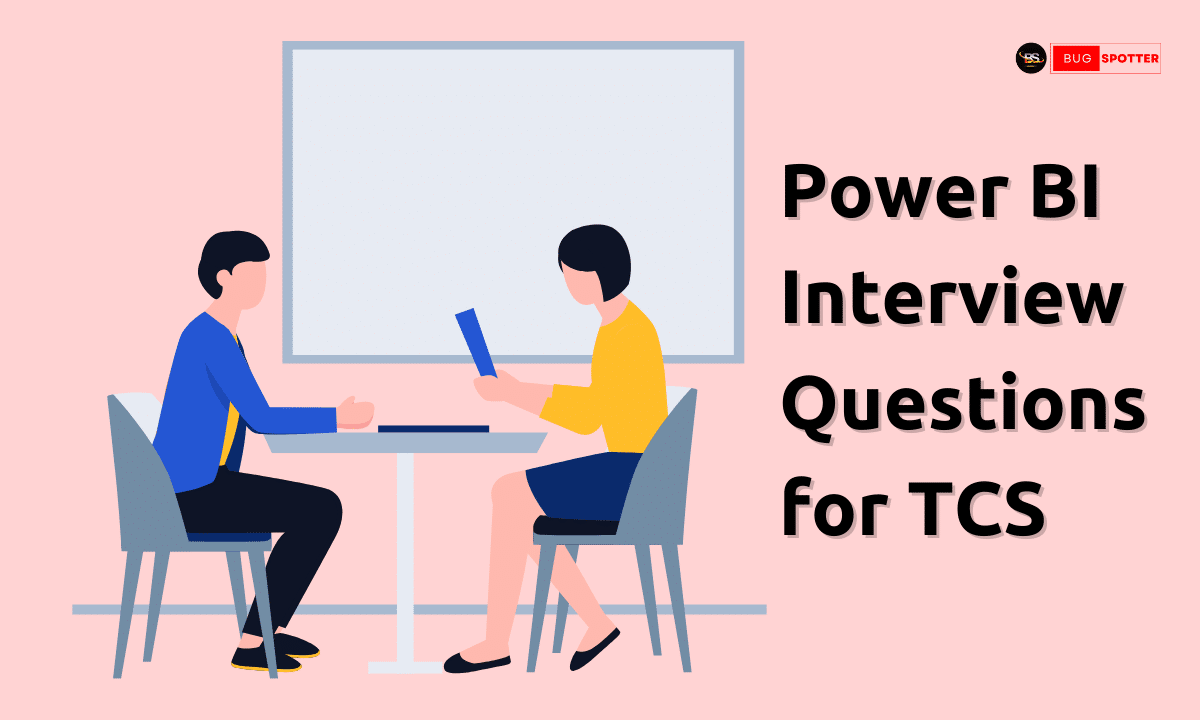
1. What are the different types of Power BI licenses?
Power BI offers three main licensing options:
- Power BI Free – For individual users with basic features, does not support sharing reports.
- Power BI Pro – Paid version that allows users to share, collaborate, and use full cloud capabilities.
- Power BI Premium – Enterprise-level license with dedicated cloud resources, large dataset handling, and AI features.
2. What is the architecture of Power BI?
Power BI follows a three-layer architecture:
- Data Layer – Connects to multiple data sources (SQL, Excel, SharePoint, etc.).
- Processing Layer – Uses Power Query for data transformation, Power Pivot for modeling, and DAX for calculations.
- Visualization Layer – Creates dashboards, reports, and interactive visualizations.
3. What are the different storage modes in Power BI?
- Import Mode – Data is loaded into Power BI for faster performance.
- DirectQuery Mode – Queries the data source directly, useful for large datasets.
- Composite Mode – Combines Import and DirectQuery for flexibility.
- Live Connection – Similar to DirectQuery but used for SSAS (SQL Server Analysis Services).
4. What is the Power BI Gateway, and why is it needed?
Power BI Gateway is a bridge that connects cloud-based Power BI reports to on-premises data sources. It allows:
- Secure real-time or scheduled data refresh.
- Connection to databases like SQL Server, Oracle, and SAP.
- Enterprise-level security with Row-Level Security (RLS) support.
5. What is an Aggregation in Power BI?
Aggregations improve performance by summarizing large datasets into smaller, optimized tables.
For example, instead of storing transaction-level sales data, aggregated sales by region can be used for better query performance.
6. What are the different types of relationships in Power BI?
- One-to-One (1:1) – Each row in Table A maps to one row in Table B.
- One-to-Many (1:M) – A single record in Table A maps to multiple records in Table B (Most Common).
- Many-to-Many (M:M) – Requires a bridge table to connect both tables.
7. What is DAX (Data Analysis Expressions)?
DAX is a formula language in Power BI used for data analysis and calculations.
- SUM(), AVERAGE(), MIN(), MAX() – Aggregations
- FILTER(), CALCULATE() – Advanced calculations
- TIME INTELLIGENCE – YTD, MTD, QTD
8. How do you optimize a Power BI report for better performance?
- Reduce data size – Remove unnecessary columns/tables.
- Use Aggregations – Pre-calculate and store summaries.
- Optimize DAX calculations – Use variables in measures.
- Limit visuals on a report page – Too many visuals slow down reports.
- Use Power BI Aggregations – To speed up DirectQuery performance.
9 . What are the advantages of using Power BI?
- User-friendly interface – Drag-and-drop functionality.
- Data connectivity – Supports multiple sources (SQL, Excel, Azure, Google Analytics).
- Interactive dashboards – Real-time visualizations.
- Scalability – Works for small and large enterprises.
- AI-powered insights – Uses machine learning for data predictions.
10. How is data refreshed in Power BI?
Power BI allows scheduled, manual, or real-time refreshes using:
- Scheduled Refresh – Cloud-based, periodic updates.
- Live Connection – Queries data in real time.
- Gateway – Connects to on-premises data.
11. What are the different types of filters in Power BI?
Power BI provides several types of filters, including:
- Visual-level filters (affect only a specific visual)
- Page-level filters (apply to all visuals on a single report page)
- Report-level filters (affect the entire report)
- Drillthrough filters (allow users to focus on specific data details)
- Cross filters (work within charts for interactive filtering)
12. What is the difference between Power BI Report Server and Power BI Service?
- Power BI Report Server is an on-premises solution that allows organizations to host reports within their own network.
- Power BI Service is a cloud-based SaaS offering by Microsoft for sharing, publishing, and collaborating on Power BI reports.
13. What is DAX in Power BI?
DAX (Data Analysis Expressions) is a formula language used in Power BI for creating calculated columns, measures, and custom tables to perform advanced data analysis.
14. Explain the difference between a calculated column and a measure in Power BI.
- Calculated Column: Created in a table and calculated row by row (stored in the dataset).
- Measure: Computed dynamically based on filters and is not stored in the dataset.
15. What are Power BI gateways?
Power BI gateways act as a bridge to connect on-premises data sources to the Power BI service, enabling data refresh and live data access. There are two types:
- Personal Mode Gateway (for individual use)
- Enterprise Mode Gateway (for multiple users and scheduled refresh)
16. What is the purpose of Power Query in Power BI?
: Power Query is used for extracting, transforming, and loading (ETL) data from various sources into Power BI. It allows users to clean, filter, and shape data before visualization.
17. How can you handle performance issues in Power BI?
- Reduce data model size (remove unnecessary columns & rows).
- Use aggregations and summarizations instead of raw data.
- Optimize DAX queries with SUMX, CALCULATE, and FILTER functions.
- Use DirectQuery mode for large datasets instead of Import mode.
18. What are the different types of visualizations in Power BI?
- Bar & Column Charts
- Pie & Donut Charts
- Line & Area Charts
- Scatter & Bubble Charts
- Tree Maps & Heat Maps
- Maps (Filled Map, ArcGIS, Shape Map)
- KPI & Cards
- Tables & Matrices
19. What is the difference between Import Mode and DirectQuery Mode?
- Import Mode: Loads data into Power BI’s memory for fast performance but increases file size.
- DirectQuery Mode: Queries data in real-time from the source without storing it in Power BI.
20. What is Power BI Embedded?
Power BI Embedded is a Microsoft Azure service that allows developers to integrate Power BI reports and dashboards into custom applications, web apps, or portals.
21. How do you refresh data in Power BI?
Data can be refreshed using:
- Manual Refresh (Click ‘Refresh’ in Power BI Desktop)
- Scheduled Refresh (Set up automatic updates in Power BI Service)
- Live Connection (For real-time updates in DirectQuery mode)
22. What is Row-Level Security (RLS) in Power BI?
RLS is a feature that restricts data access for different users based on roles. It uses DAX expressions to define filters on a dataset.
23. How can you create relationships between tables in Power BI?
Relationships in Power BI can be created using:
- Automatic detection (Power BI detects relationships if column names match)
- Manual creation (Go to “Manage Relationships” and define relationships)
- Primary & foreign keys (To establish relationships between tables)
24. What is the difference between Star Schema and Snowflake Schema?
- Star Schema: Uses fact tables connected to dimension tables, resulting in a simple structure.
- Snowflake Schema: Normalized form of Star Schema, where dimension tables are further broken down.
25. Can Power BI connect to real-time data?
Yes, Power BI can connect to real-time data using:
- DirectQuery
- Streaming Datasets
- Power BI REST API
26. What is a KPI in Power BI?
KPI (Key Performance Indicator) is a visual representation of performance based on a target metric. It is used to track progress toward business objectives.
27. How do you optimize a Power BI report for better performance?
27. How do you optimize a Power BI report for better performance?
- Reduce number of visuals on a page.
- Use aggregated tables instead of raw data.
- Optimize DAX formulas (avoid complex calculations).
- Use Import Mode for better speed if data size is manageable.
28. What is the difference between a dashboard and a report in Power BI?
- Dashboard: A single-page, interactive summary of visuals from different reports.
- Report: A multi-page document with detailed data and visualizations.
29. What is Drillthrough in Power BI?
Drillthrough allows users to click on a data point and navigate to a detailed view of that specific data. It is useful for deeper analysis.
30. How do you share a Power BI report with others? Answer:
- Publish to Power BI Service and share with authorized users.
- Use Power BI App Workspace for team collaboration.
- Embed reports in web apps or SharePoint.
- Export to PDF or PowerPoint for offline sharing.
Categories
- Artificial Intelligence (5)
- Best IT Training Institute Pune (9)
- Cloud (2)
- Data Analyst (55)
- Data Analyst Pro (15)
- data engineer (18)
- Data Science (104)
- Data Science Pro (20)
- Data Science Questions (6)
- Digital Marketing (4)
- Full Stack Development (7)
- Hiring News (41)
- HR (3)
- Jobs (3)
- News (1)
- Placements (2)
- SAM (4)
- Software Testing (70)
- Software Testing Pro (8)
- Uncategorized (33)
- Update (33)
Tags
- Artificial Intelligence (5)
- Best IT Training Institute Pune (9)
- Cloud (2)
- Data Analyst (55)
- Data Analyst Pro (15)
- data engineer (18)
- Data Science (104)
- Data Science Pro (20)
- Data Science Questions (6)
- Digital Marketing (4)
- Full Stack Development (7)
- Hiring News (41)
- HR (3)
- Jobs (3)
- News (1)
- Placements (2)
- SAM (4)
- Software Testing (70)
- Software Testing Pro (8)
- Uncategorized (33)
- Update (33)

