How to Use Version Control Systems In Software Testing ?
How to Use Version Control Systems
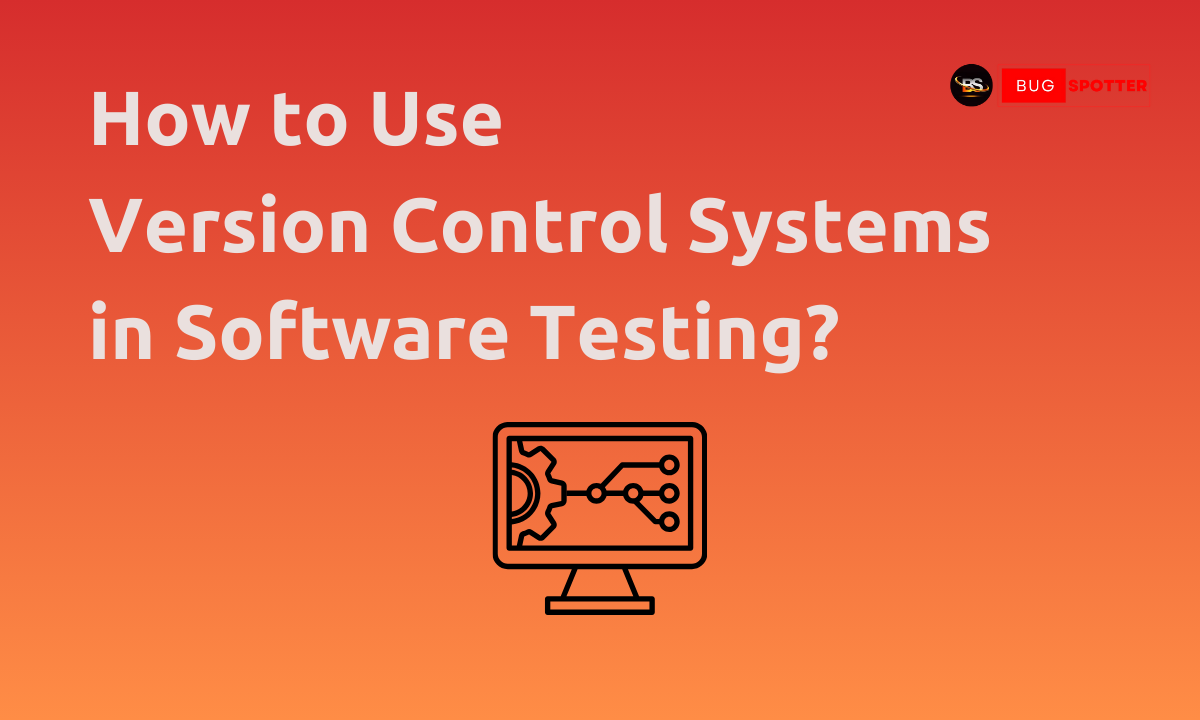
In the ever-evolving world of software development, ensuring quality and consistency is paramount. A critical component in maintaining software integrity is version control. When integrated into the software testing process, version control systems (VCS) allow teams to track changes, collaborate seamlessly, and maintain organized test environments. This blog will explore how to use version control systems in software testing, why they are important, and practical insights to optimize your testing efforts.
Version control is not just about tracking code changes; it’s about ensuring the stability and reliability of your software across different versions, environments, and test cycles. Whether you are a beginner or an experienced professional, understanding how to leverage version control in testing can significantly boost your software quality management.
Key Features of VCS in Software Testing
- Commit History: Maintains detailed logs of changes, making it easy to track test modifications and their corresponding code versions.
- Branching & Merging: Allows testers to work on isolated branches without affecting the main codebase, ensuring clean integration.
- Collaboration: Facilitates smooth collaboration between developers and testers by allowing real-time updates and version tracking.
Why is Version Control Important in Software Testing?
1. Enhanced Collaboration
Testing is often a collaborative process, involving multiple testers and developers working together. VCS allows team members to work on separate branches, ensuring their changes don’t conflict with others’ work. It also simplifies merging changes back into the main branch, making the collaboration smoother.
2. Traceability of Changes
A VCS keeps a detailed record of all changes, allowing testers to easily track what was modified, when, and by whom. This traceability is essential for identifying which code changes could have introduced a bug or regression, providing a clear history of your testing process.
3. Continuous Integration and Testing
Version control integrates seamlessly with Continuous Integration (CI) tools. Each time a change is pushed to the repository, automated tests can be triggered to verify the new code’s impact on the software. This leads to faster bug detection, more reliable testing, and smoother deployments.
4. Revert to Stable Versions
During testing, if a bug is introduced or an unstable version of the software is deployed, you can quickly revert to a known stable version. This minimizes downtime and ensures that the testing process doesn’t get derailed by unforeseen issues.
Real-World Applications of Version Control in Software Testing
1. Automated Testing in Web Development
Web development teams often use Git to manage the version history of their websites and applications. By integrating Git with CI tools like Jenkins, they can run automated tests each time code is committed, ensuring that bugs are caught early before the software reaches production.
2. Game Development
Game developers frequently use version control to manage large, complex codebases with multiple assets like textures, models, and levels. In testing, this enables testers to ensure that the latest updates don’t break existing features or cause inconsistencies in the game environment.
3. Open Source Projects
In open-source software, developers and testers collaborate across the globe. Version control, such as GitHub, allows contributors to work on their changes without disrupting the main code. Testers use these systems to track defects, suggest changes, and help ensure that the software is of high quality.
4. Mobile App Testing
Mobile app development involves frequent updates and versioning. VCS helps testing teams track changes to mobile apps, monitor their performance across different versions, and ensure that bugs introduced in newer versions do not affect older builds.
Common Challenges & Solutions in Version Control for Software Testing
1. Merge Conflicts
Challenge: When multiple team members are working on different branches and make conflicting changes, merge conflicts may arise, especially in test scripts.
Solution:
- Use feature branches for specific tasks (e.g., bug fixes, new tests).
- Communicate with the team frequently to avoid conflicts.
- Resolve conflicts early during the testing phase, and merge regularly to keep branches synchronized.
2. Large Test Files
Challenge: Test cases and automation scripts can become large, especially when dealing with graphical or media-based tests, which may slow down version control systems.
Solution: Use Git LFS (Large File Storage) for storing large files efficiently. This ensures that large assets like videos, images, or databases don’t overload your version control system.
3. Inconsistent Test Environments
Challenge: Inconsistent test environments between developers and testers can lead to unreliable testing results.
Solution: Utilize version control to manage environment configurations, so all team members are using the same setup. This ensures reproducibility and consistency in test results across different machines.
Best Practices & Expert Insights for Using Version Control in Testing
1. Commit Frequently
Frequent commits allow you to track changes incrementally and ensure that test modifications are well-documented. This also makes it easier to pinpoint the source of any bugs introduced during testing.
2. Write Meaningful Commit Messages
Good commit messages provide insight into what was changed and why. This is invaluable during testing, as it helps testers understand what specific changes to focus on when reviewing results.
3. Use Branching Strategically
Adopt branching strategies such as Git Flow or Trunk-Based Development. This allows teams to isolate testing tasks, making it easier to manage features and bug fixes without disturbing the main codebase.
4. Automate Testing & Integrate with CI/CD
Automating tests and integrating version control with CI/CD tools (like Jenkins or GitHub Actions) ensures your software is continuously tested, improving the overall development cycle and maintaining higher quality.
5. Keep Track of Test Environment Versions
Make sure that every change to test environments or configurations is tracked in your version control system. This ensures that you can replicate environments and accurately compare test results over time.
The Role of Version Control in Automated Testing
Automated testing plays a critical role in modern software development, and version control systems are integral to its success. With version control, testing scripts, frameworks, and configurations can be easily versioned, maintained, and synchronized across all stages of the software development lifecycle.
1. Continuous Testing with Version Control
By integrating version control with Continuous Integration/Continuous Deployment (CI/CD) pipelines, every code change can trigger a set of automated tests to validate new features or bug fixes. Here’s how it works:
- When developers commit changes, the VCS triggers the CI server.
- The CI server then runs the automated tests that are stored in the version-controlled repository.
- Test results are generated, and the feedback loop ensures that any failures are addressed before moving to production.
This system ensures consistent testing for every code change, providing better code quality, faster releases, and early bug detection.
2. Tracking Test Failures Across Versions
When a bug is found in a test, version control helps track which commit introduced the issue. With the ability to check the history of all commits and corresponding test results, testers can easily pinpoint problematic changes, making it easier to fix bugs efficiently.
For example, if a test fails after a commit, version control systems like Git can help trace the change and revert to a working version until the problem is addressed.
Collaboration Between Developers and Testers
Streamlining Communication
Version control systems are not just tools for tracking changes; they also foster collaboration between developers and testers. By sharing the same repository, both groups can communicate more effectively:
- Developers commit code to a shared repository, which testers can easily access.
- Testers can use the same system to share test cases, results, and bug reports.
This open communication ensures that both developers and testers are aligned and that issues are resolved swiftly.
1. Better Test Case Management
Test cases and testing scripts should evolve with the codebase. With version control, test cases are treated as first-class citizens alongside the application code. Changes to testing scripts, scenarios, or configurations are tracked and managed just like any other code changes.
For example:
- If a new feature is added, testers can create new test cases in their own branch, and when the feature is complete, the test cases can be merged into the main branch.
- If a test script fails due to code changes, developers can examine the commit history to better understand how to resolve the conflict.
2. Versioning Test Data
Test data is another critical element of software testing. With version control, you can store test datasets, mocks, or stubs alongside test scripts. This ensures that all testers work with the correct versions of test data, reducing inconsistencies in testing environments.
How Version Control Improves Regression Testing
Regression testing ensures that new code changes don’t break existing functionality. Version control plays a crucial role in this testing phase by providing a history of code changes that testers can review to determine the scope of testing needed.
Tracking Changes to Identify Areas of Impact
When a regression test fails, testers need to understand which part of the code was responsible for the failure. With version control:
- Testers can check which changes occurred in the failing area by looking at the commit history.
- If necessary, testers can isolate the changes made by checking the pull requests or commits made around the specific failure time.
This process minimizes the need to re-run every test case for every release and instead targets only the areas impacted by changes.
Version Control for Testing Non-Functional Requirements
While functional testing checks if the software works as expected, non-functional testing evaluates attributes like performance, security, and scalability. Version control helps streamline the testing of these aspects too.
1. Performance Testing Scripts
Version control can track performance testing scripts to ensure consistency across testing environments. With continuous monitoring of these scripts, teams can:
- Ensure that the performance benchmarks are always up to date.
- Easily roll back to previous versions of performance scripts when issues arise.
2. Security Testing and Compliance
Security and compliance testing often require rigorous checks on code changes. By using version control:
- Security testing scripts can be managed alongside application code.
- Any changes to the codebase can be easily analyzed for potential vulnerabilities introduced by specific commits.
Testers can also ensure that specific security or compliance requirements are met by cross-referencing commit history with known security standards.
Frequently Asked Questions
1. What is a Version Control System (VCS)?
A Version Control System (VCS) is a tool that tracks changes in code, documents, and other files over time. It helps teams collaborate, manage versions, and revert to previous states if needed. Examples include Git, SVN, Mercurial, and Perforce.
2. Why is Version Control Important in Software Testing?
Version control in software testing is crucial because it:
✅ Tracks Changes – Logs all updates to test scripts and configurations.
✅ Enables Collaboration – Allows multiple testers and developers to work together.
✅ Ensures Reproducibility – Helps roll back to previous versions for debugging.
✅ Facilitates CI/CD – Integrates with pipelines for automated testing.
✅ Improves Test Management – Maintains different versions of test cases.
3. How does Git help in Software Testing?
Git is a widely used VCS that helps in:
Storing and managing automated test scripts.
Tracking changes in test cases and reports.
Rolling back to previous test versions.
Creating separate branches for different test environments (e.g., staging, production).
Popular Git platforms: GitHub, GitLab, Bitbucket, Azure DevOps.
4. How can Testers Use Version Control?
Testers can use VCS to:
🔹 Store & Manage Test Scripts – Keep track of Selenium, JUnit, PyTest, or other test scripts.
🔹 Manage Test Data – Maintain different datasets for different test scenarios.
🔹 Version Control Test Plans – Store manual and automated test plans.
🔹 Integrate with CI/CD – Automate test execution in pipelines.
🔹 Collaborate with Dev Teams – Share bug reports and testing artifacts.
5. What are the Best Practices for Using VCS in Software Testing?
✔ Use Branching Strategies – Create separate branches for different test environments (e.g., test, staging, production).
✔ Commit Regularly – Save test script changes frequently with clear commit messages.
✔ Tag Stable Versions – Mark stable test cases with version tags.
✔ Use Git Hooks – Automate tasks like running test scripts before committing code.
✔ Review & Merge Carefully – Use code reviews before merging test scripts into the main branch.
Latest Posts
Categories
- Artificial Intelligence (5)
- Best IT Training Institute Pune (9)
- Cloud (2)
- Data Analyst (55)
- Data Analyst Pro (15)
- data engineer (18)
- Data Science (104)
- Data Science Pro (20)
- Data Science Questions (6)
- Digital Marketing (4)
- Full Stack Development (7)
- Hiring News (41)
- HR (3)
- Jobs (3)
- News (1)
- Placements (2)
- SAM (4)
- Software Testing (70)
- Software Testing Pro (8)
- Uncategorized (33)
- Update (33)
Tags
- Artificial Intelligence (5)
- Best IT Training Institute Pune (9)
- Cloud (2)
- Data Analyst (55)
- Data Analyst Pro (15)
- data engineer (18)
- Data Science (104)
- Data Science Pro (20)
- Data Science Questions (6)
- Digital Marketing (4)
- Full Stack Development (7)
- Hiring News (41)
- HR (3)
- Jobs (3)
- News (1)
- Placements (2)
- SAM (4)
- Software Testing (70)
- Software Testing Pro (8)
- Uncategorized (33)
- Update (33)

