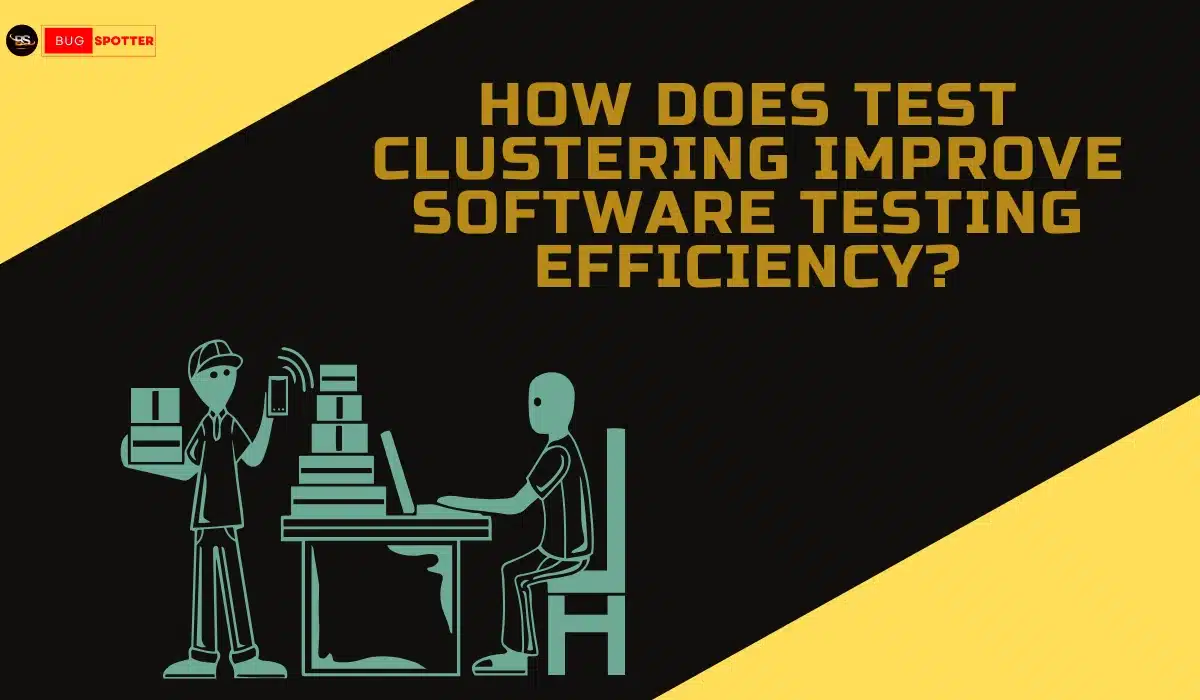Data Analyst Syllabus

Data Analyst Syllabus
Term 1
In this term, you will learn how to ace Data Analytics
- Overview of Data Analytics
- Role of a Data Analyst
- Introduction to Data-Driven Decision Making
- Tools and Technologies used in Data Analysis
Term 2
In this term, you will learn how to ace Data Analytics
- Intro to Power BI
- Data Acquisition & Transform.
- Modeling Basics
- Visualization Techniques
- Formatting & Custom Visuals
- Advanced DAX
- Power Query M Language
- Power BI Service
- Data Refresh and Gateways
- Power BI Administration
- Dataflow
- Paginated Reports
- Performance Optimization
- Power BI Embedded
- Final Project and Review
Term 3
In this term, you will learn how to ace Data Analytics
Data Collection And Data Wrangling
- Data Sources and Types
- Data Collection Techniques
- Data Cleaning and Preprocessing
- Handling Missing Data
- Data Transformation and Normalization
- Outlier Detection and Treatment
- Introduction to Data Wrangling Tools (e.g., Excel, SQL, Python)
Descriptive Statistics and Data Visualization
- Measures of Central Tendency (Mean, Median, Mode)
- Measures of Dispersion (Range, Variance, Standard Deviation)
- Data Distribution (Normal, Skewness, Kurtosis)
- Introduction to Data Visualization
- Charts and Graphs (Bar, Pie, Line, Histogram)
- Dashboarding (using Power BI, Tableau)
Data Visualization Best Practices
Term 4
In this term, you will learn how to ace Data Analytics
- Excel Basics: Formulas, Functions, and Pivot Tables
- Data Analysis Tools in Excel
- Performing Statistical Analysis in Excel
- Creating Data Models in Excel
- Advanced Excel Functions (VLOOKUP, INDEX-MATCH)
Term 5
In this term, you will learn how to ace Data Analytics
- Introduction to Databases and SQL
- Basic SQL Queries
- SELECT, INSERT, UPDATE, DELETE
- SQL Joins and Subqueries
- Data Aggregation and Grouping
- Advanced SQL Functions (Window Functions, CTEs)
- SQL for Data Analysis: Case Studies
- Introduction to Python Programming
- Python Libraries for Data Analysis (Pandas, NumPy, Matplotlib, Seaborn)
- Data Manipulation with Pandas
- DataFrames, Series, Indexing, and Filtering
- Exploratory Data Analysis (EDA)
- Descriptive Statistics, Correlation Analysis
- Data Visualization in Python
- Creating Visualizations with Matplotlib and Seaborn
- Probability Theory
- Hypothesis Testing
- t-tests, ANOVA, Chi-Square Test
- Regression Analysis
- Simple Linear Regression
- Multiple Regression
- Logistic Regression
- Introduction to Time Series Analysis
Term 6
In this term, you will learn how to ace Data Analytics
- The Importance of Data Storytelling
- Techniques for Effective Data Communication
- Creating Reports and Dashboards
- Presenting Data Analysis Results to Stakeholders
- Real-World Data Analysis Project
- Problem Identification and Data Collection
- Data Cleaning and Analysis
- Visualization and Reporting
Presentation of Findings
- Building a Data Analyst Portfolio
- Resume Writing and Interview Preparation
- Networking and Industry Best Practices
- Job Search Strategies and Career Pathway
Introduction:
If you’re interested in becoming a Data Analyst, you’re on the right path! Data Analysts are crucial in making decisions based on data. In this blog, we’ll break down a simple and clear Data Analyst syllabus to help you understand the skills and topics you need to learn.
1. Introduction to Data Analytics
Before you start with tools and techniques, it’s important to understand the basics.
- What is Data Analytics?: Learn what data analytics is and how it helps businesses make better decisions.
- Types of Data Analysis: Get familiar with the different types, like Descriptive, Diagnostic, Predictive, and Prescriptive Analytics.
- Data Analysis Process: Understand the steps in data analysis from collecting data to presenting results.
2. Statistics for Data Analysis
A Data Analyst needs to understand numbers and patterns. This is where statistics come in.
- Basic Statistics: Learn about mean, median, mode, and standard deviation.
- Probability: Understand how to calculate the likelihood of an event happening.
- Hypothesis Testing: Learn how to test ideas or assumptions using data.
- Regression and Correlation: Understand how different data points are related to each other.
3. Data Collection and Cleaning
Data doesn’t come ready for analysis—it needs to be collected and cleaned first.
- Data Collection: Learn how to gather data from different sources, like websites or databases.
- Data Cleaning: Know how to fix errors in the data, like missing values or incorrect information.
- Data Transformation: Learn how to change data into the right format for analysis.
4. Data Visualization
Presenting your findings visually makes it easier to understand.
- Tools for Visualization: Learn to use tools like Tableau, Power BI, or Excel to create charts and graphs.
- Types of Visualizations: Understand when to use bar charts, line graphs, scatter plots, and other visual aids.
- Effective Storytelling: Learn how to explain your findings clearly using visuals.
5. Tools and Technologies
Being familiar with the right tools is essential for Data Analysts.
- Excel/Spreadsheets: Learn how to use functions, pivot tables, and formulas for analysis.
- SQL: Understand how to query databases to extract and analyze data.
- Python: Get basic knowledge of Python, especially libraries like Pandas and Matplotlib.
- R: While not always necessary, learning R can be useful for statistical analysis.
As a Data Analyst, mastering the right tools is just as important as understanding the data itself. Among the most essential tools in the field are SQL, Power BI, and Python. These three tools help Data Analysts collect, analyze, visualize, and present data efficiently. In this blog, we’ll dive into each tool, explaining their role in data analysis and how they contribute to your work.
1. SQL (Structured Query Language)
SQL is the foundation for working with databases. It is used to retrieve, manipulate, and manage data stored in relational databases.
Why SQL is Important:
- Data Retrieval: SQL allows you to query large databases and extract exactly the data you need, whether it’s for analysis or reporting.
- Data Manipulation: It’s used to filter, sort, aggregate, and join data from different tables, making it easy to work with.
- Data Management: SQL is also used to insert, update, and delete records in a database, allowing for data updates and cleanup.
Key SQL Concepts for Data Analysts:
- SELECT Statements: Fetch data from a database.
- WHERE Clause: Filter data based on specific conditions.
- JOIN Operations: Combine data from multiple tables.
- GROUP BY & Aggregation: Summarize data, such as finding averages, counts, and sums.
- Subqueries: Use a query within another query for more complex operations.
2. Power BI
Power BI is a powerful business analytics tool by Microsoft used to create interactive reports and dashboards that make data easy to understand.
Why Power BI is Important:
- Data Visualization: Power BI helps you create visually appealing charts, graphs, and maps to display data insights.
- Interactive Dashboards: You can create dynamic, interactive reports that allow users to filter and explore data.
- Integration with Multiple Data Sources: Power BI can connect to a variety of data sources like SQL databases, Excel, cloud services, and more.
- User-Friendly Interface: With its drag-and-drop functionality, even non-technical users can create reports and dashboards.
Key Power BI Features for Data Analysts:
- Power Query: For data extraction and transformation.
- Data Modeling: Create relationships between different tables to build complex data models.
- DAX (Data Analysis Expressions): A formula language used to perform calculations on your data.
- Power BI Service: Share and collaborate on reports and dashboards online.
Example Power BI Use Case:
Imagine you’re analyzing sales data from multiple regions. Power BI allows you to create an interactive map, where users can filter data by region, time period, or product category to see specific trends and performance.
3. Python
Python is a versatile programming language that is widely used in data analysis due to its simplicity and powerful libraries.
Why Python is Important:
- Data Manipulation: Python provides libraries like Pandas and NumPy to handle and manipulate large datasets with ease.
- Data Analysis: Python offers statistical and mathematical libraries to perform deep analysis on your data.
- Visualization: With libraries like Matplotlib and Seaborn, Python allows you to create detailed visualizations, similar to those you would in Power BI.
- Automation: Python scripts can automate repetitive tasks, such as data cleaning, reporting, and model training.
Key Python Libraries for Data Analysts:
- Pandas: Used for data manipulation and analysis. You can load, clean, and transform datasets with ease.
- NumPy: Provides support for large, multi-dimensional arrays and matrices, along with mathematical functions to work on them.
- Matplotlib/Seaborn: Visualization libraries that allow you to create various types of plots and charts to represent your data.
- SciPy & Statsmodels: These libraries provide advanced statistical tools and tests for more in-depth analysis.
6. Analysis Techniques
Now, you’ll apply your tools and skills to analyze data effectively.
- Exploratory Data Analysis (EDA): Learn how to explore data to find patterns and trends.
- Trend Analysis: Understand how to analyze historical data to make future predictions.
- Clustering: Learn how to group similar data points using algorithms like K-Means.
- Basic Machine Learning: Gain a basic understanding of machine learning techniques for data prediction.
7. Business Understanding and Communication
A good Data Analyst not only analyzes data but also understands the business context and communicates results effectively.
- Business Metrics: Understand what data is important for businesses, like sales numbers or customer satisfaction.
- Reporting: Learn how to create clear, simple reports that summarize your findings.
- Communication: Practice presenting your results to others, making sure they understand the data’s story.
8. Advanced Topics (Optional)
Once you’ve mastered the basics, you can dive into more advanced areas.
- Machine Learning: Explore machine learning models and how they can be used for predictions.
- Big Data: Learn how to work with huge datasets using tools like Hadoop and Spark.
- Cloud Technologies: Familiarize yourself with cloud platforms (e.g., AWS, Google Cloud) for managing large-scale data.
Latest Posts
- All Posts
- Software Testing
- Uncategorized


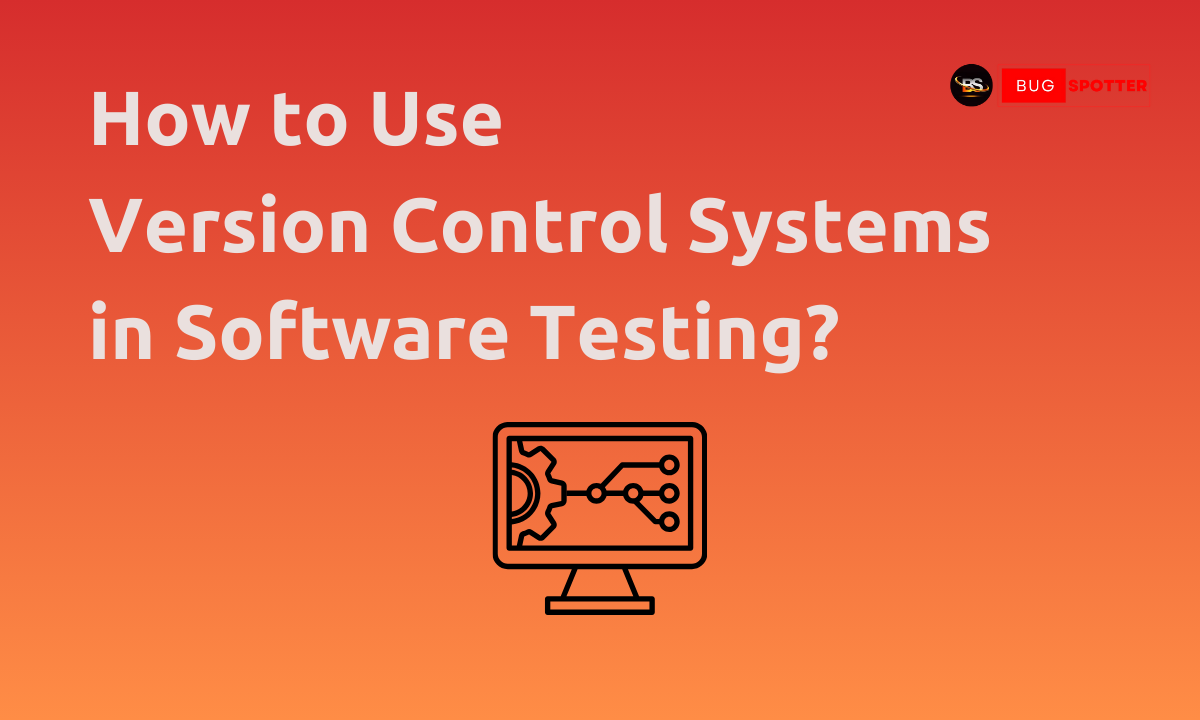
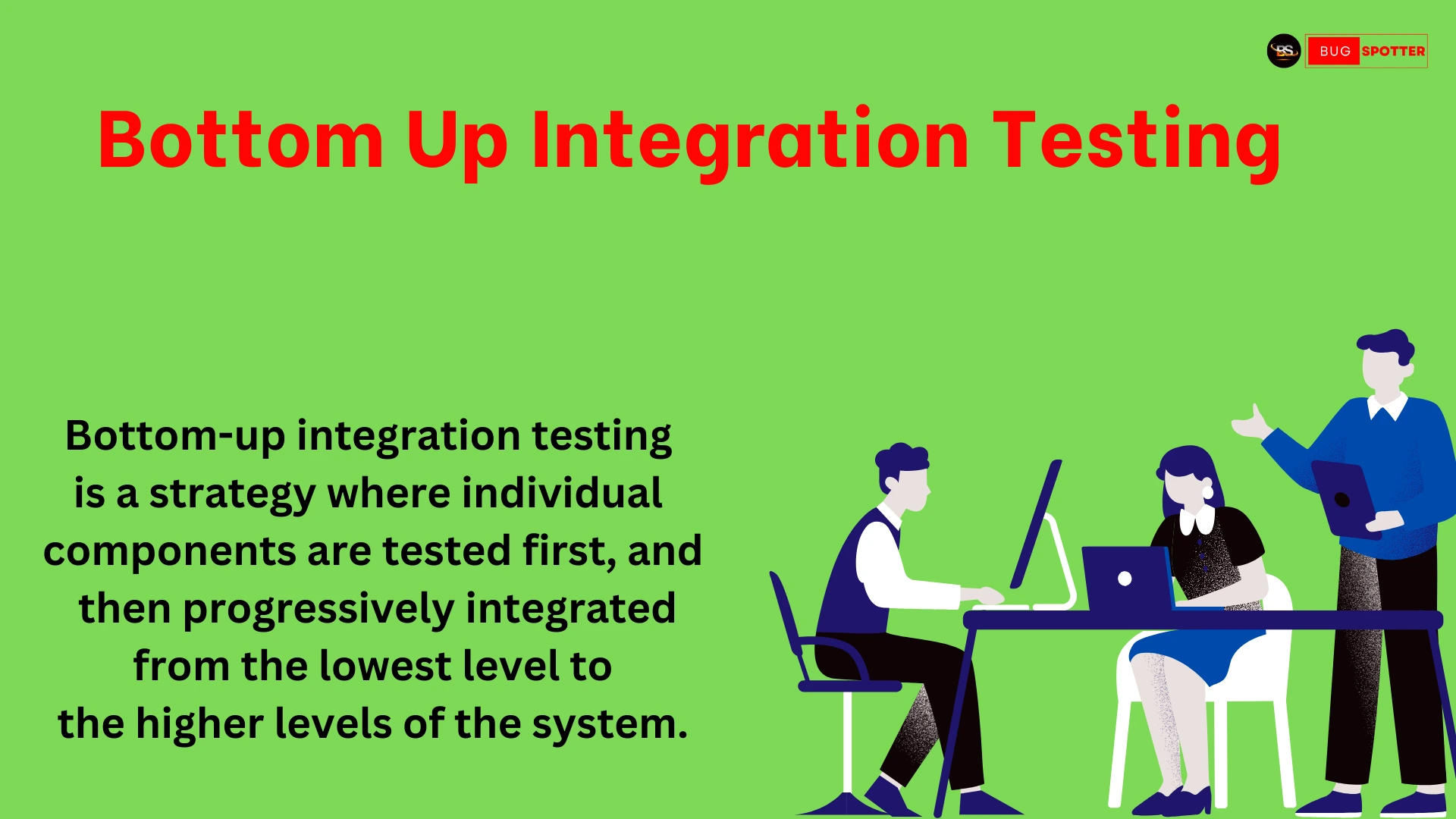

Categories
- Artificial Intelligence (5)
- Best IT Training Institute Pune (9)
- Cloud (2)
- Data Analyst (55)
- Data Analyst Pro (15)
- data engineer (18)
- Data Science (104)
- Data Science Pro (20)
- Data Science Questions (6)
- Digital Marketing (4)
- Full Stack Development (7)
- Hiring News (41)
- HR (3)
- Jobs (3)
- News (1)
- Placements (2)
- SAM (4)
- Software Testing (70)
- Software Testing Pro (8)
- Uncategorized (33)
- Update (33)
Tags
- Artificial Intelligence (5)
- Best IT Training Institute Pune (9)
- Cloud (2)
- Data Analyst (55)
- Data Analyst Pro (15)
- data engineer (18)
- Data Science (104)
- Data Science Pro (20)
- Data Science Questions (6)
- Digital Marketing (4)
- Full Stack Development (7)
- Hiring News (41)
- HR (3)
- Jobs (3)
- News (1)
- Placements (2)
- SAM (4)
- Software Testing (70)
- Software Testing Pro (8)
- Uncategorized (33)
- Update (33)