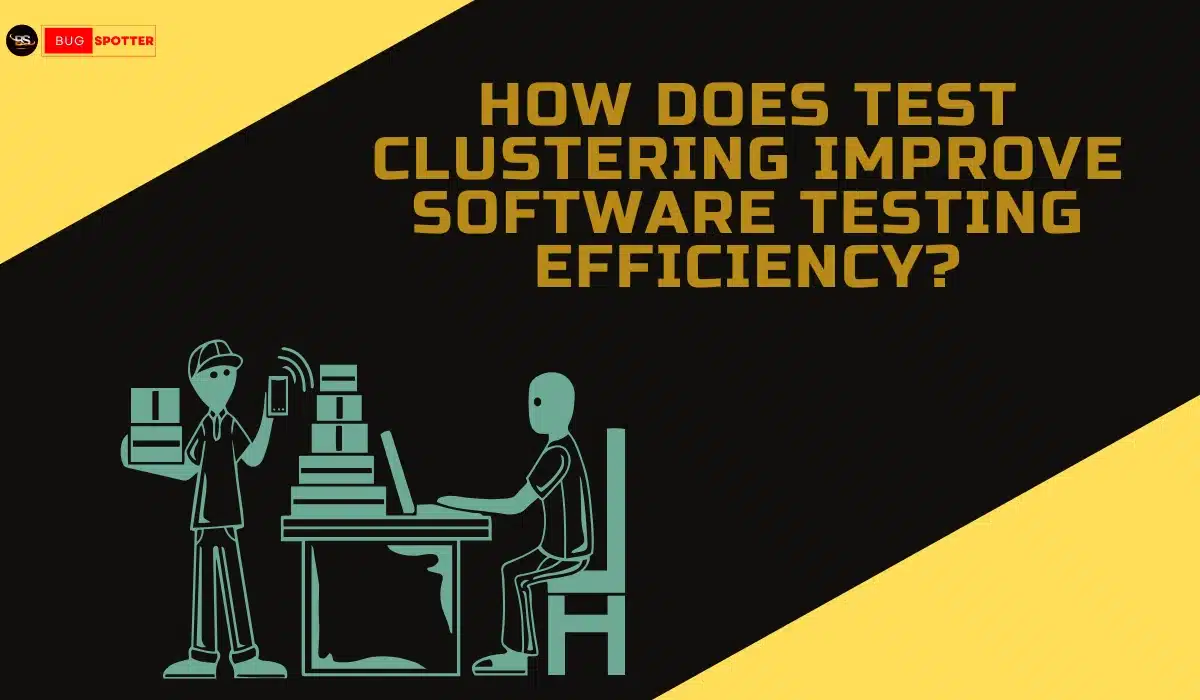How to Do Cross Browser Testing Manually?
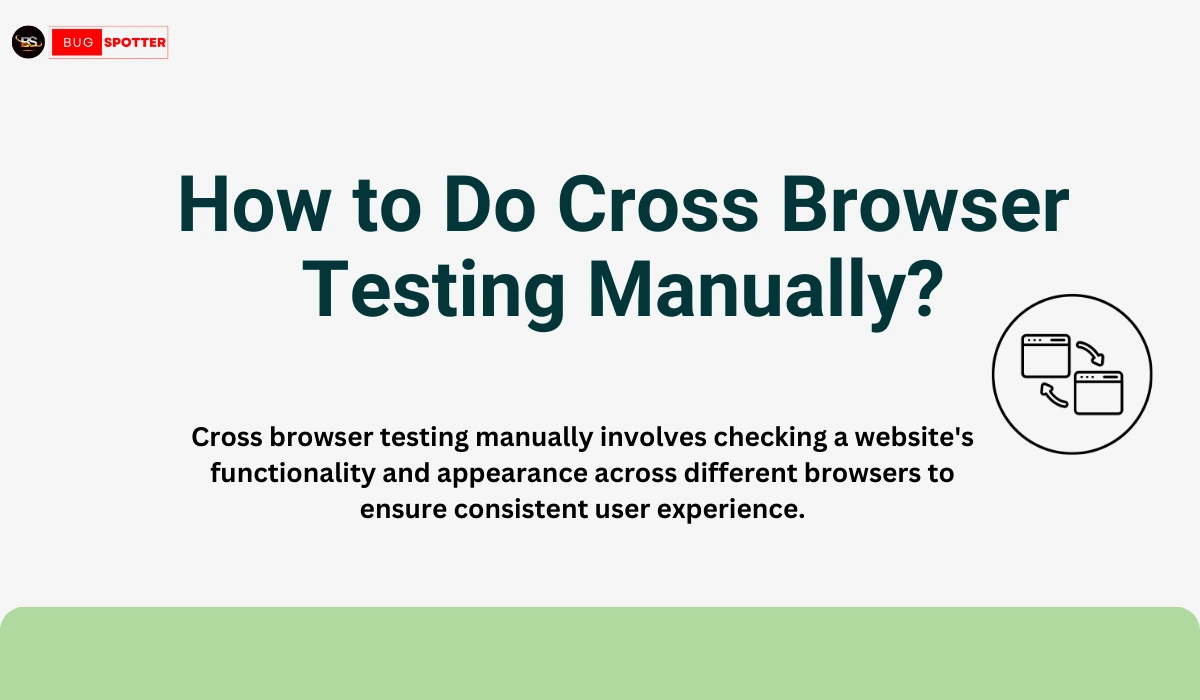
In today’s digital landscape, users access websites through a diverse range of browsers, devices, and operating systems. Delivering a seamless experience across all these platforms is crucial to retain users and enhance brand credibility. Cross browser testing ensures that websites perform consistently, preventing issues like distorted layouts or non-functional features
What is Cross Browser Testing?
Cross browser testing is a quality assurance process aimed at verifying that a website or web application delivers a consistent experience across different browsers, devices, and operating systems. With the multitude of browser versions and device types available, this testing ensures that users have the same functionality, layout, and overall experience regardless of how they access your site. Without proper testing, users may encounter issues like:
- Misaligned text and images: Visual elements may not render properly across different browsers.
- Broken media components: Videos, audio files, and animations may not play as intended.
- Non-functional buttons and forms: Interactive elements can behave inconsistently.
- Layout shifts on various screen sizes: Websites may not be responsive on mobile or tablet devices.
- Inconsistent font rendering and color display: This affects brand consistency and readability.
- Security vulnerabilities: Certain browsers may expose unique security risks if not tested properly.
- Performance discrepancies: Load times and responsiveness can vary depending on the browser and device used.
Testing methods include manual testing (checking each browser individually) and automated testing using tools like Selenium, BrowserStack, and LambdaTest. Automation can significantly improve efficiency, provide comprehensive coverage, and produce detailed test reports.
How Does Cross Browser Testing Work?
Cross browser testing works by systematically verifying the behavior and appearance of a website across different browser environments. The process begins by identifying target browsers based on user demographics and analytics data. Once the browsers are selected, testers use a combination of manual and automated methods to validate functionality, design, and performance. Manual testing involves physically checking the website in each browser, while automated tools can run scripts that simulate user interactions across multiple platforms.
The testing process includes verifying elements like navigation menus, buttons, forms, images, fonts, and media content. Developers also check browser-specific features such as pop-ups, JavaScript execution, and CSS styles. Testers pay close attention to how responsive designs adjust on different screen sizes and devices. Issues discovered during the process are documented, prioritized, and resolved to ensure a consistent user experience. Using tools like BrowserStack, LambdaTest, or Selenium Grid streamlines the process by allowing simultaneous testing across various browser and device combinations.
How to Do Cross Browser Testing Manually?
Manual cross browser testing involves hands-on examination of a website across various browsers, devices, and operating systems without automated tools. Here’s a detailed step-by-step process:
- Identify Target Browsers and Devices:
Use web analytics tools to determine the most commonly used browsers, browser versions, and devices by your target audience. Prioritize these platforms to ensure maximum user coverage. - Prepare Test Cases:
Develop comprehensive test scenarios covering key website functionalities—such as navigation, form submissions, multimedia playback, responsiveness, and page load times. Ensure that both common user paths and edge cases are considered. - Set Up Testing Environments:
Access physical devices like desktops, tablets, and smartphones. Install different browser versions on these devices. For operating systems, consider testing on Windows, macOS, Android, and iOS to account for OS-specific rendering differences. - Execute Tests on Different Browsers:
Open your website on each browser and carefully assess the following:
Visual layout and alignment of elements.
Functionality of buttons, forms, and links.
Media playback (videos, images, and audio files).
Responsive design adaptability across screen sizes.
JavaScript behavior and CSS styling compatibility. - Document and Prioritize Issues:
Record any discrepancies, detailing the browser, device, and issue encountered. Prioritize critical issues affecting functionality and user experience. - Collaborate and Fix Bugs:
Work closely with developers to address the documented issues. Provide screenshots or screen recordings for better clarity. - Re-test After Fixes:
Once issues are resolved, re-run tests on the affected browsers and devices to ensure successful fixes and prevent regression bugs. - Maintain a Testing Checklist:
Keep a checklist of tested browsers, versions, and devices to track coverage and avoid missing any platforms.
Manual testing is essential for visual validation and identifying issues that automated tools might overlook. Although time-consuming, it ensures that real-world user experiences are accurately assessed, leading to a more robust and user-friendly website.
Cross Browser Testing and Debugging
Cross browser testing and debugging are closely linked but serve distinct purposes. While cross browser testing focuses on identifying issues that arise across different browsers, debugging involves diagnosing and resolving the root causes of these problems. During testing, developers may discover that a website’s layout breaks on Firefox but not on Chrome or that certain JavaScript features fail on older browser versions.
Debugging these issues requires a deep dive into the website’s code, examining differences in how browsers handle CSS properties, JavaScript functions, or media files. Tools like browser developer consoles, along with cross browser testing platforms, help pinpoint the source of these discrepancies. Effective debugging ensures that all website components work uniformly, enhancing usability and maintaining design integrity. By combining thorough testing with efficient debugging, developers can deliver a polished product that meets user expectations
Cross Browser Testing Tools
Cross browser testing tools are essential for streamlining the compatibility testing process across multiple browsers, devices, and operating systems. These tools offer features such as real-time browser testing, automated test execution, visual regression analysis, and performance monitoring. Popular platforms include BrowserStack, LambdaTest, Sauce Labs, and CrossBrowserTesting.com, which provide cloud-based environments for testing without the need to install numerous browsers locally.
These tools enable developers to run parallel tests, saving time and improving testing coverage. For instance, with BrowserStack, teams can test how a website looks and functions on iOS devices running Safari while simultaneously checking Android devices using Chrome. Many tools also integrate with continuous integration/continuous deployment (CI/CD) pipelines, allowing for seamless automated testing as part of the development workflow. By leveraging these tools, organizations can efficiently identify and fix compatibility issues, ensuring a high-quality user experience.
Cross Browser Testing Tool
A cross browser testing tool refers to specific software designed to facilitate the process of testing websites across different browsers. Unlike general testing platforms, these tools focus specifically on browser compatibility. They offer both manual and automated testing options, allowing developers to check everything from basic functionality to intricate design elements.
For example, Selenium Grid enables automated scripts to run simultaneously on multiple browsers, while tools like LambdaTest provide user-friendly interfaces for real-time manual testing. Essential features of a good cross browser testing tool include support for a wide range of browsers and operating systems, detailed test reports, and integration capabilities with development workflows. Selecting the right tool can significantly enhance efficiency, reduce testing time, and ensure a smooth browsing experience for all users.
Cross Browser Testing Free
Free cross browser testing options are ideal for individual developers, small businesses, or startups operating on tight budgets. Many platforms offer limited free versions that allow basic browser compatibility checks. Tools like Browserling, Comparium, and the free tiers of LambdaTest provide essential features such as live testing, screenshots, and basic automated tests.
While free tools often come with restrictions—such as limited browser support, fewer concurrent tests, or shorter session durations—they are invaluable during the early stages of development. They help teams identify critical compatibility issues without financial investment. As a project grows in complexity, upgrading to a premium version can unlock more advanced features, broader browser coverage, and better support. Utilizing free cross browser testing tools ensures that quality isn’t compromised, even when resources are limited.
Frequently Asked Questions (FAQs)
- Does Cypress Support Cross Browser Testing?
Yes, Cypress supports cross browser testing, focusing primarily on modern browsers such as Chrome, Firefox, and Edge. While it offers strong support for these browsers, Cypress has limited compatibility with Safari and Internet Explorer. Cypress simplifies the testing process with its real-time reloading, automatic waiting, and comprehensive debugging tools, making it an excellent choice for fast and efficient browser testing. For extended browser coverage, Cypress can be integrated with third-party platforms like BrowserStack, enabling developers to perform tests on a wider range of browsers and devices. Despite its limitations, Cypress remains a popular tool due to its user-friendly interface and active community support. - Does Selenium Support Cross Browser Testing?
Yes, Selenium is one of the most versatile and widely used frameworks for cross browser testing. Selenium WebDriver allows developers to automate browser interactions across various browsers, including Chrome, Firefox, Safari, Edge, and Internet Explorer. Its compatibility with multiple programming languages (Java, Python, C#, etc.) makes it adaptable to different development environments. Selenium Grid enables parallel execution of tests on multiple browsers and devices simultaneously, enhancing testing efficiency. Integrating Selenium with cloud platforms like Sauce Labs or LambdaTest further expands its cross browser capabilities. Although Selenium requires more initial setup compared to other tools, its flexibility and extensive browser support make it ideal for comprehensive browser testing. - How Do You Do Cross Browser Testing?
Cross browser testing involves a structured process to ensure website functionality and design consistency across different browsers and devices. The steps include:
Identify Target Browsers: Use analytics to determine which browsers and devices your audience uses most frequently.
Develop Test Cases: Create scenarios covering critical website functionalities, user flows, and edge cases.
Choose Testing Methods: Decide between manual testing for visual assessments and automated testing for repetitive checks.
Select Testing Tools: Use platforms like BrowserStack, Selenium, or Cypress to streamline testing.
Execute Tests: Run tests to examine navigation, forms, media elements, responsiveness, and overall performance.
Document and Prioritize Issues: Record discrepancies and prioritize fixes based on their impact on user experience.
Re-test: After making corrections, re-run tests to ensure issues are resolved without introducing new ones.
Continuous cross browser testing throughout the development lifecycle ensures a smooth, user-friendly experience across all platforms. - How to Cross Browser Test?
To conduct effective cross browser testing:
Identify target browsers and devices based on user data.
Develop comprehensive test cases covering key features, responsiveness, and user interactions.
Use automated tools (e.g., Selenium or Cypress) for scalability and manual testing for visual validation.
Leverage cloud-based platforms like BrowserStack to test across various browsers and devices without physical hardware.
Analyze results, fix issues, and re-test to ensure complete compatibility.
This systematic approach helps maintain website quality, ensuring that all users have a consistent experience. - How to Cross Browser Test a Website?
Cross browser testing a website involves verifying its functionality, design, and performance across different browsers and devices. Start by identifying the most commonly used browsers among your audience. Develop test cases covering core features like navigation, forms, multimedia, and responsiveness. Conduct manual tests to assess visual consistency and use automated tools for efficiency and scalability. Test across various devices (desktops, tablets, smartphones) and operating systems under different network conditions. Document issues, collaborate with developers to resolve them, and re-test to confirm successful fixes. Regular cross browser testing ensures a seamless and user-friendly experience for all visitors, regardless of how they access your site.
Latest Posts
- All Posts
- Software Testing
- Uncategorized


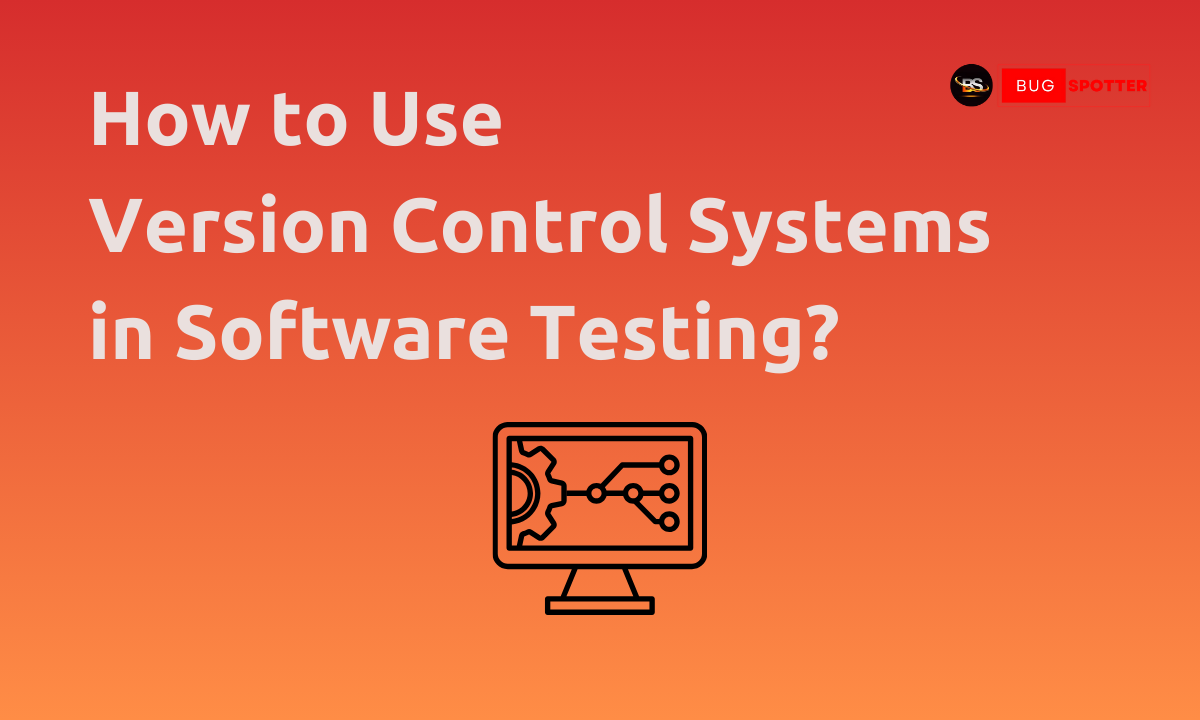
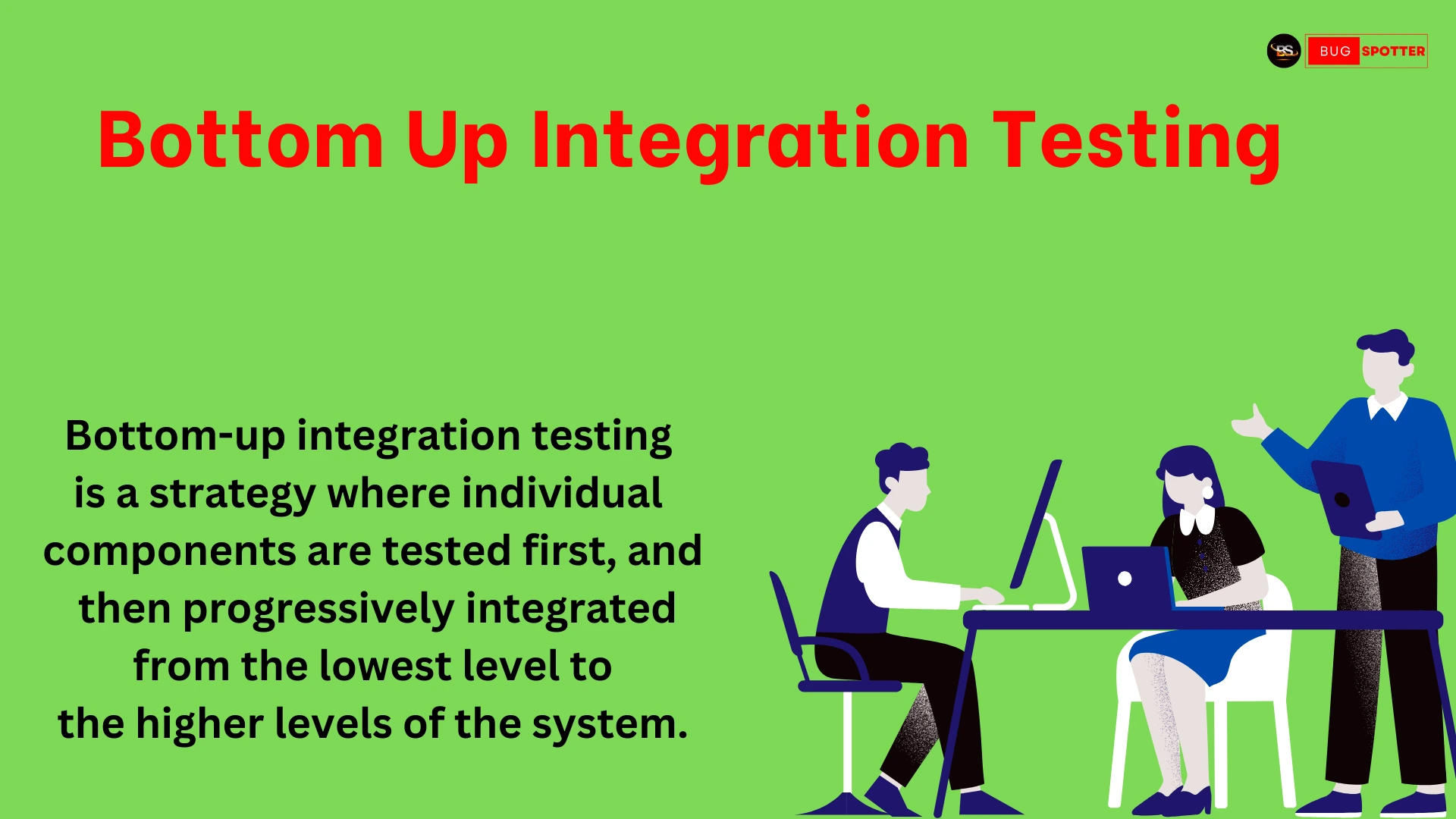

Categories
- Artificial Intelligence (5)
- Best IT Training Institute Pune (9)
- Cloud (2)
- Data Analyst (55)
- Data Analyst Pro (15)
- data engineer (18)
- Data Science (104)
- Data Science Pro (20)
- Data Science Questions (6)
- Digital Marketing (4)
- Full Stack Development (7)
- Hiring News (41)
- HR (3)
- Jobs (3)
- News (1)
- Placements (2)
- SAM (4)
- Software Testing (70)
- Software Testing Pro (8)
- Uncategorized (33)
- Update (33)
Tags
- Artificial Intelligence (5)
- Best IT Training Institute Pune (9)
- Cloud (2)
- Data Analyst (55)
- Data Analyst Pro (15)
- data engineer (18)
- Data Science (104)
- Data Science Pro (20)
- Data Science Questions (6)
- Digital Marketing (4)
- Full Stack Development (7)
- Hiring News (41)
- HR (3)
- Jobs (3)
- News (1)
- Placements (2)
- SAM (4)
- Software Testing (70)
- Software Testing Pro (8)
- Uncategorized (33)
- Update (33)