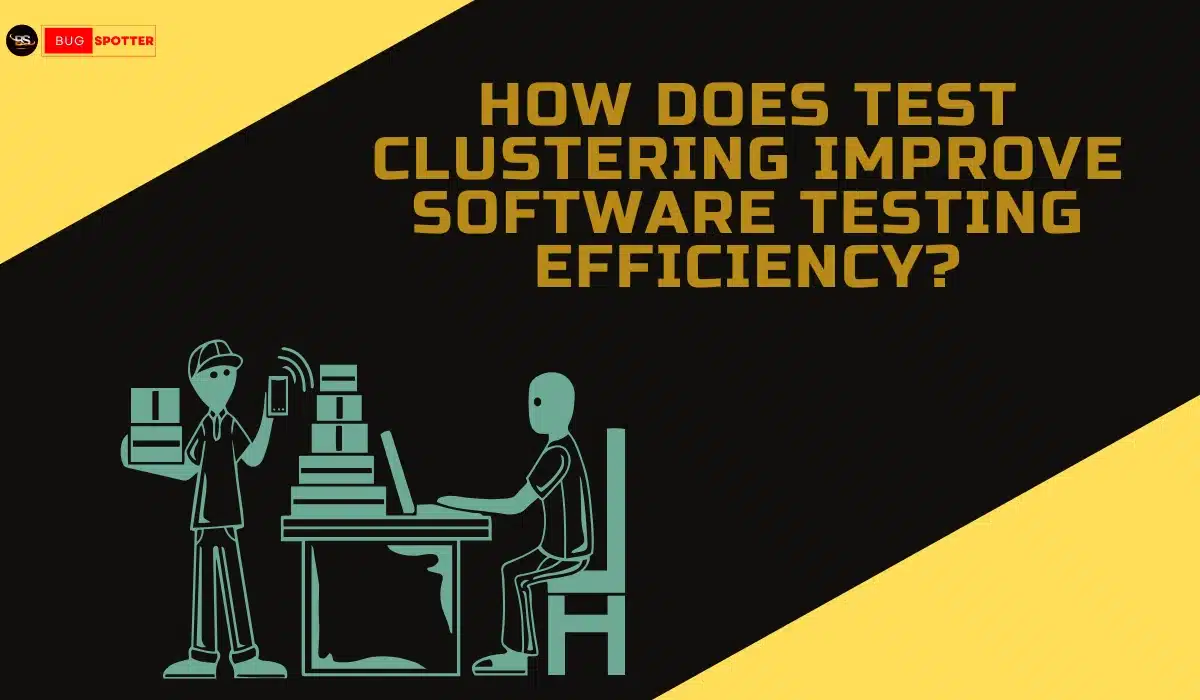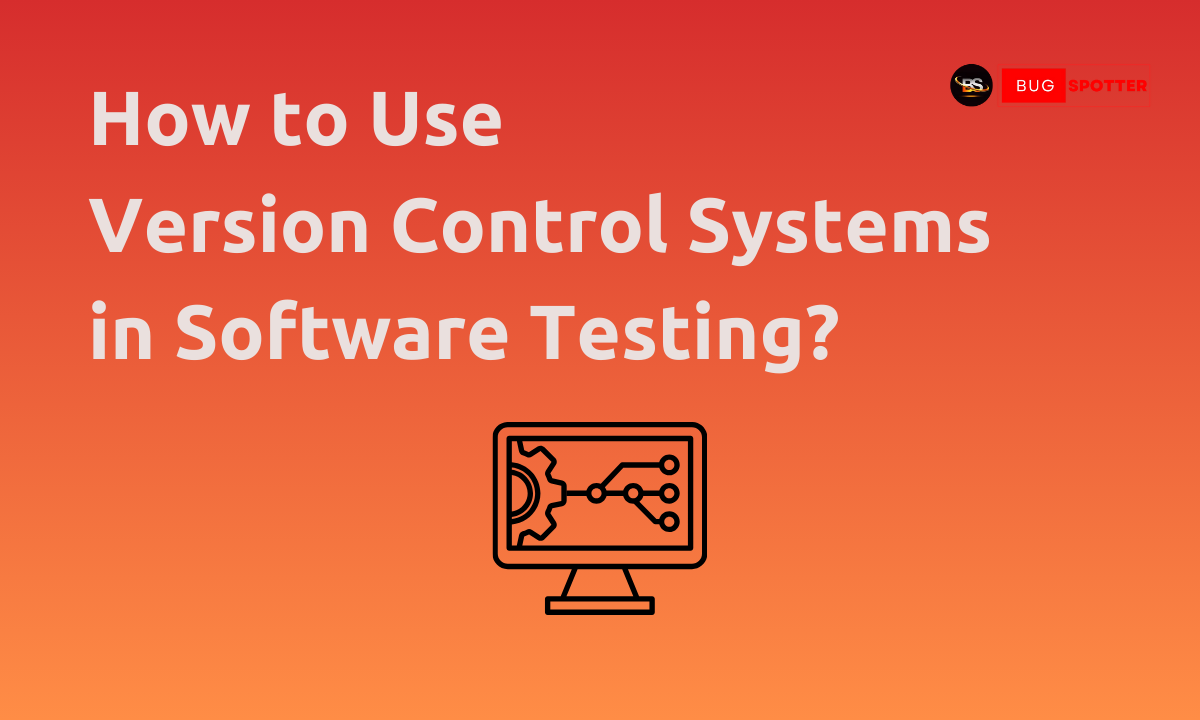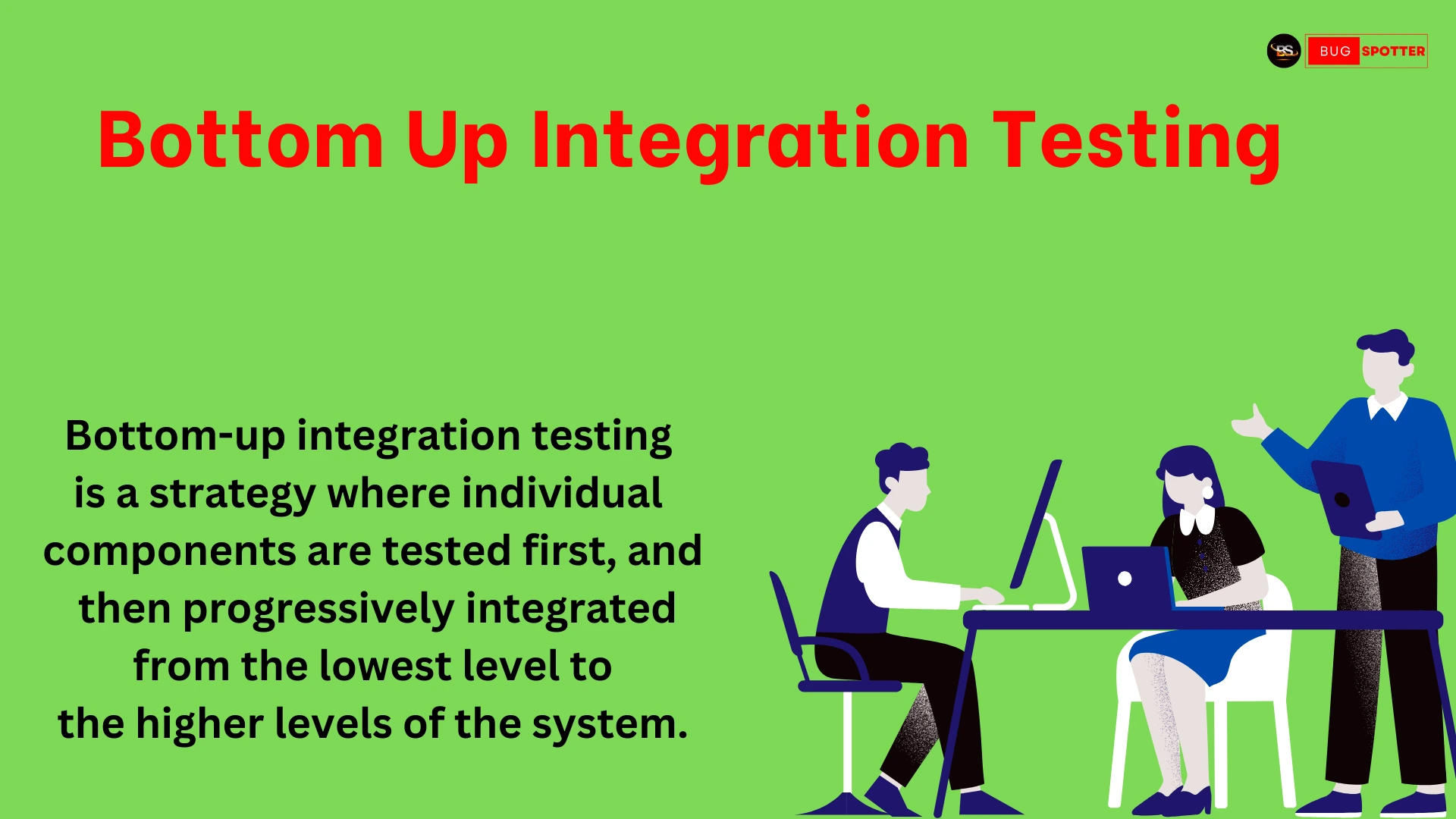What is Dropshipping Website ?
What is Dropshipping Website ? In the ever-evolving world of eCommerce, dropshipping has become a popular business model for entrepreneurs looking to start an online store with minimal investment. But what exactly is a dropshipping website, and how does it work? This article explores the concept, benefits, and steps to creating a successful dropshipping website. What is a Dropshipping Website? A dropshipping website is an eCommerce store that sells products without holding inventory. Instead, when a customer places an order, the store purchases the product from a third-party supplier, who then ships it directly to the customer. This model eliminates the need for warehousing and upfront stock investment, making it an attractive option for new business owners. Unlike traditional retail businesses that require purchasing and storing inventory, dropshipping allows online store owners to focus on marketing and customer service without worrying about logistics, storage, or manufacturing. Dropshipping Websites Dropshipping websites are online stores that operate under the dropshipping model. They can be set up using various eCommerce platforms and plugins, allowing store owners to list products, process orders, and automate supplier communication. Some well-known platforms that support dropshipping websites include: Shopify A widely used eCommerce platform that offers integrations with dropshipping apps like Oberlo and Spocket. WooCommerce A WordPress plugin that enables dropshipping functionalities with extensions like AliDropship and Modalyst. BigCommerce A scalable eCommerce solution with dropshipping integrations. Magento An advanced eCommerce platform for those who require a highly customizable dropshipping store. Best Dropshipping Websites Some of the most successful and well-known dropshipping websites include: AliExpress DropshippingMany store owners source products from AliExpress and use it as a dropshipping supplier. PrintfulA print-on-demand dropshipping website that specializes in custom-printed merchandise. SaleHooA platform that connects dropshipping entrepreneurs with verified suppliers. Spocket A dropshipping marketplace that focuses on high-quality products from the US and Europe. Free Dropshipping Websites There are free platforms available for those looking to start a dropshipping website with minimal investment: WooCommerce (on WordPress) – Free to install, with optional paid extensions. Ecwid – Offers a free plan for small stores. Big Cartel – Provides a free plan for up to five products. While these platforms allow for free setups, additional costs may be required for domain names, hosting, and marketing tools. How to Create a Dropshipping Website Creating a dropshipping website involves several key steps. Below is a detailed breakdown: Choose a NicheSelect a profitable and trending niche with high demand.Research competitors and analyze market trends.Avoid overly saturated markets unless you have a unique selling proposition. Select a Dropshipping PlatformChoose an eCommerce platform like Shopify, WooCommerce, BigCommerce, or Magento.Consider factors like ease of use, customization options, and integrations. Find Reliable SuppliersUse supplier directories like AliExpress, Spocket, SaleHoo, or CJ Dropshipping.Contact suppliers to ensure product quality, pricing, and shipping reliability. Register a Domain Name and HostingChoose a professional domain name that reflects your brand.Use a hosting provider like Bluehost, SiteGround, or Shopify (which includes hosting). Build and Design Your WebsiteUse themes and templates for a professional look.Ensure the website is mobile-friendly and easy to navigate.Optimize for fast loading speeds. List Products and Set Up PricingAdd detailed product descriptions, high-quality images, and clear pricing.Set competitive pricing that includes supplier costs and profit margins. Integrate Payment GatewaysOffer multiple payment options like PayPal, Stripe, and credit/debit cards.Ensure secure transactions with SSL certification. Set Up Automated Order ProcessingUse dropshipping apps to automate order fulfillment.Sync your store with supplier inventories. Implement Marketing StrategiesOptimize product listings for SEO to attract organic traffic.Use social media marketing (Facebook, Instagram, TikTok, Pinterest).Run paid ads through Google Ads and Facebook Ads.Collaborate with influencers for brand promotion. Launch and Scale the BusinessTest your website before launching.Continuously analyze sales data and customer feedback.Expand product offerings and optimize marketing efforts over time. How Does a Dropshipping Website Work? Set Up an Online Store – The first step is to create a website using eCommerce platforms like Shopify, WooCommerce, or BigCommerce. These platforms offer customizable templates and easy integrations with dropshipping suppliers. Partner with Suppliers – Instead of stocking products, store owners partner with wholesalers, manufacturers, or suppliers through platforms like AliExpress, SaleHoo, Spocket, or Oberlo. These platforms connect retailers with suppliers who handle fulfillment. List Products – After selecting products, store owners list them on their website. Each product listing should include clear descriptions, pricing, images, and specifications. High-quality product images and detailed descriptions improve conversions. Receive Orders – When customers browse the website and place orders, they make payments through integrated payment gateways such as PayPal, Stripe, or credit cards. Forward the Order – The store owner forwards the order details, including customer information and product selection, to the supplier. Some eCommerce platforms automate this process for efficiency. Supplier Ships the Product – The supplier fulfills the order by packing and shipping the product directly to the customer. The store owner does not handle the product physically. Customer Receives the Order – The customer receives the product as if it came from the online store, without knowing it was shipped by a third-party supplier. Benefits of a Dropshipping Website Low Startup Costs – Since there’s no need to invest in inventory, the initial costs are significantly lower than traditional retail businesses. Easy to Start – With the availability of eCommerce platforms and supplier networks, anyone can launch a dropshipping store with minimal technical knowledge. Scalability – Dropshipping allows businesses to add a wide range of products without worrying about warehousing or inventory management. This makes scaling easier. Flexibility – Since the store operates online, entrepreneurs can manage the business from anywhere with an internet connection. It’s an ideal business model for digital nomads or people looking for passive income streams. Reduced Risk – Traditional retail businesses face risks related to unsold inventory. In dropshipping, there is no risk of holding stock that doesn’t sell since products are only purchased when a customer orders them. Challenges of Dropshipping Thin Profit Margins – Because dropshipping has low barriers to entry, the competition is high, which can lead to lower pricing and reduced profit