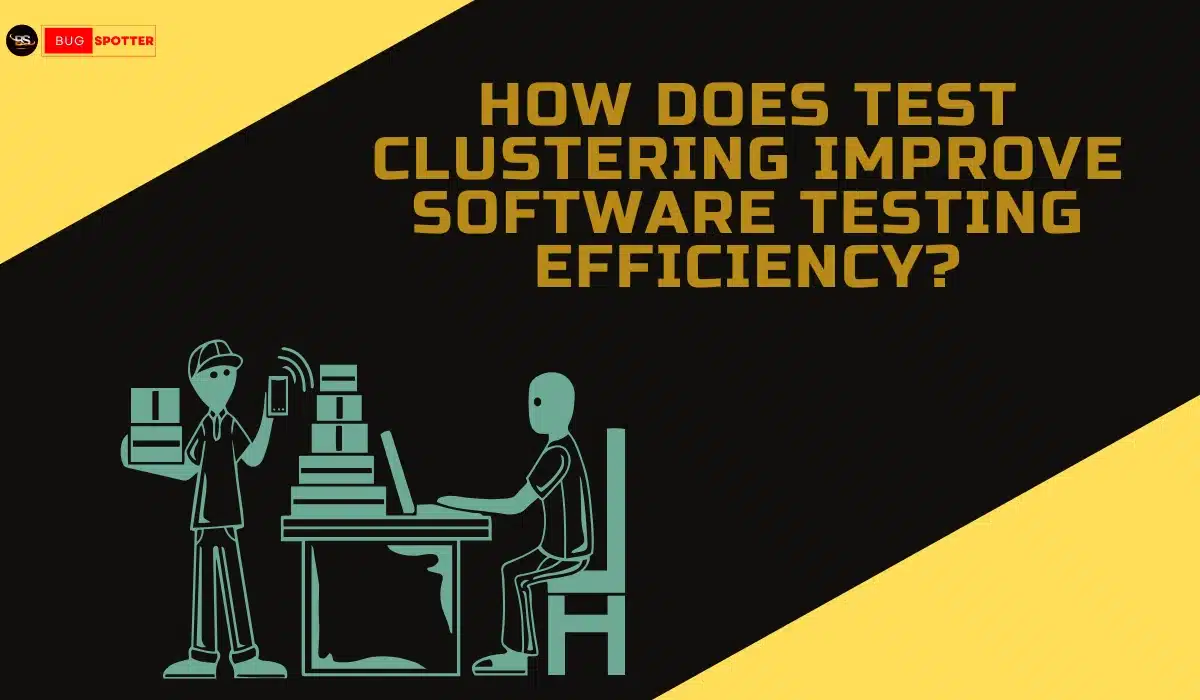How to use Support Vector Machines in Data Analysis with example
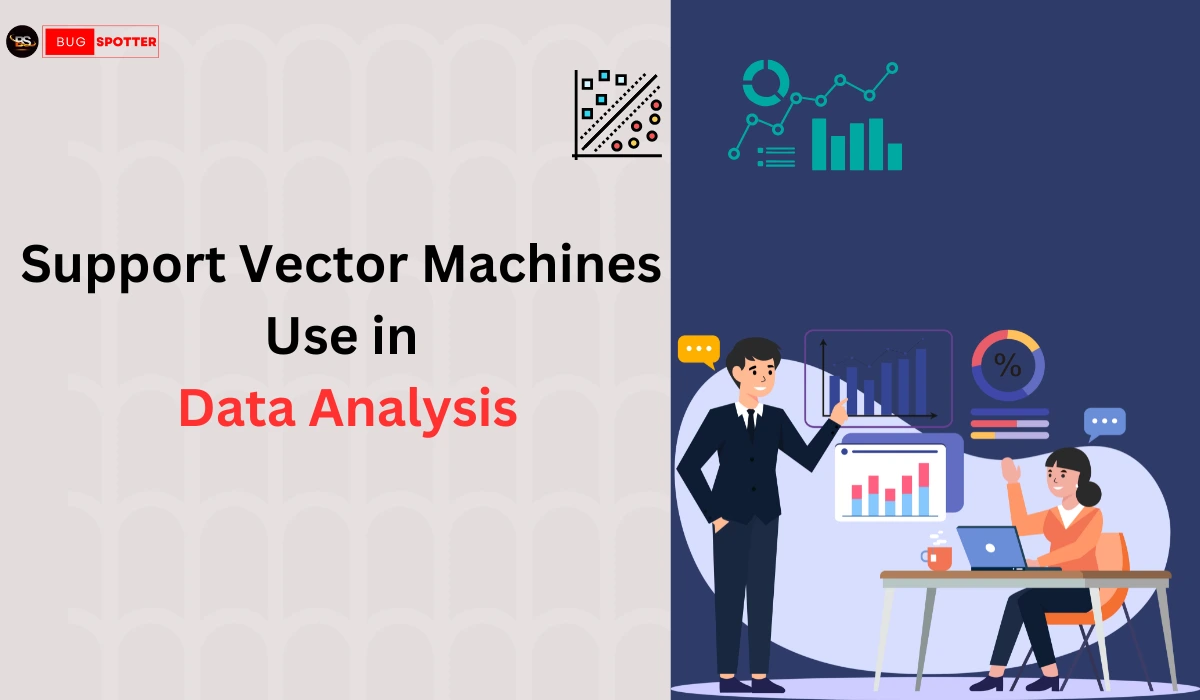
Machine learning has transformed the way we solve complex problems, especially in classification and regression tasks. One of the most powerful supervised learning algorithms used for classification is the Support Vector Machine (SVM).
SVM is widely used in applications such as image recognition, spam detection, sentiment analysis, and medical diagnosis due to its high accuracy and ability to handle both linear and non-linear data.
What is Support Vector Machine (SVM)?
A Support Vector Machine (SVM) is a supervised machine learning algorithm that is used primarily for classification and regression tasks. It works by finding the optimal hyperplane that best separates the data points into different classes.
The key idea behind SVM is to find the decision boundary that maximizes the margin between different classes, ensuring that the classification is as robust as possible.
Imagine you want to divide two groups of objects (e.g., apples and oranges) based on their characteristics (e.g., size and weight). SVM helps find the best dividing line (called a hyperplane) to separate these groups.
In simple terms, SVM works by:
Finding the best boundary (hyperplane) that separates different classes.
Maximizing the distance (margin) between this boundary and the nearest data points.
Handling complex data by transforming it into a higher dimension if needed.
How Does Support Vector Machine Work?
1. Linear Support Vector Machine
When data is linearly separable, SVM aims to find the best possible decision boundary, known as the optimal hyperplane, that separates the two classes with the maximum margin. The margin is the distance between the hyperplane and the closest data points from each class, called support vectors. The idea behind SVM is to maximize this margin, ensuring that the classifier has a better generalization ability and reduces the risk of misclassification.
Mathematically, a hyperplane in an n-dimensional space is given by the equation :w.x+b=0
where:
- w is the weight vector,
- x is the feature vector, and
- b is the bias term.
2. Non-Linear Support Vector Machine
In real-world scenarios, data is often not linearly separable. This means that no straight line (or hyperplane) can perfectly divide the classes. To handle such cases, SVM employs a technique called the Kernel Trick.
What is the Kernel Trick?
The kernel trick involves mapping the original input data into a higher-dimensional feature space where it becomes linearly separable. This transformation is done using kernel functions without explicitly computing the coordinates in the higher-dimensional space, which makes computation efficient.
Key Terms in Support Vector Machine
- Hyperplane
- Support Vectors
- Margin
1. What is a Hyperplane?
A hyperplane is the decision boundary that separates different classes in an SVM model. It is a mathematical concept that extends beyond the traditional understanding of lines and planes.
- Hyperplane in Different Dimensions
In 2D space (two features) → A hyperplane is a straight line that separates two classes.
In 3D space (three features) → A hyperplane is a flat plane that separates the points.
In higher dimensions (more than three features) → The hyperplane is an N-dimensional space that divides data. - Real-Life Example of a Hyperplane
Imagine you are organizing books in a library. You have two types of books: fiction and non-fiction. You arrange them on a shelf and draw an imaginary line between them to separate fiction from non-fiction.This imaginary line is equivalent to the hyperplane in an SVM classifier! - Mathematical Representation of a Hyperplane
A hyperplane in an N-dimensional space is represented as: w.x+b=0
Where:
- w is the weight vector (defines the direction of the hyperplane).
- x is the feature vector (data points).
- b is the bias term (shifts the hyperplane).
The goal of SVM is to find the optimal hyperplane that best separates the classes while maximizing the margin.
2. What are Support Vectors?
Support Vectors are the most important data points in SVM. They are the data points that are closest to the hyperplane and define its position.
Since SVM aims to maximize the margin, only a few data points (support vectors) determine the placement of the hyperplane. Any other data points that are farther away do not influence the decision boundary.
Why Are Support Vectors Important?
- They define the margin of the hyperplane.
- They help in classification by ensuring robustness.
- If we remove or change a support vector, the hyperplane may shift significantly.
Real-Life Example of Support Vectors
Imagine a tightrope walker balancing on a rope. The two poles holding the rope are like support vectors—they determine how tight or loose the rope (decision boundary) is.
Similarly, in SVM, support vectors determine the optimal position of the hyperplane.
3. What is Margin in SVM?
The margin is the distance between the hyperplane and the nearest support vectors.
- A larger margin → Better generalization and robustness.
- A smaller margin → Higher risk of overfitting.
Types of Margins in SVM
Hard Margin SVM:
- Used when the data is perfectly separable.
- Strictly maximizes the margin but does not allow any misclassification.
- Not suitable when there is noise in the data.
Soft Margin SVM:
- Allows some misclassification for better generalization.
- Controlled by the C (regularization) parameter.
- Helps in handling overlapping data points.
- Mathematical Representation of Margin
Mathematical Representation of Margin
The margin M is given by: M=2/∥w∥
Where:
- w is the weight vector of the hyperplane.
- A larger margin means a simpler and more generalized model.
Real-Life Example of Margin
Imagine a road with lanes for cars. The wider the lane, the easier it is for cars to drive without hitting the boundary. But if the lanes are too narrow, cars may struggle to stay within their lanes.
Similarly, in SVM, a wide margin ensures better separation of data, leading to better classification.
Implementing SVM in Python (Example)
Step 1: Import Required Libraries
import numpy as np
import matplotlib.pyplot as plt
from sklearn import datasets
from sklearn.model_selection import train_test_split
from sklearn.svm import SVC
from sklearn.metrics import accuracy_score, classification_report
Step 2: Load Dataset
For demonstration, we use the Iris dataset.
# Load Iris dataset
iris = datasets.load_iris()
X = iris.data[:, :2] # Taking first two features for easy visualization
y = iris.target
Step 3: Split Data into Training and Testing Sets
X_train, X_test, y_train, y_test = train_test_split(X, y, test_size=0.2, random_state=42)
Step 4: Train the SVM Model
# Initialize SVM model with RBF kernel
svm_model = SVC(kernel='rbf', C=1.0, gamma='scale')
svm_model.fit(X_train, y_train)
Step 5: Make Predictions
y_pred = svm_model.predict(X_test)
Step 6: Evaluate the Model
accuracy = accuracy_score(y_test, y_pred)
print("Accuracy:", accuracy)
print("Classification Report:\n", classification_report(y_test, y_pred))
Step 7: Visualizing the Decision Boundary
# Define function for plotting decision boundary
def plot_decision_boundary(X, y, model):
h = .02 # Step size
x_min, x_max = X[:, 0].min() - 1, X[:, 0].max() + 1
y_min, y_max = X[:, 1].min() - 1, X[:, 1].max() + 1
xx, yy = np.meshgrid(np.arange(x_min, x_max, h), np.arange(y_min, y_max, h))
Z = model.predict(np.c_[xx.ravel(), yy.ravel()])
Z = Z.reshape(xx.shape)
plt.contourf(xx, yy, Z, alpha=0.8)
plt.scatter(X[:, 0], X[:, 1], c=y, edgecolors='k', marker='o')
plt.xlabel('Feature 1')
plt.ylabel('Feature 2')
plt.title('SVM Decision Boundary')
plt.show()
# Plot decision boundary
plot_decision_boundary(X_train, y_train, svm_model)
This plot shows how the SVM model classifies different regions based on support vectors and hyperplanes.
Advantages of Using SVM in Data Analysis
✅ Handles High-Dimensional Data: SVM is effective even when the number of features is greater than the number of samples.
✅ Robust to Overfitting: Proper regularization (C parameter) prevents overfitting.
✅ Works Well with Small Datasets: Unlike deep learning, SVM performs well on smaller datasets.
✅ Versatile with Different Kernel Functions: Can handle both linear and non-linear classification problems.
Limitations of SVM
❌ Computationally Expensive for Large Datasets: Training time increases with larger datasets.
❌ Sensitive to Noise and Outliers: Can misclassify data points if there are too many outliers.
❌ Requires Hyperparameter Tuning: Parameters like C and gamma need to be tuned for optimal performance.
To improve SVM’s efficiency in large datasets, consider:
- Using a smaller subset of the dataset for training
- Applying feature selection techniques to reduce dimensionality
- Using approximate SVM algorithms like LinearSVC for large-scale problems
Frequently Asked Questions (FAQs)
1. What is Support Vector Machine (SVM)?
- A Support Vector Machine (SVM) is a supervised machine learning algorithm used for classification and regression tasks. It works by finding the hyperplane that best separates the data points into different classes with the largest margin.
2. How does an SVM work in data analysis?
- SVM works by plotting data points in an n-dimensional space (where n is the number of features). It then finds the hyperplane (in 2D, this is a line) that maximizes the margin between different classes of data. The points closest to the hyperplane are called support vectors, and they define the decision boundary.
3. What types of problems can SVM solve?
- SVM is typically used for:
- Classification: It can classify data into two or more classes (e.g., spam vs. not spam).
- Regression: SVM can be used for predicting continuous outcomes (e.g., predicting house prices).
- Outlier detection: Identifying anomalies or outliers in data.
4. What are the key components of SVM?
- Hyperplane: A decision boundary that separates different classes in the dataset.
- Support Vectors: The data points that lie closest to the hyperplane and are critical in defining the boundary.
- Margin: The distance between the hyperplane and the nearest support vectors.
- Kernel: A function that transforms the input data into a higher-dimensional space to make it easier to separate classes.
5. What is the role of the kernel in SVM?
- The kernel in SVM is used to transform data into a higher-dimensional space to make it linearly separable. It allows SVM to efficiently handle non-linear data. Common kernels include:
- Linear Kernel: Suitable for linearly separable data.
- Polynomial Kernel: Suitable for data that has a polynomial relationship.
- Radial Basis Function (RBF) Kernel: Handles non-linear relationships by mapping data to an infinite-dimensional space.
6. How do I use SVM for classification in data analysis?
- To use SVM for classification:
- Prepare your data: Clean and preprocess the dataset (e.g., scaling the features).
- Choose the kernel: Select the appropriate kernel based on the nature of your data (linear or non-linear).
- Train the SVM model: Use an SVM algorithm to fit the model to your training data.
- Make predictions: Use the trained model to classify new data points.
- Evaluate the model: Assess the model’s performance using metrics such as accuracy, precision, recall, and F1-score.
7. What is the difference between SVM and other classification algorithms?
- SVM vs Logistic Regression: SVM maximizes the margin between classes, while logistic regression uses a probability-based approach to classify data. SVM is more effective in high-dimensional spaces.
- SVM vs Decision Trees: SVM works well in high-dimensional spaces and when there is a clear margin between classes, while decision trees can handle more complex relationships but may suffer from overfitting.
8. What are the advantages of using SVM?
- Effective in high-dimensional spaces: SVM works well for datasets with a large number of features.
- Robust to overfitting: By maximizing the margin, SVM tends to be less prone to overfitting, especially in high-dimensional datasets.
- Works well with non-linear data: The use of kernels enables SVM to handle non-linear relationships between features.
9. What are the limitations of SVM?
- Computationally expensive: SVM can be slow and resource-intensive for large datasets.
- Requires good feature scaling: SVM is sensitive to the scale of features, so normalization or standardization is necessary.
- Difficult to interpret: Unlike decision trees, SVM does not provide intuitive, interpretable rules for predictions.
10. What is the role of the regularization parameter (C) in SVM?
- The C parameter controls the trade-off between achieving a low error on the training data and maximizing the margin between classes. A small value of C allows for a wider margin but allows some misclassification, while a large value of C attempts to classify all points correctly, potentially leading to overfitting.
Latest Posts
- All Posts
- Software Testing
- Uncategorized


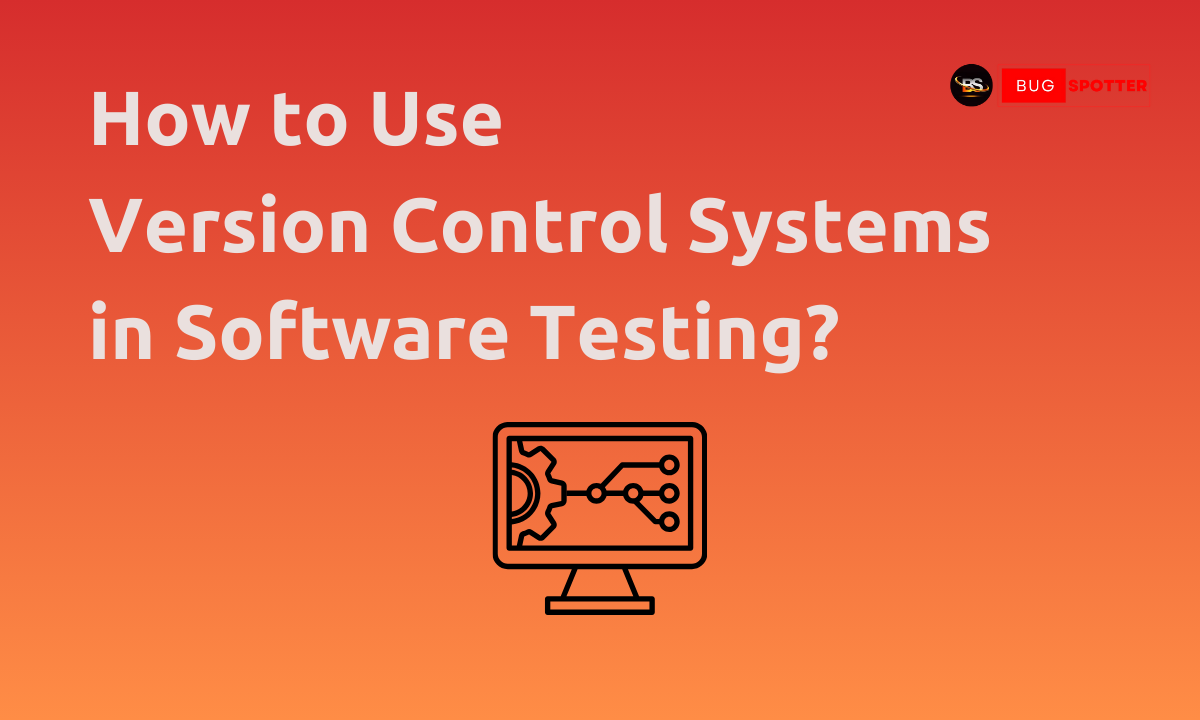
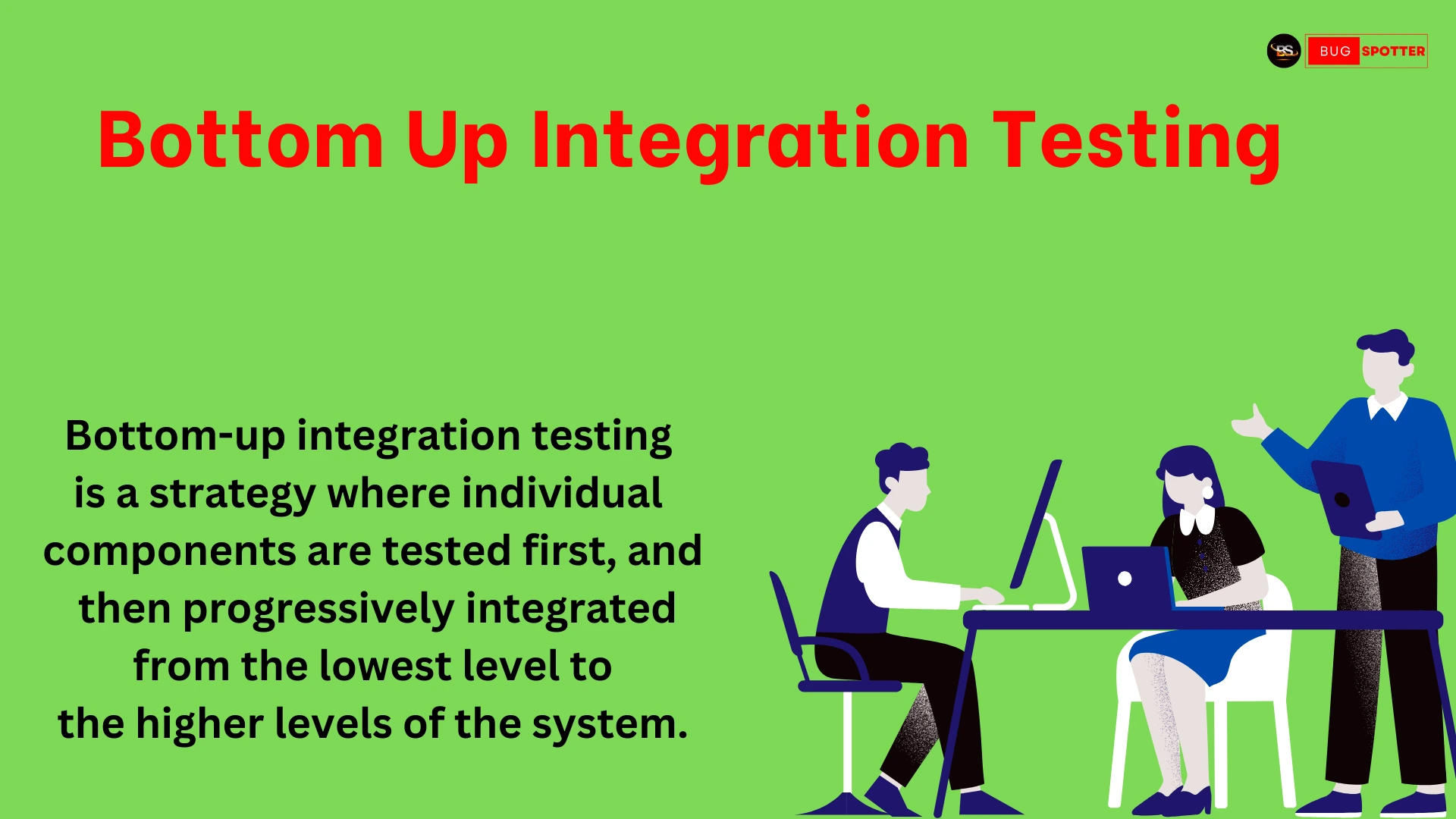

Categories
- Artificial Intelligence (5)
- Best IT Training Institute Pune (9)
- Cloud (2)
- Data Analyst (55)
- Data Analyst Pro (15)
- data engineer (18)
- Data Science (104)
- Data Science Pro (20)
- Data Science Questions (6)
- Digital Marketing (4)
- Full Stack Development (7)
- Hiring News (41)
- HR (3)
- Jobs (3)
- News (1)
- Placements (2)
- SAM (4)
- Software Testing (70)
- Software Testing Pro (8)
- Uncategorized (33)
- Update (33)
Tags
- Artificial Intelligence (5)
- Best IT Training Institute Pune (9)
- Cloud (2)
- Data Analyst (55)
- Data Analyst Pro (15)
- data engineer (18)
- Data Science (104)
- Data Science Pro (20)
- Data Science Questions (6)
- Digital Marketing (4)
- Full Stack Development (7)
- Hiring News (41)
- HR (3)
- Jobs (3)
- News (1)
- Placements (2)
- SAM (4)
- Software Testing (70)
- Software Testing Pro (8)
- Uncategorized (33)
- Update (33)