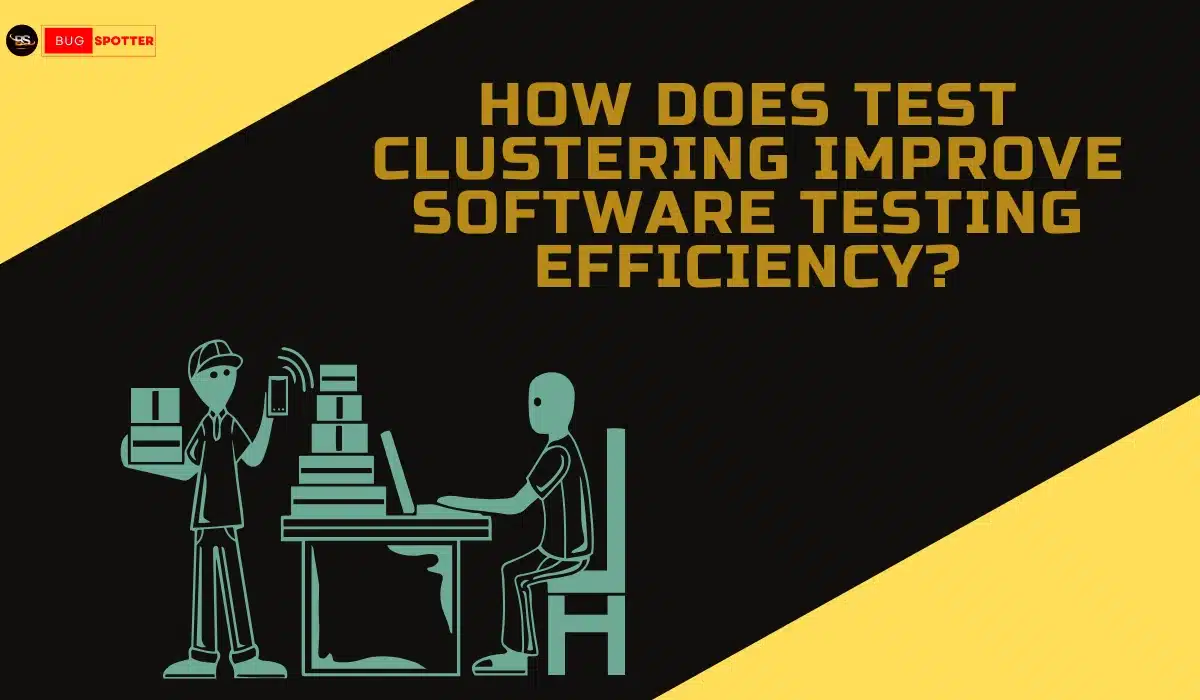Top 10 Java Tools you must learn in 2025
Table of Contents
Latest Posts
- All Posts
- Software Testing
- Uncategorized


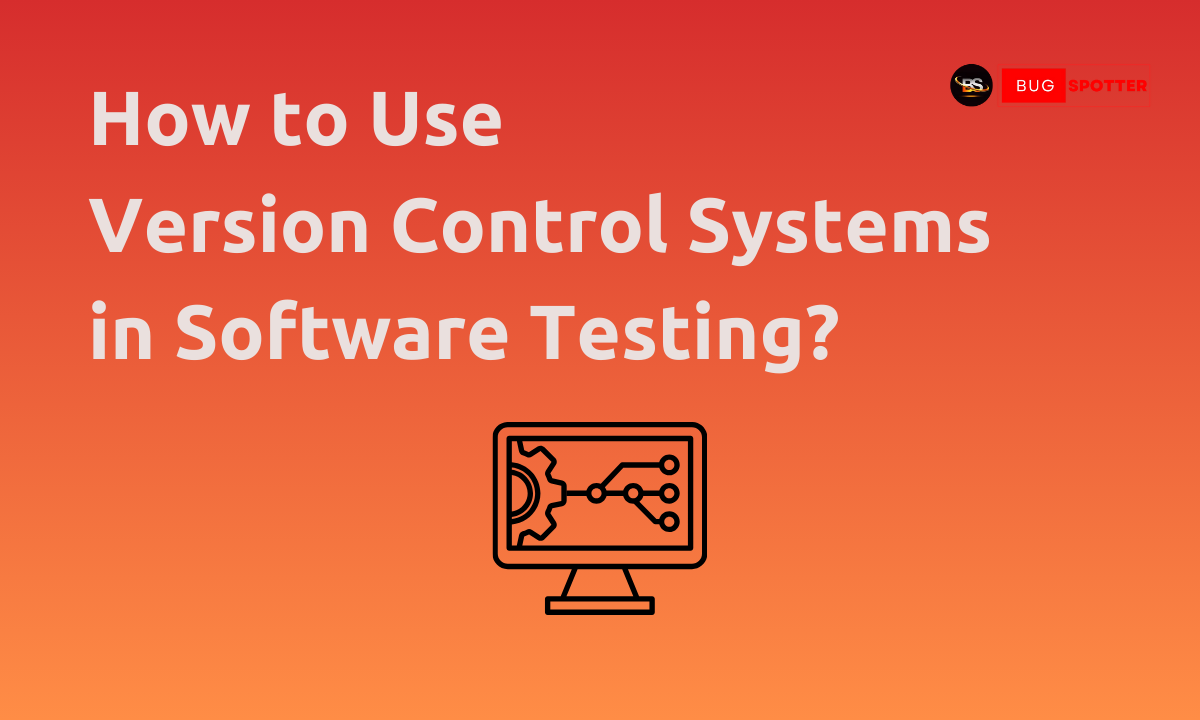
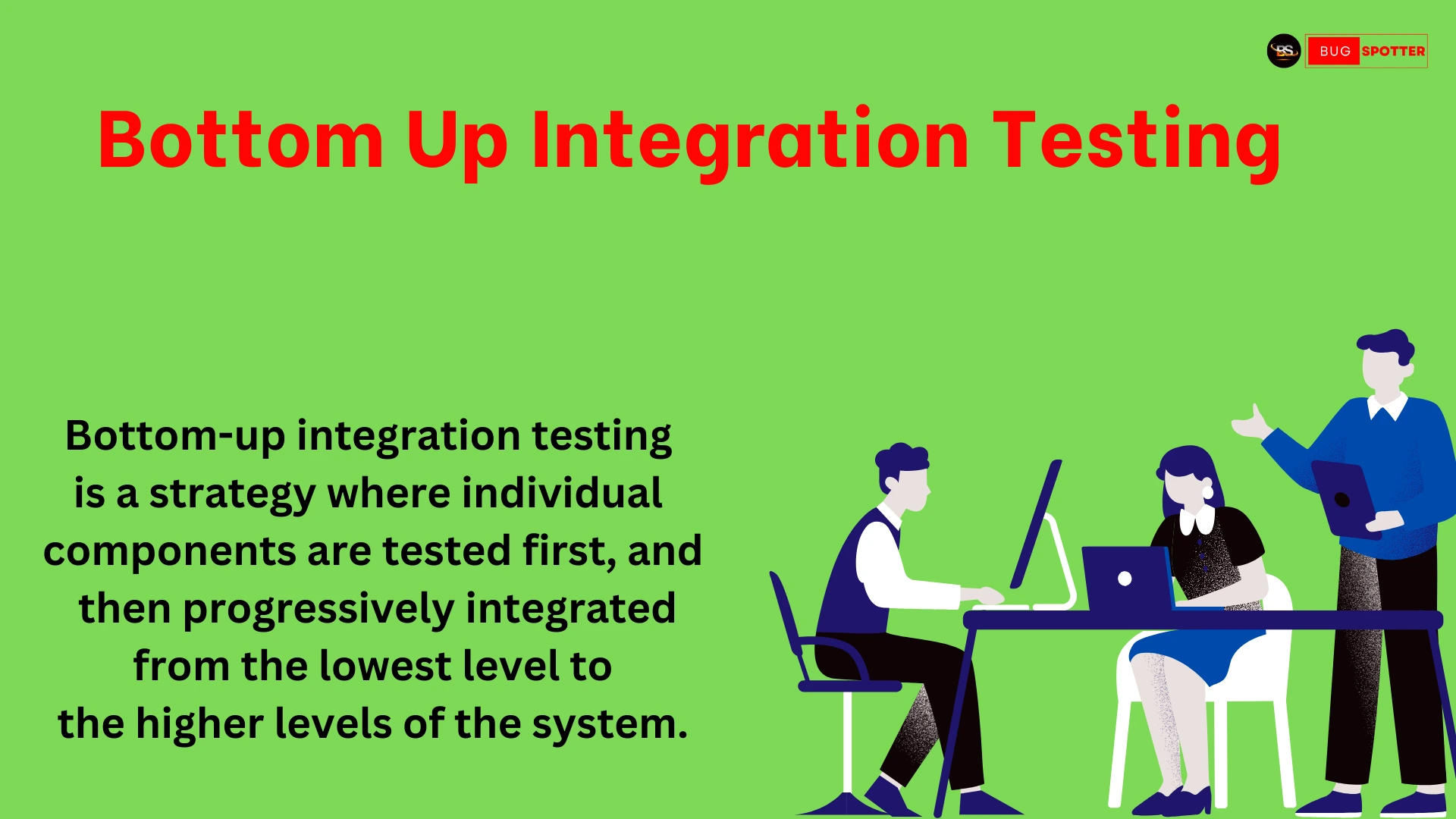

Categories
- Artificial Intelligence (5)
- Best IT Training Institute Pune (9)
- Cloud (2)
- Data Analyst (55)
- Data Analyst Pro (15)
- data engineer (18)
- Data Science (104)
- Data Science Pro (20)
- Data Science Questions (6)
- Digital Marketing (4)
- Full Stack Development (7)
- Hiring News (41)
- HR (3)
- Jobs (3)
- News (1)
- Placements (2)
- SAM (4)
- Software Testing (70)
- Software Testing Pro (8)
- Uncategorized (33)
- Update (33)
Tags
- Artificial Intelligence (5)
- Best IT Training Institute Pune (9)
- Cloud (2)
- Data Analyst (55)
- Data Analyst Pro (15)
- data engineer (18)
- Data Science (104)
- Data Science Pro (20)
- Data Science Questions (6)
- Digital Marketing (4)
- Full Stack Development (7)
- Hiring News (41)
- HR (3)
- Jobs (3)
- News (1)
- Placements (2)
- SAM (4)
- Software Testing (70)
- Software Testing Pro (8)
- Uncategorized (33)
- Update (33)

Java is one of the most widely used high-level, object-oriented programming languages globally. Acquired by Oracle Corporation in 2010, Java has evolved significantly over the years. Known for its platform independence, Java programs are compiled in a way that they can run on any platform without modification. Java is simple, secure, portable, multi-threaded, dynamic, and robust, making it highly versatile for developers.
This article introduces a selection of essential Java development tools designed to help developers and testers write, compile, and debug Java code more efficiently. These tools are available in open-source, licensed, and free trial versions, allowing users to explore and determine which tool best fits their coding requirements.
What is Java IDE ?
A Java IDE (Integrated Development Environment) is a software application that provides comprehensive tools and features to help developers write, debug, and manage Java programs more efficiently. It integrates several development tools into a single user interface, making it easier to write and test code. An IDE typically includes a code editor, compiler, debugger, and other tools that simplify the development process.
Key Features of a Java IDE:
- Code Editor: Provides syntax highlighting, code completion, and error checking to improve writing and understanding of Java code.
- Compiler: Converts Java source code into bytecode (the
.classfiles) that can be run on the Java Virtual Machine (JVM). - Debugger: Helps identify and fix errors in the program by allowing the developer to step through code, inspect variables, and track program execution.
- Version Control Integration: Supports integration with version control systems like Git, helping developers manage code versions and collaborate on projects.
- Project Management: Helps organize large codebases into projects, manage dependencies, and configure build settings.
Some popular Java IDEs include:
- Eclipse
- IntelliJ IDEA
- NetBeans
What Makes a Good Java IDE?
A good Java IDE (Integrated Development Environment) is one that enhances the efficiency and productivity of developers by providing a seamless and intuitive coding experience. Here are some key characteristics that make a Java IDE stand out:
1. Code Completion and Assistance
- Intelligent code completion: Helps developers by suggesting methods, variables, and class names as they type, reducing the chance of errors and speeding up development.
- Error detection: Instant error highlighting and suggestions help developers fix issues quickly without having to run the code first.
2. Debugging Tools
- A powerful debugger is essential. It should allow developers to step through code, set breakpoints, inspect variables, and evaluate expressions during runtime.
3. Refactoring Support
- Good refactoring features allow developers to reorganize and optimize their code without changing its behavior. Features like renaming variables or methods, extracting methods, and more, should be simple and safe to use.
4. Project Management and Build Tools
- A good Java IDE should have strong project management features to organize code, handle dependencies, and support build automation tools like Maven or Gradle. Integration with version control systems like Git is also important.
5. Cross-Platform Support
- A Java IDE should work across different operating systems (Windows, macOS, Linux), ensuring that developers can use it in various environments without compatibility issues.
6. Performance and Speed
- A good IDE should be fast and responsive, even when dealing with large codebases. It should also handle multi-threading well, especially when debugging or running complex applications.
7. Customizability
- The IDE should offer a wide range of plugins or extensions to enhance functionality and adapt to the developer’s needs. Whether it’s adding support for new languages, frameworks, or tools, customizability is crucial.
8. Integrated Testing
- Built-in support for unit testing frameworks like JUnit or TestNG is vital for ensuring code quality and automating test processes directly within the IDE.
9. User Interface (UI) and Usability
- A clean, intuitive interface with easy navigation, customizable themes, and useful tool windows makes the IDE more accessible and reduces the learning curve for new developers.
10. Community Support and Documentation
- A good IDE should have extensive documentation and community support, including tutorials, forums, and guides to help developers troubleshoot and make the most out of the tool.
Top 10 Java Tools
1.IntelliJ IDEA
IntelliJ IDEA is a popular Java IDE known for its powerful features that enhance productivity. It offers advanced code completion, real-time error checking, and seamless integration with various Java frameworks like Spring and Hibernate. Developers also appreciate its extensive plugin ecosystem and smart refactoring tools, making it an excellent choice for both beginners and experienced developers.
2.Eclipse
Eclipse is an open-source IDE that supports Java development and offers flexibility through its large number of plugins. It is commonly used for Java EE (Enterprise Edition) and Android development. Eclipse is highly customizable, allowing developers to create the exact environment they need for their projects. It also provides a rich set of debugging, testing, and build tools.
3.NetBeans
NetBeans is an open-source IDE that offers a user-friendly interface for Java development. It provides tools for creating Java applications, including GUI design, debugging, and profiling. NetBeans is an excellent choice for developers working on Java SE and Java EE projects, offering support for a wide range of Java technologies.
4.Apache Maven
Apache Maven is a build automation tool that simplifies project management for Java developers. It handles dependency management, compilation, and packaging of Java applications. Maven integrates well with various IDEs, including IntelliJ IDEA and Eclipse, and provides a standard way to manage project builds, ensuring consistency and ease of deployment.
5.Gradle
Gradle is a powerful build automation system that provides flexibility and speed for Java projects. It is designed to be highly customizable, allowing developers to define their build logic in a more dynamic and concise way. Gradle is increasingly popular due to its performance and integration capabilities with tools like Maven, Jenkins, and Android Studio.
6.Jenkins
Jenkins is an open-source automation server used for continuous integration and continuous delivery (CI/CD) in Java development. It automates the process of building, testing, and deploying Java applications. Jenkins integrates with other tools like Git, Maven, and Docker, making it a critical tool for ensuring consistent quality and efficiency throughout the development lifecycle.
7.JUnit
JUnit is a widely used testing framework in Java, providing tools for writing and running unit tests. It enables developers to perform test-driven development (TDD), ensuring code reliability. JUnit integrates seamlessly with IDEs like IntelliJ IDEA and Eclipse, and is also compatible with build tools like Maven and Gradle, making it easy to incorporate testing into the development process.
8.SonarQube
SonarQube is a code quality management platform that helps developers detect bugs, vulnerabilities, and code smells in their Java applications. By analyzing code continuously, SonarQube ensures high-quality, maintainable code. It integrates with build tools like Jenkins and Maven, providing valuable feedback to improve software quality and security.
9.JProfiler
JProfiler is a Java profiling tool used to analyze the performance of Java applications. It helps developers identify memory leaks, performance bottlenecks, and threading issues by providing detailed insights into CPU, memory, and thread usage. JProfiler’s ability to visualize application performance makes it an essential tool for optimizing Java applications.
10.Apache Tomcat
Apache Tomcat is an open-source application server used to run Java-based web applications. It supports Java Servlets and JavaServer Pages (JSP) and is commonly used for deploying Java applications in production. Tomcat is lightweight, easy to configure, and widely used in web development due to its efficiency and reliability.