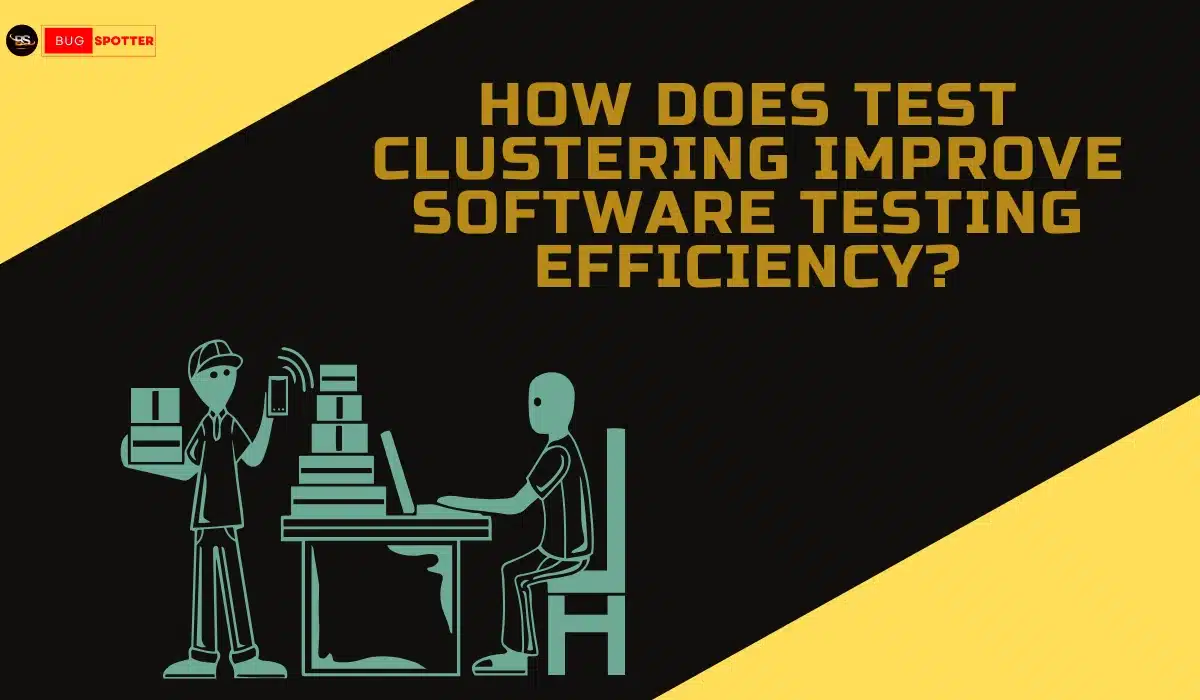What is Functional Testing ?
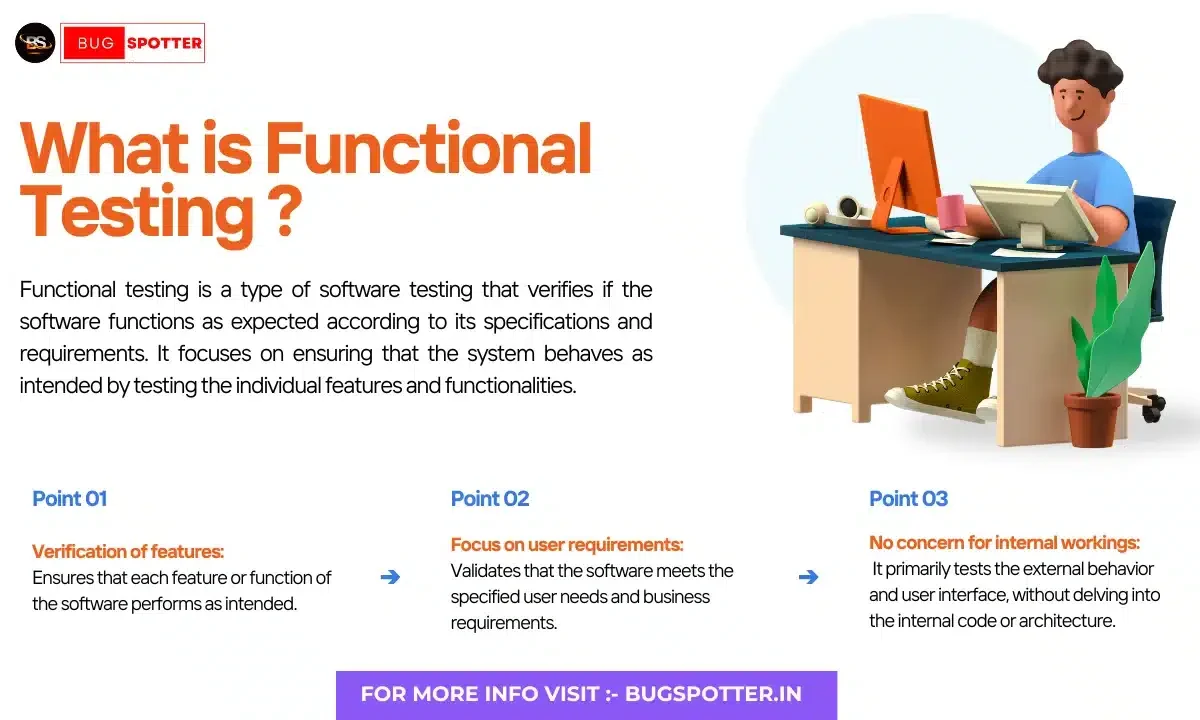
Introduction
In the world of software development, ensuring that applications work as expected is crucial for success. Functional testing is one of the most important methods to achieve this goal. It focuses on verifying that the software behaves as intended by testing its core functionalities. In this blog, we’ll explore what functional testing is, why it’s important, the different types of functional testing, and best practices for implementing it.
What is Functional Testing?
Functional testing is a type of software testing that focuses on verifying that a software application performs its intended functions correctly. Unlike other types of testing, functional testing does not concern itself with the internal structure or workings of the software. Instead, it tests the application’s features and behavior based on its requirements or specifications.
The goal of functional testing is simple: to ensure that the software system is doing what it is supposed to do. For instance, if a user clicks a “submit” button on a form, functional testing ensures that the system processes the data and triggers the appropriate actions (such as sending a confirmation message or storing the data in a database).
Why is Functional Testing Important?
Quality Assurance: Functional testing helps ensure that your software meets the functional requirements outlined in the design documents, which is critical for product quality.
User Experience: By verifying that features work as expected, functional testing contributes to an enhanced user experience. Users expect software to perform reliably and smoothly, and functional testing ensures this.
Business Continuity: If the core features of an application fail, it can disrupt business operations and cause financial losses. Functional testing mitigates this risk by detecting issues early.
Reduces Risk of Failure: By testing core functionalities, it minimizes the chances of undetected bugs making their way to production.
Ensures Compliance: Functional testing ensures that the software meets regulatory and legal requirements, especially in industries like finance and healthcare, where compliance is critical.
Faster Time-to-Market: By catching bugs early in the process, functional testing accelerates the development lifecycle and reduces delays in product releases.
Types of Functional Testing
Functional testing encompasses a variety of testing types, each designed to assess different aspects of the application. Some of the key types include:
Unit Testing: This type focuses on individual components or units of code. It ensures that each component functions as expected.
Integration Testing: This involves testing the interactions between different components or systems. It ensures that the various parts of the application work together smoothly.
System Testing: System testing is the end-to-end testing of the entire application, ensuring that all components work together and the system functions as expected.
Sanity Testing: After receiving a new build or update, sanity testing verifies that basic functionalities work, ensuring that the build is stable enough for further testing.
Smoke Testing: A preliminary test to check whether the software build is stable enough for more detailed testing.
User Acceptance Testing (UAT): In this phase, the software is tested by end users to ensure it meets their needs and expectations. It confirms that the system works in a real-world scenario.
Interface Testing: This involves testing the interfaces between different systems or components, ensuring that data and commands are passed correctly between them.
Regression Testing: When changes or updates are made to an application, regression testing ensures that the new changes don’t break or impact existing functionalities.
Exploratory Testing: This type of testing involves testers exploring the software application without predefined test cases, often identifying issues that weren’t anticipated in the original test plan.
Functional Testing Process
The process of functional testing generally follows these key steps:
Requirement Analysis: Understanding the functional requirements of the software is the first step. This ensures that the testing aligns with the desired functionality.
Test Case Design: Test cases are designed to check various functionalities of the software. These test cases are based on the software’s requirements and include input data, expected output, and testing conditions.
Test Execution: The designed test cases are executed, and results are recorded.
Defect Reporting: If any issues are found during the execution, they are logged and reported for resolution.
Test Closure: Once all the functionality has been verified, the test is concluded, and a test summary report is created.
Test Data Preparation: Test data is created for executing the test cases. It includes valid, invalid, and boundary condition data to ensure complete test coverage.
Test Environment Setup: A proper test environment must be set up, including configurations and dependencies, to ensure that the software is tested in the correct settings.
Tools for Functional Testing
Several tools can assist in functional testing, automating some of the processes and providing better efficiency. Some popular tools include:
- Selenium: A widely used tool for automating web applications for functional testing.
- TestComplete: A tool that supports both functional and regression testing and is known for its powerful scripting capabilities.
- Postman: Primarily used for API testing, Postman helps in validating API functionality.
- QTP (QuickTest Professional): A powerful tool for automated functional testing, especially in enterprise applications.
- Katalon Studio: A free and easy-to-use automation testing tool, especially for web and mobile applications.
Functional Testing in Different Software Development Models
Waterfall Model: Functional testing in the waterfall model follows a linear process where testing occurs after the development phase. Test cases are designed based on detailed requirements before development begins.
V-Model: In the V-Model, testing activities, including functional testing, are planned in parallel with the development phase. Functional testing is done after the coding is complete, ensuring that each module meets its requirements.
Spiral Model: The Spiral Model emphasizes risk management and iterative development. Functional testing is repeated at each cycle of development to address potential issues early and ensure each feature works correctly.
DevOps and Continuous Delivery: In DevOps, functional testing is integrated into the continuous integration and continuous delivery pipeline. Automated testing tools ensure that every change is validated quickly and reliably.
Latest Posts
- All Posts
- Software Testing
- Uncategorized


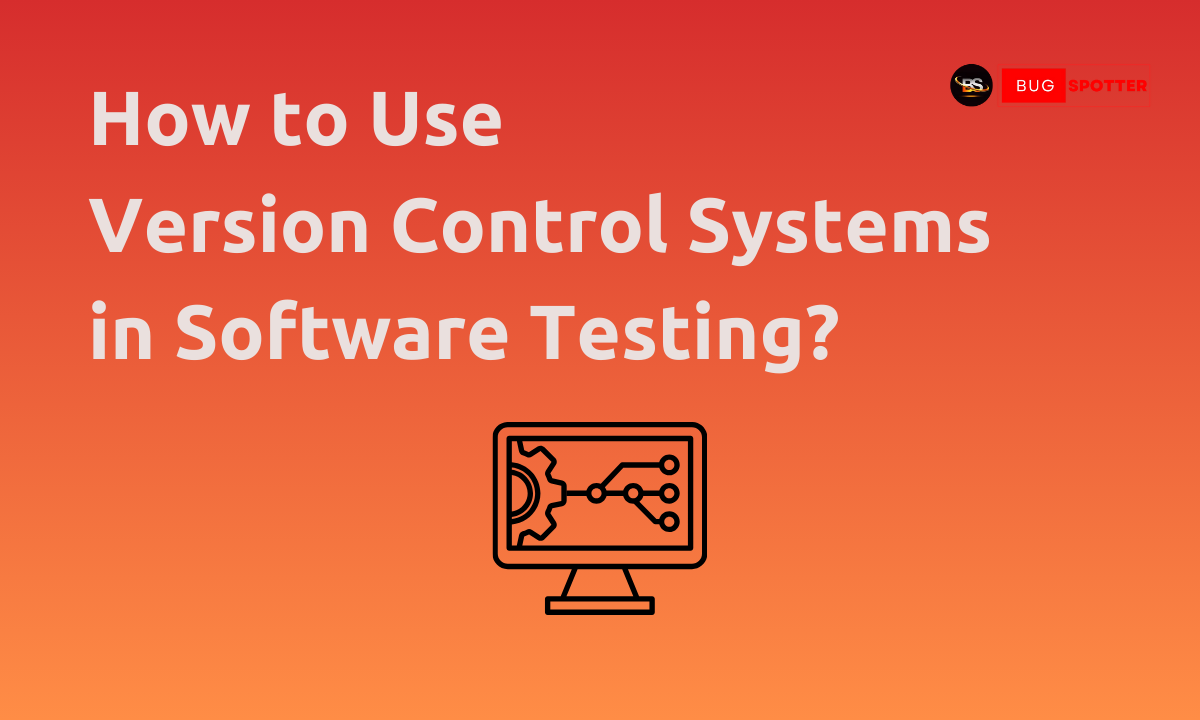
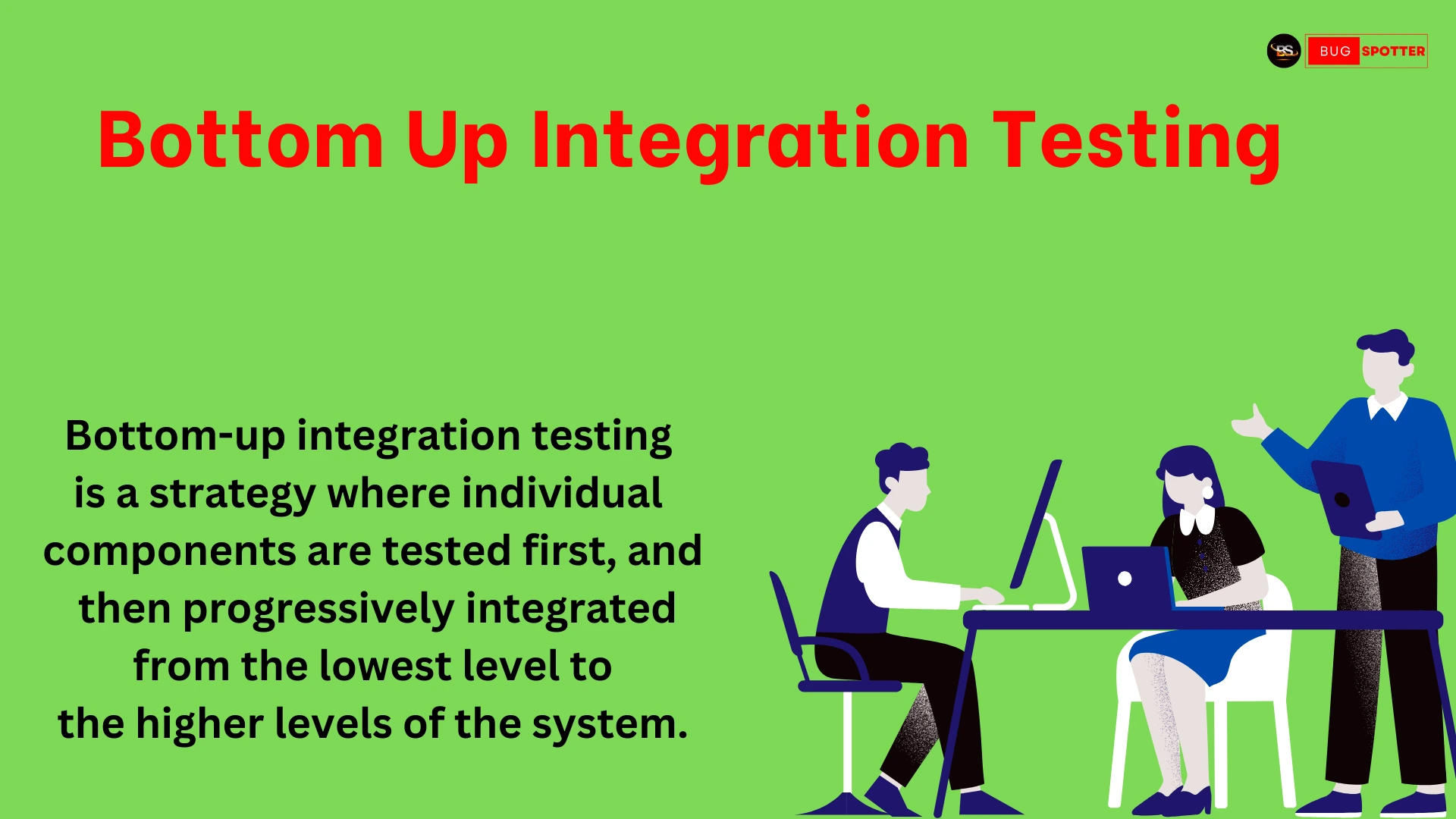

Categories
- Artificial Intelligence (5)
- Best IT Training Institute Pune (9)
- Cloud (2)
- Data Analyst (55)
- Data Analyst Pro (15)
- data engineer (18)
- Data Science (104)
- Data Science Pro (20)
- Data Science Questions (6)
- Digital Marketing (4)
- Full Stack Development (7)
- Hiring News (41)
- HR (3)
- Jobs (3)
- News (1)
- Placements (2)
- SAM (4)
- Software Testing (70)
- Software Testing Pro (8)
- Uncategorized (33)
- Update (33)
Tags
- Artificial Intelligence (5)
- Best IT Training Institute Pune (9)
- Cloud (2)
- Data Analyst (55)
- Data Analyst Pro (15)
- data engineer (18)
- Data Science (104)
- Data Science Pro (20)
- Data Science Questions (6)
- Digital Marketing (4)
- Full Stack Development (7)
- Hiring News (41)
- HR (3)
- Jobs (3)
- News (1)
- Placements (2)
- SAM (4)
- Software Testing (70)
- Software Testing Pro (8)
- Uncategorized (33)
- Update (33)