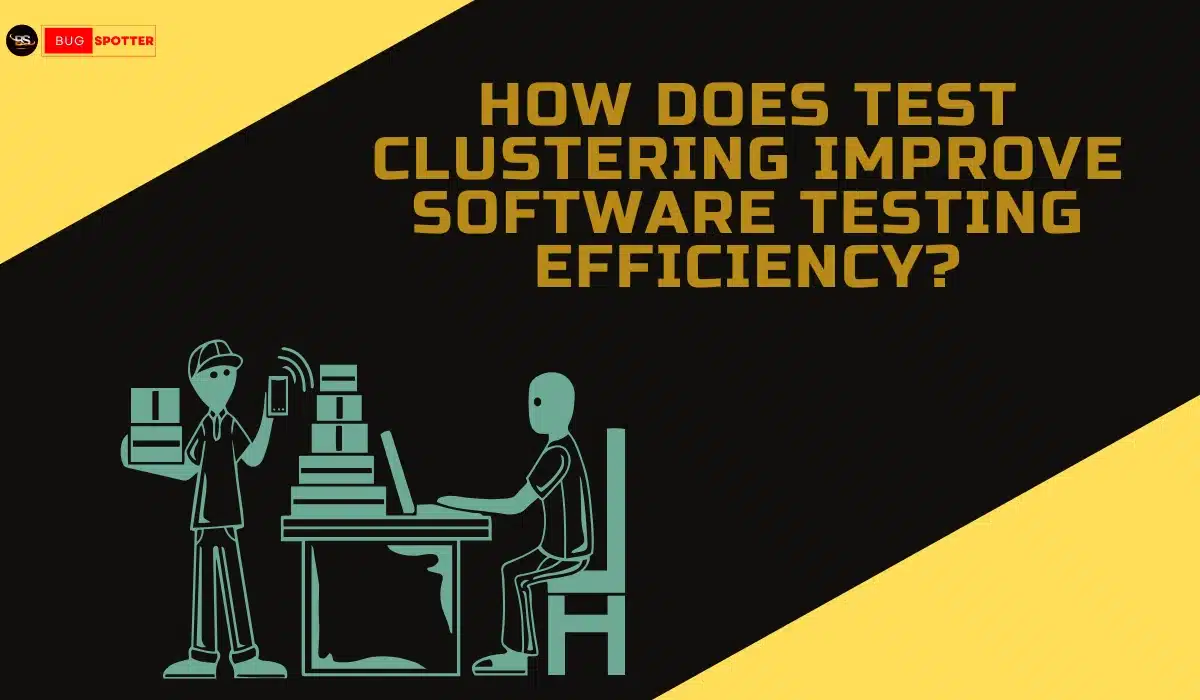What is Grafana ?

Grafana is an open-source data visualization and monitoring tool that enables users to query, visualize, and analyze data efficiently. It is widely used for creating interactive dashboards and setting up monitoring solutions for various applications, databases, and services. With Grafana, users can collect data from multiple sources, apply analytics, and display real-time information in visually appealing formats.
What is Grafana?
It is an advanced visualization and monitoring platform that supports various data sources, including databases, cloud services, and IoT platforms. It offers a flexible and user-friendly interface to create dashboards, set up alerts, and generate reports.
Features
It provides numerous features that make it a preferred choice for monitoring and visualization. Some key features include:
1. Multi-Source Support
- SQL databases (MySQL, PostgreSQL, Microsoft SQL Server)
- Time-series databases (Prometheus, InfluxDB, Graphite)
- Cloud services (AWS CloudWatch, Google Cloud Monitoring)
- Log and trace systems (Loki, Elasticsearch, Jaeger)
2. Custom Dashboards
- Create interactive and customizable dashboards.
- Use various visualization options like graphs, tables, heatmaps, and gauges.
3. Alerting System
- Set up alerts based on defined thresholds.
- Integrate with Slack, PagerDuty, or email notifications.
4. User Access Control
- Role-based access control (RBAC) to define user permissions.
- Secure authentication using LDAP, OAuth, and other protocols.
5. Plugins and Extensions
- Extend functionality using plugins for different data sources and visualization tools.
Installation and Setup
Grafana can be installed on multiple platforms, including Linux, Windows, macOS, and Docker. Below are installation steps for major operating systems.
1. Installing on Linux
- sudo apt-get install -y software-properties-common
- sudo add-apt-repository “deb https://packages.grafana.com/oss/deb stable main”
- sudo apt-get update
- sudo apt-get install -y grafana
- sudo systemctl start grafana-server
- sudo systemctl enable grafana-server
2. Installing on Windows
- Download the latest Grafana installer from the official website.
- Run the installer and follow the setup wizard.
- Start the Grafana service using grafana-server.exe.
- Access Grafana via http://localhost:3000.
3. Installing on Docker
- docker run -d -p 3000:3000 –name=grafana grafana/grafana
Configuration and Usage
Once installed, It requires configuration for optimal performance.
1. Configuring Data Sources
- Go to Configuration > Data Sources.
- Select the desired data source.
- Enter connection details and save.
2. Creating Dashboards
- Navigate to Dashboards > New Dashboard.
- Add panels and configure data queries.
- Save and share dashboards.
3. Setting Up Alerts
- Open the Alerting section.
- Define conditions and notification channels.
- Configure alert thresholds and frequency.
Use Cases
| Use Case | Description |
|---|---|
| Server Monitoring | Monitor CPU, RAM, Disk Usage, and Network Traffic. |
| Application Monitoring | Track performance metrics of web applications. |
| IoT Data Visualization | Collect and analyze IoT sensor data. |
| DevOps Monitoring | Monitor CI/CD pipelines and deployments. |
| Log Analysis | Visualize logs from ELK stack or Loki. |
Frequently Asked Questions
1. What are the system requirements for Grafana?
- CPU: Minimum 1GHz (Recommended: 2GHz or more)
- RAM: Minimum 512MB (Recommended: 2GB or more)
- Storage: At least 5GB of free disk space
2. Can Grafana run without a database?
Yes, It can run without an external database, but it stores dashboards and settings in SQLite by default.
3. How do I reset the admin password?
Run the following command: grafana-cli admin reset-admin-password newpassword
4. Can Grafana be integrated with Prometheus?
Yes, Prometheus is one of the most commonly used data sources for Grafana. You can configure it under Data Sources.
5. Is Grafana free to use?
Yes, It has an open-source version that is free to use. However, there are paid versions with additional enterprise features.
Latest Posts
- All Posts
- Software Testing
- Uncategorized


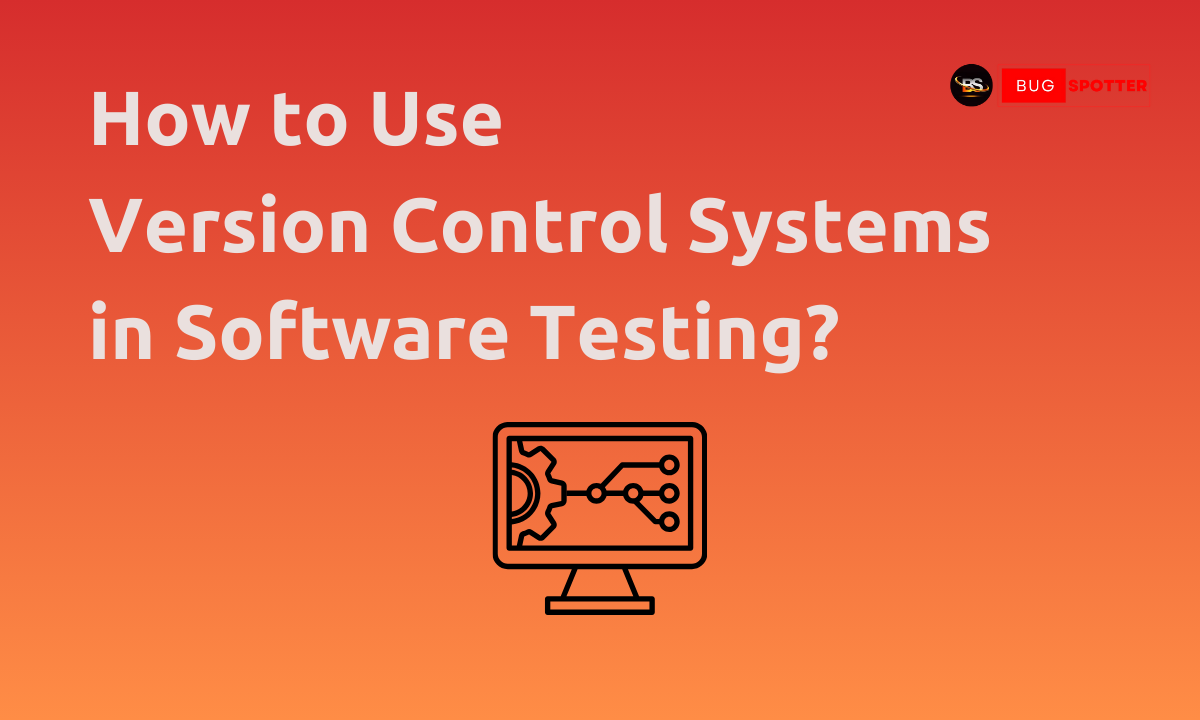
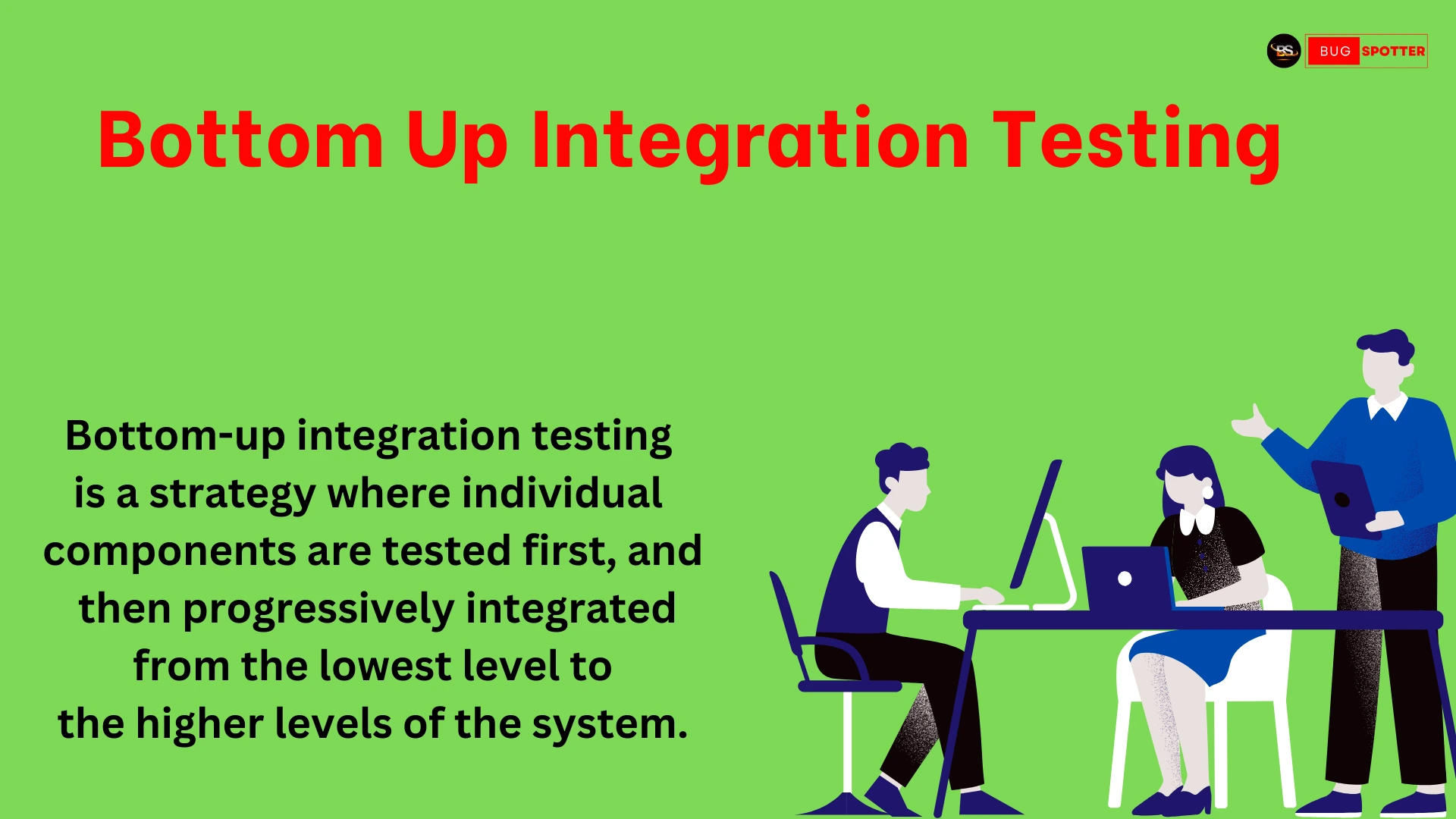

- All Posts
- Software Testing
- Uncategorized


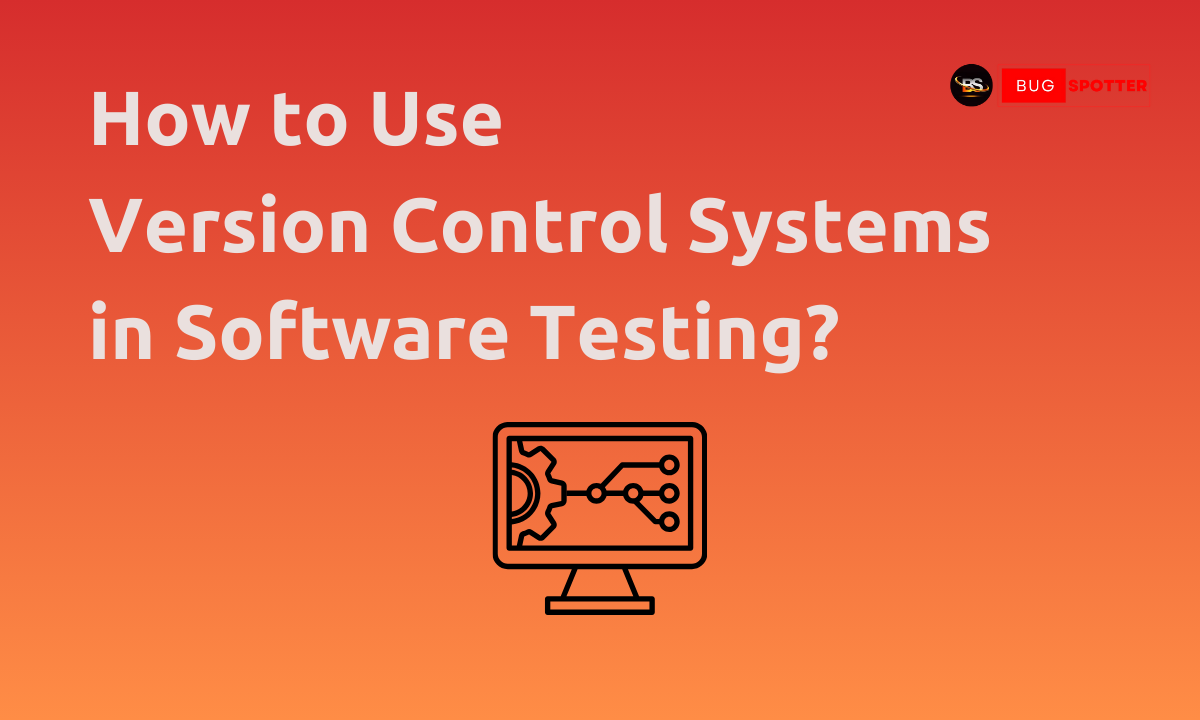
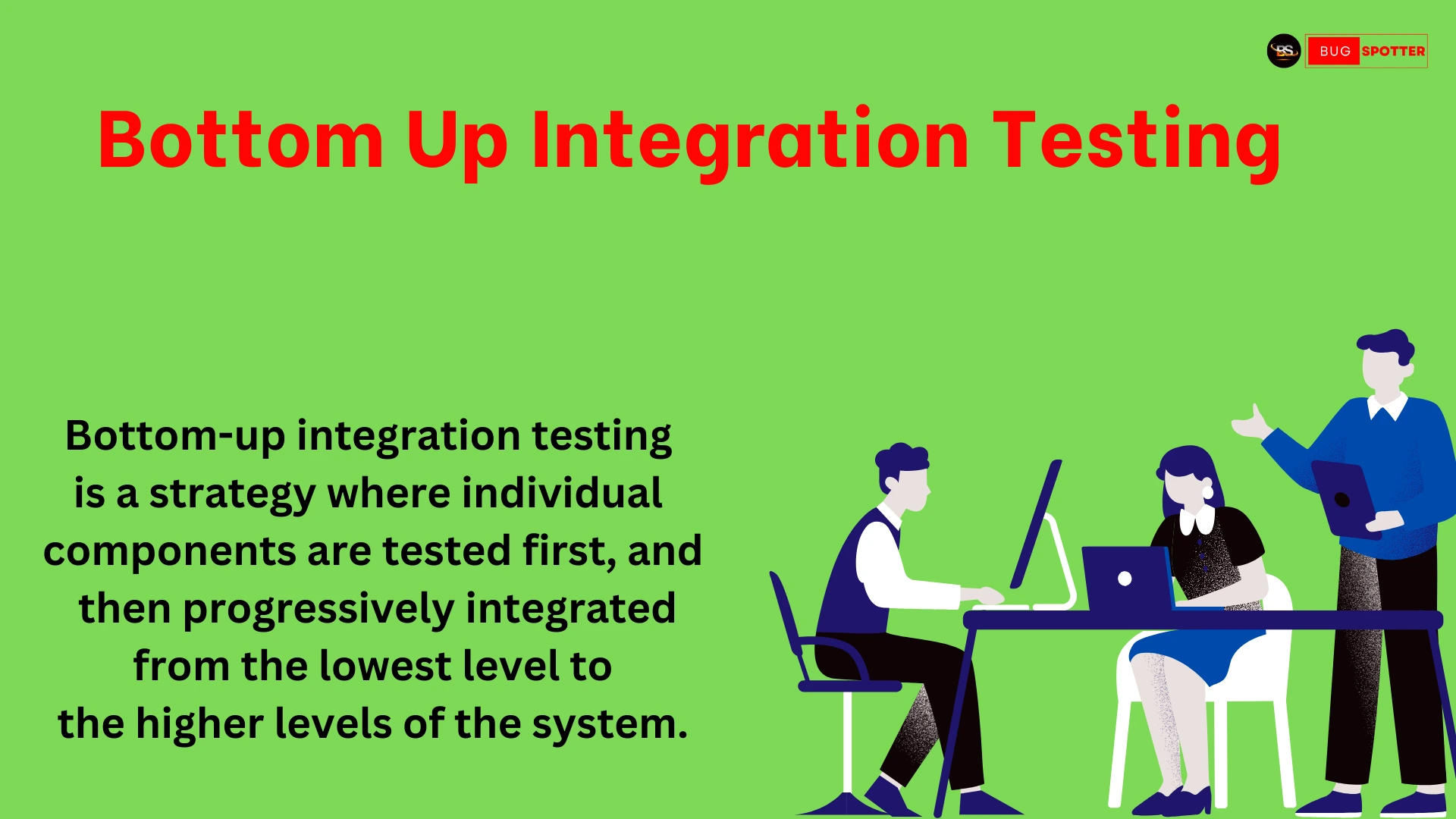

Categories
- Artificial Intelligence (5)
- Best IT Training Institute Pune (9)
- Cloud (2)
- Data Analyst (55)
- Data Analyst Pro (15)
- data engineer (18)
- Data Science (104)
- Data Science Pro (20)
- Data Science Questions (6)
- Digital Marketing (4)
- Full Stack Development (7)
- Hiring News (41)
- HR (3)
- Jobs (3)
- News (1)
- Placements (2)
- SAM (4)
- Software Testing (70)
- Software Testing Pro (8)
- Uncategorized (33)
- Update (33)
Tags
- Artificial Intelligence (5)
- Best IT Training Institute Pune (9)
- Cloud (2)
- Data Analyst (55)
- Data Analyst Pro (15)
- data engineer (18)
- Data Science (104)
- Data Science Pro (20)
- Data Science Questions (6)
- Digital Marketing (4)
- Full Stack Development (7)
- Hiring News (41)
- HR (3)
- Jobs (3)
- News (1)
- Placements (2)
- SAM (4)
- Software Testing (70)
- Software Testing Pro (8)
- Uncategorized (33)
- Update (33)