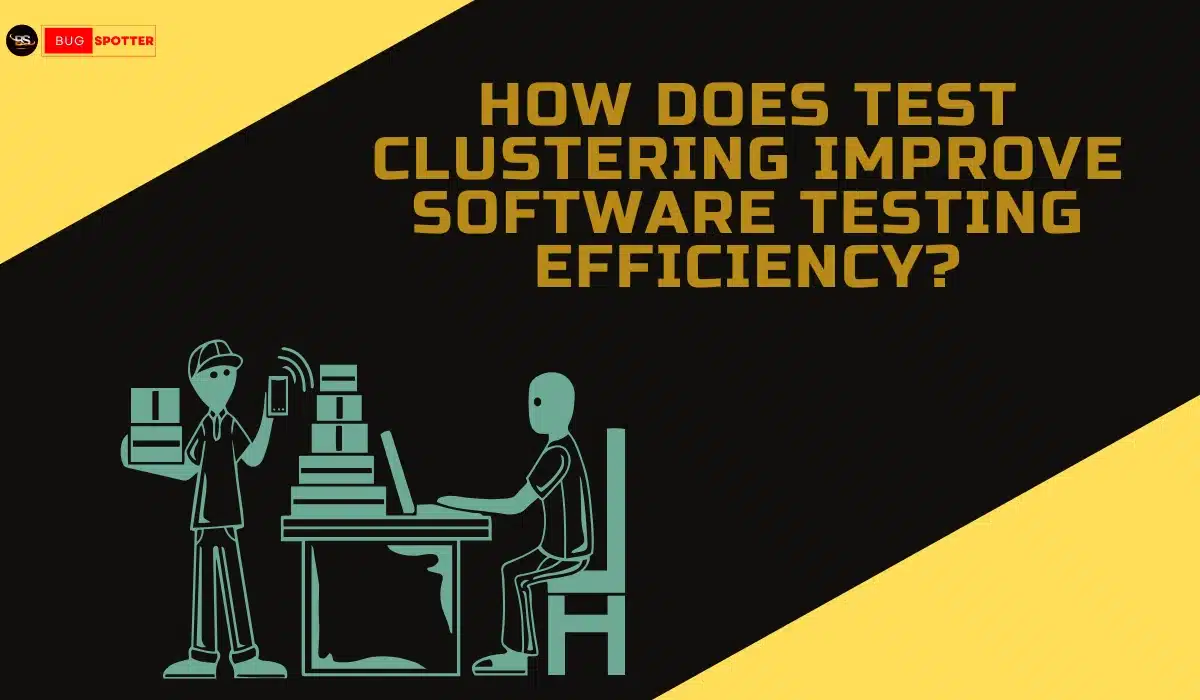What is Selenium ?
What is Selenium and what are its components?
Selenium is an open-source framework used for automating web browsers. It consists of the following components:
- Selenium WebDriver: The core component for interacting with browsers.
- Selenium IDE: A browser extension for recording and playing back test scripts.
- Selenium Grid: Used for running tests in parallel across multiple browsers and machines.
- Selenium RC (Remote Control): An older tool, mostly replaced by WebDriver.
Benefits of Selenium Automation Testing
1. Open-Source and Free
- No Licensing Costs: Selenium is open-source, meaning it is free to use, and there are no licensing fees involved. This makes it a cost-effective solution for organizations of all sizes.
- Community Support: Since Selenium is open-source, it has a large and active community that contributes to its growth, troubleshooting, and support. There are abundant online resources, tutorials, and forums for learning and resolving issues.
2. Cross-Browser Compatibility
- Supports Multiple Browsers: Selenium WebDriver supports multiple browsers such as Chrome, Firefox, Safari, Internet Explorer, Edge, and Opera. This allows you to automate tests across different browsers, ensuring that your application works consistently in all of them.
- Cross-Version Support: Selenium supports a variety of browser versions, so it can be used to test on older versions of browsers as well as the latest ones.
3. Multi-Language Support
- Language Flexibility: Selenium supports multiple programming languages such as:
- Java
- Python
- C#
- JavaScript (Node.js)
- Ruby
- Developers and testers can write automation scripts in the language they are most comfortable with, making it easier to integrate Selenium into existing development workflows.
4. Platform Independence
- Cross-Platform Compatibility: Selenium can run on multiple operating systems, including Windows, macOS, and Linux. This flexibility allows you to automate tests across different platforms without making significant changes to the test scripts.
- It also supports running tests on different environments, such as cloud services (e.g., Sauce Labs, BrowserStack), which can further improve scalability and flexibility.
5. Parallel Test Execution (Selenium Grid)
- Speed Up Test Execution: Selenium Grid allows you to run tests in parallel across multiple machines and browsers, significantly reducing the overall execution time. This is especially useful when testing large applications with multiple test cases.
- Distributed Testing: You can distribute the test execution to multiple nodes (machines), improving the efficiency of your testing process. This is ideal for running tests on a variety of browsers, operating systems, and devices simultaneously.
6. Supports Headless Browsers
- Headless Testing: Selenium can run tests without launching a graphical browser interface (headless mode), which speeds up test execution and is useful for CI/CD pipelines. Headless browsers like Headless Chrome or Headless Firefox can be used in environments where the graphical interface is not required.
- Efficiency in CI/CD: Headless browsers are commonly used in Continuous Integration (CI) and Continuous Delivery (CD) environments to perform automated testing faster, without the overhead of UI rendering.
7. Integration with Other Tools
- Test Frameworks: Selenium can be easily integrated with popular test frameworks like:
- TestNG
- JUnit
- NUnit
- PyTest This helps in managing test cases, test execution, and reporting in an organized way.
- CI/CD Tools: Selenium integrates well with CI/CD tools like Jenkins, Bamboo, and TeamCity for automated test execution as part of the build process. It can be integrated with version control systems like Git for streamlined testing.
- Reporting Tools: Integration with reporting tools like Allure, ExtentReports, and JUnit allows you to generate comprehensive test reports, making it easier to track the results of automated tests.
8. Reusability and Maintainability
- Reusable Test Scripts: Once automated test scripts are written, they can be reused across multiple test cycles. This reduces the effort required to create tests for every new release or functionality.
- Maintainable Test Suite: Selenium supports Page Object Model (POM) and other design patterns that help in organizing the test scripts in a way that makes them more maintainable. These patterns allow developers to modify the code without impacting the rest of the test suite significantly.
How to master Selenium
1.Learn Web Basics: Understand HTML, CSS, JavaScript, and DOM for better web automation.
2.Set Up Selenium WebDriver: Install Selenium in your preferred language (Java, Python) and write basic scripts to interact with web elements.
3.Master Element Locators: Get comfortable with locators like ID, XPath, CSS Selectors to find elements.
4.Handle Waits: Use Implicit Waits and Explicit Waits to handle synchronization issues.
5.Advanced Interactions: Learn mouse events, keyboard actions, drag-and-drop, and handling multiple windows/tabs.
6.Learn Testing Frameworks: Integrate with TestNG or JUnit for test organization and reporting.
7.Page Object Model (POM): Use POM for reusable and maintainable code.
8.Error Handling & Debugging: Practice handling exceptions and debugging test failures.
9.Explore Advanced Features: Learn Selenium Grid (parallel testing) and headless testing.
10.Integrate with CI/CD: Set up Selenium tests with Jenkins for continuous integration.
11.Practice: Build real-world projects and keep learning new features.
FAQ's
1. What is Selenium?
- Selenium is an open-source tool for automating web browsers. It is used for functional testing of web applications.
2. What are the different components of Selenium?
- WebDriver: Automates browsers directly.
- IDE: A browser extension for record-and-playback.
- Grid: Allows running tests in parallel on multiple machines/browsers.
3. How do you install Selenium?
- Python:
pip install selenium - Java: Add Selenium JAR files to the project.
- Node.js:
npm install selenium-webdriver
4. How do you locate elements in Selenium?
- Use locators like ID, Name, XPath, CSS Selector, Class Name, and Tag Name to find elements.
5. How do you handle waits in Selenium?
- Implicit Wait: Waits for elements to appear automatically.
- Explicit Wait: Waits for specific conditions (like visibility or clickability) before proceeding.
6. How do you handle pop-ups and alerts in Selenium?
- Use
switch_to.alertto interact with pop-ups. For example:alert.accept()to accept an alert.
7. How do you perform actions like clicking and typing in Selenium?
- Use methods like
element.click()to click, andelement.send_keys()to type into an input field.
8. What is Selenium Grid and how does it work?
- Selenium Grid allows running tests in parallel across multiple machines and browsers to speed up test execution.
9. How do you take screenshots in Selenium?
- Use
driver.save_screenshot('file_name.png')to capture a screenshot during test execution.
10. Can Selenium be used for mobile testing?
- Selenium itself can automate mobile web applications, but for native mobile apps, Appium is often used in combination with Selenium.
Latest Posts
- All Posts
- Software Testing
- Uncategorized


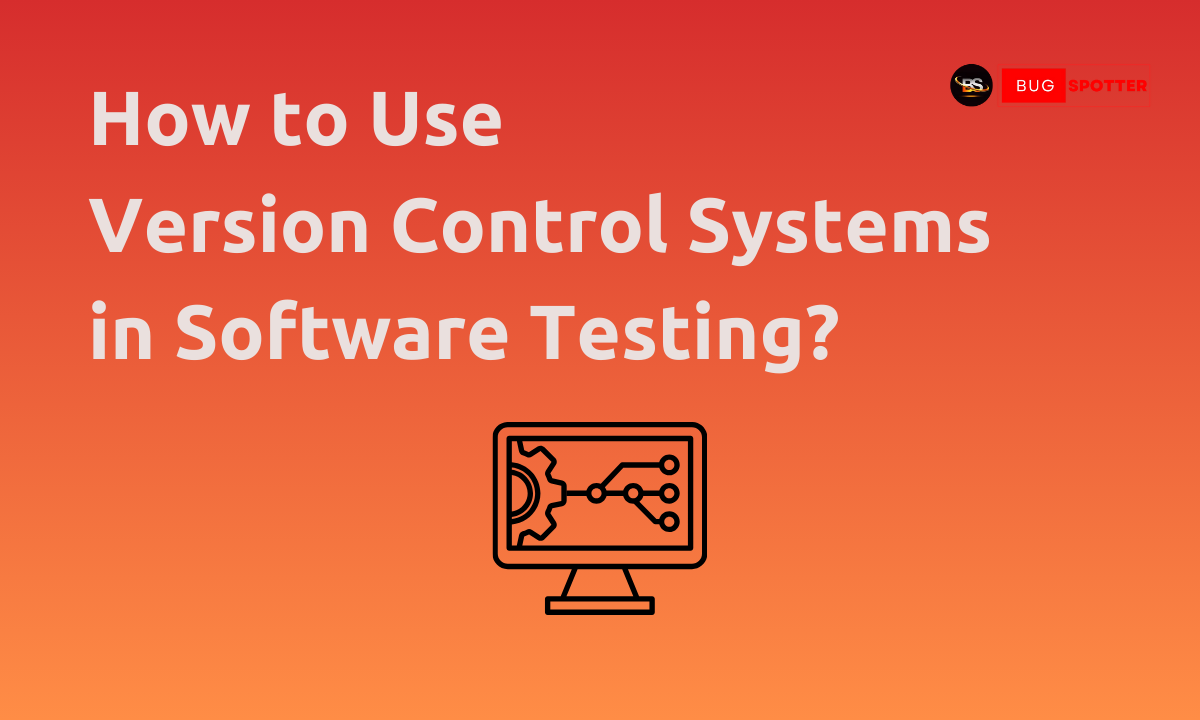
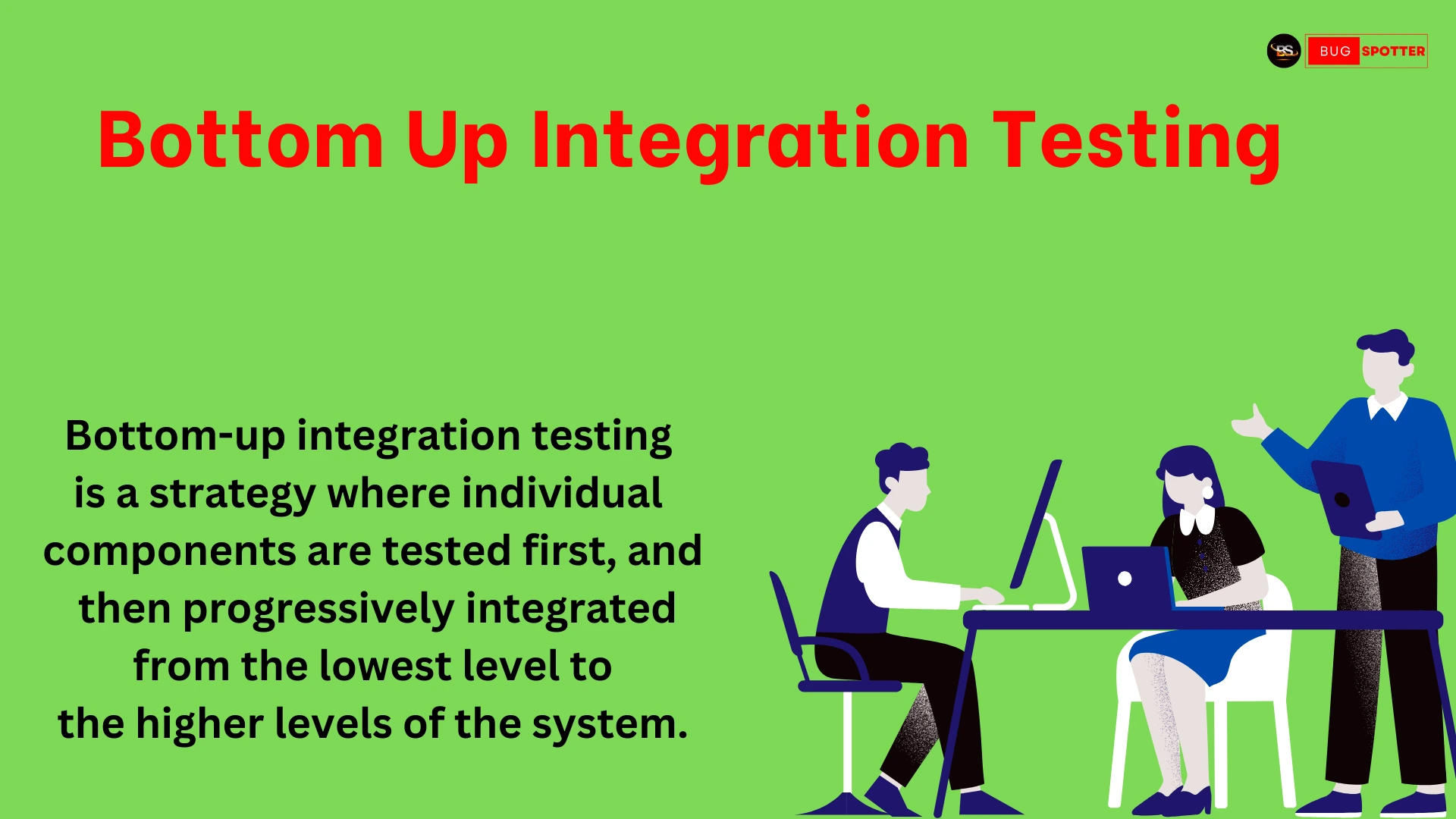

Categories
- Artificial Intelligence (5)
- Best IT Training Institute Pune (9)
- Cloud (2)
- Data Analyst (55)
- Data Analyst Pro (15)
- data engineer (18)
- Data Science (104)
- Data Science Pro (20)
- Data Science Questions (6)
- Digital Marketing (4)
- Full Stack Development (7)
- Hiring News (41)
- HR (3)
- Jobs (3)
- News (1)
- Placements (2)
- SAM (4)
- Software Testing (70)
- Software Testing Pro (8)
- Uncategorized (33)
- Update (33)
Tags
- Artificial Intelligence (5)
- Best IT Training Institute Pune (9)
- Cloud (2)
- Data Analyst (55)
- Data Analyst Pro (15)
- data engineer (18)
- Data Science (104)
- Data Science Pro (20)
- Data Science Questions (6)
- Digital Marketing (4)
- Full Stack Development (7)
- Hiring News (41)
- HR (3)
- Jobs (3)
- News (1)
- Placements (2)
- SAM (4)
- Software Testing (70)
- Software Testing Pro (8)
- Uncategorized (33)
- Update (33)